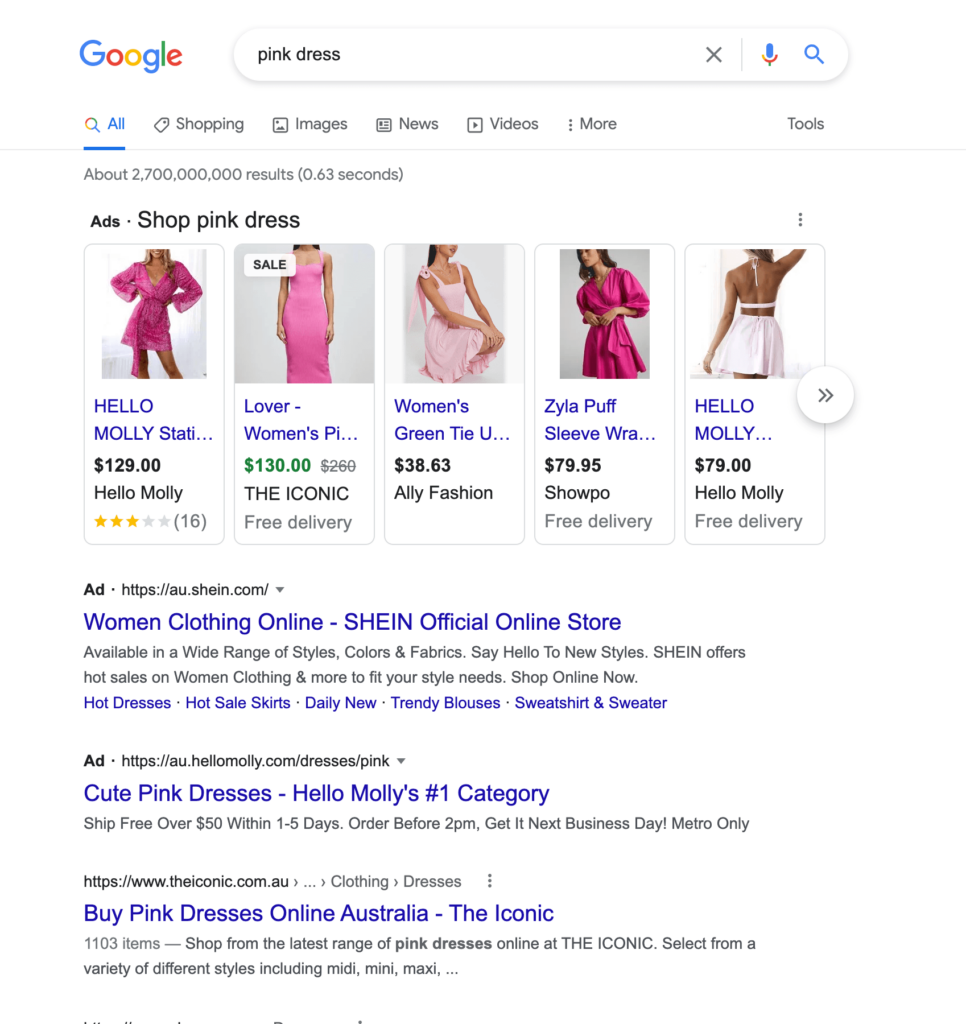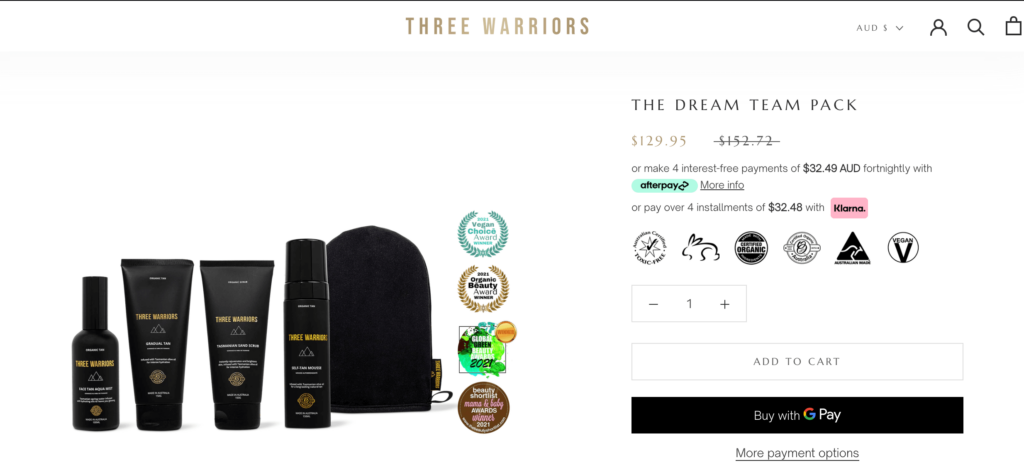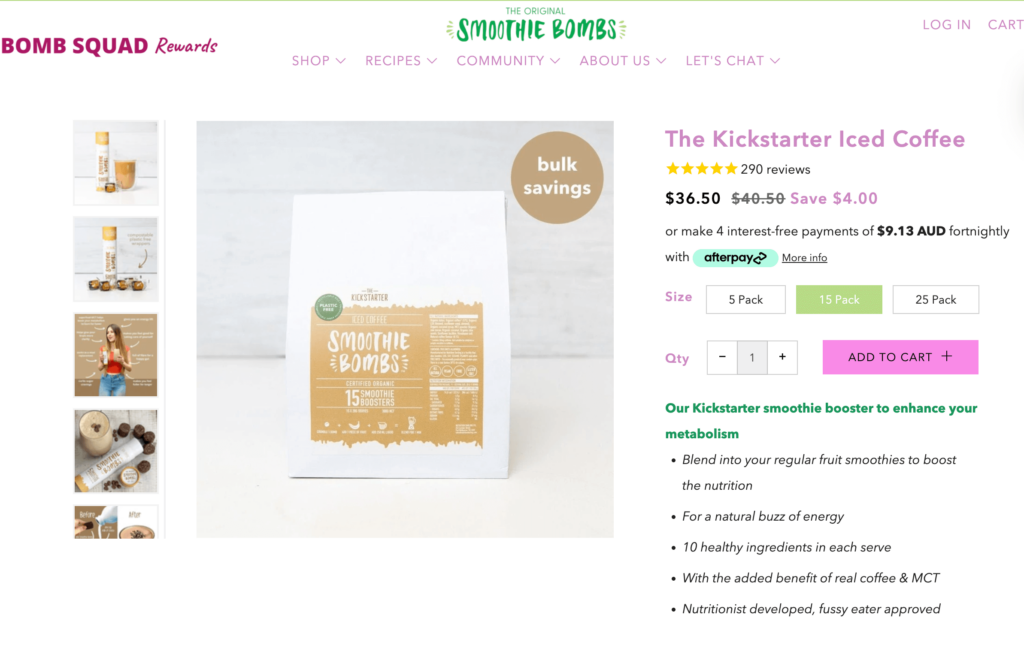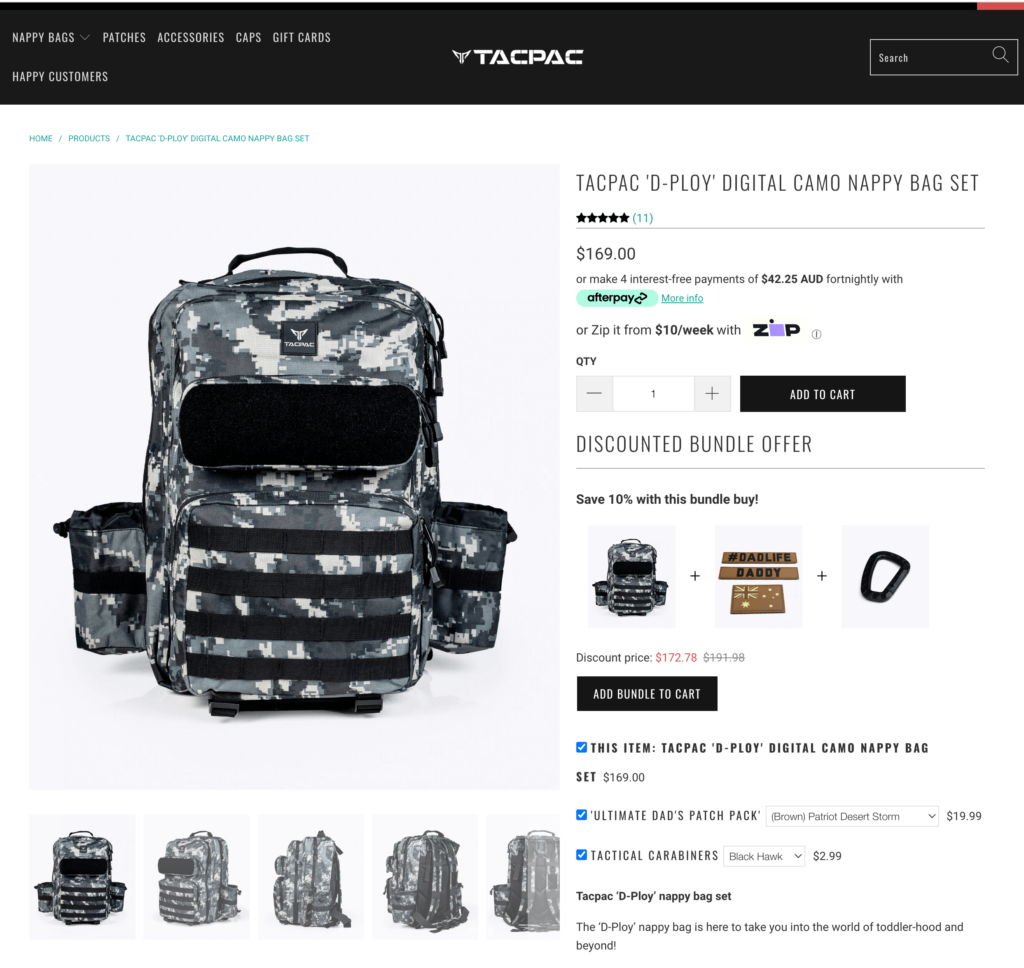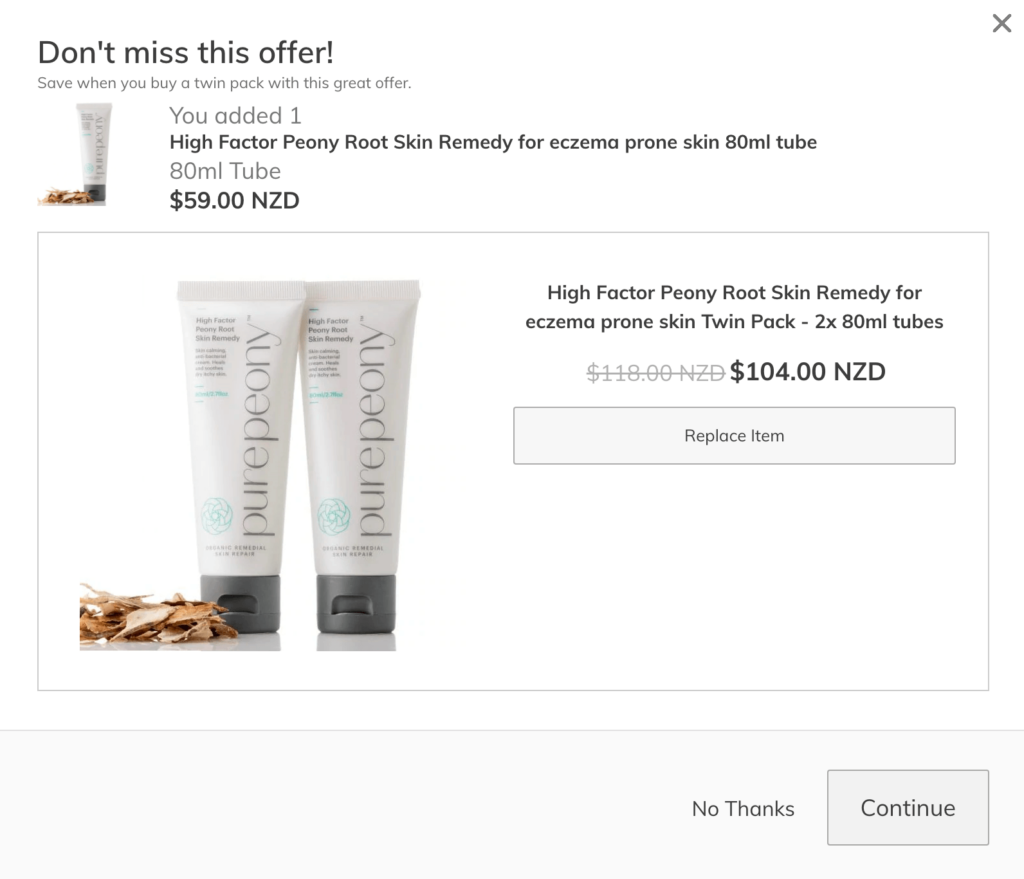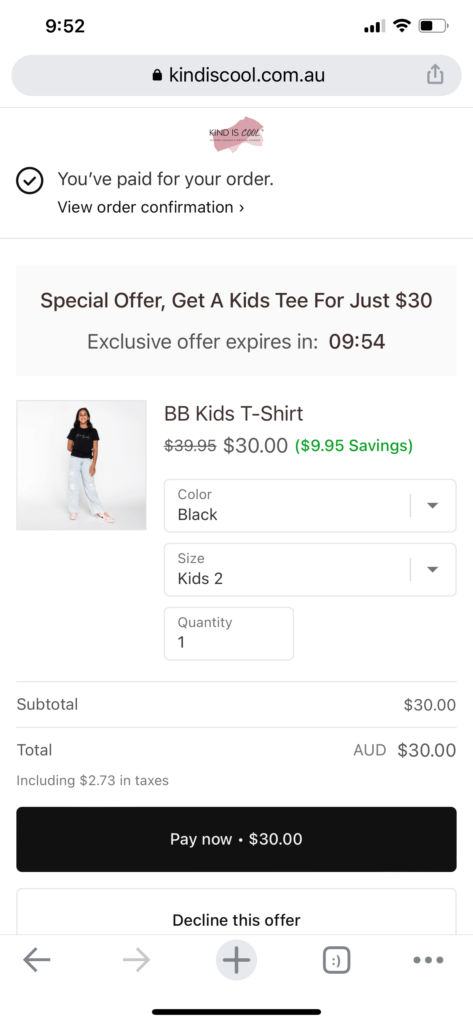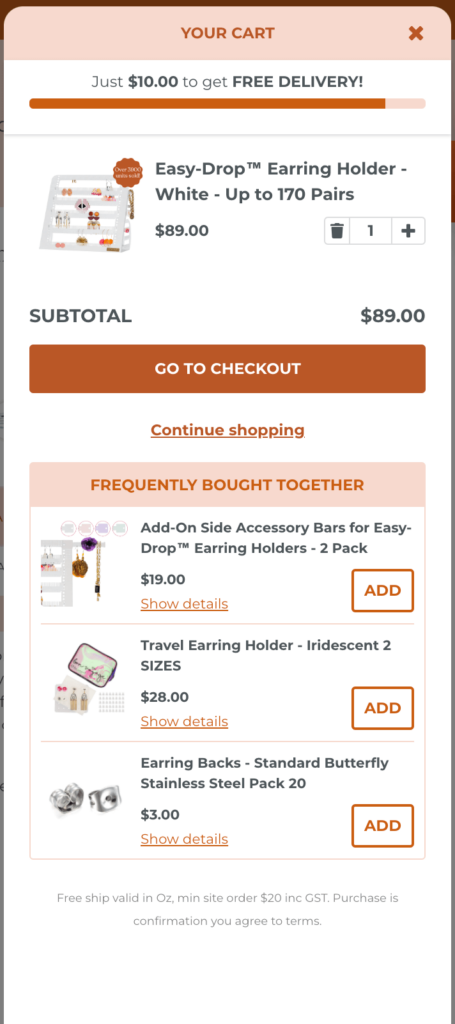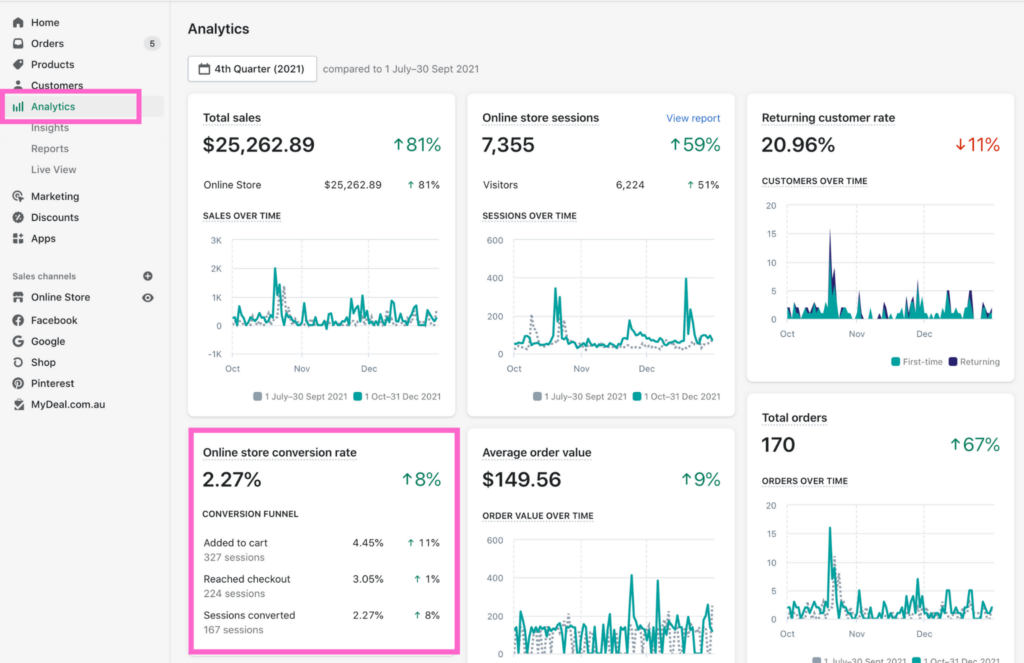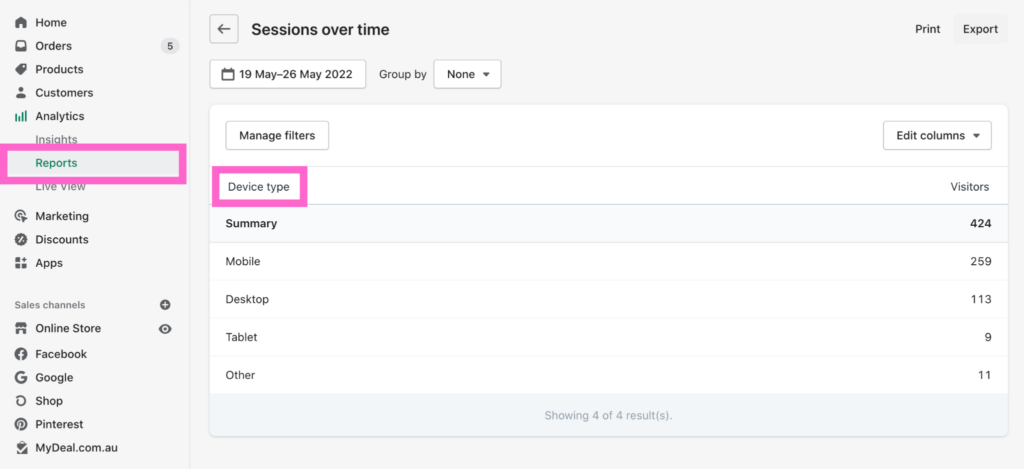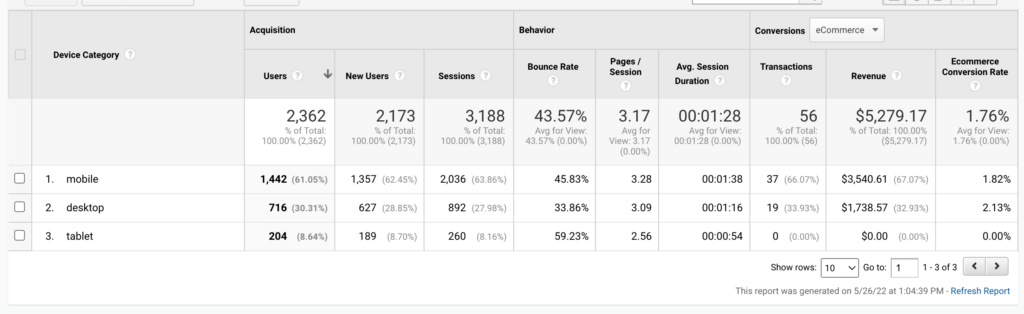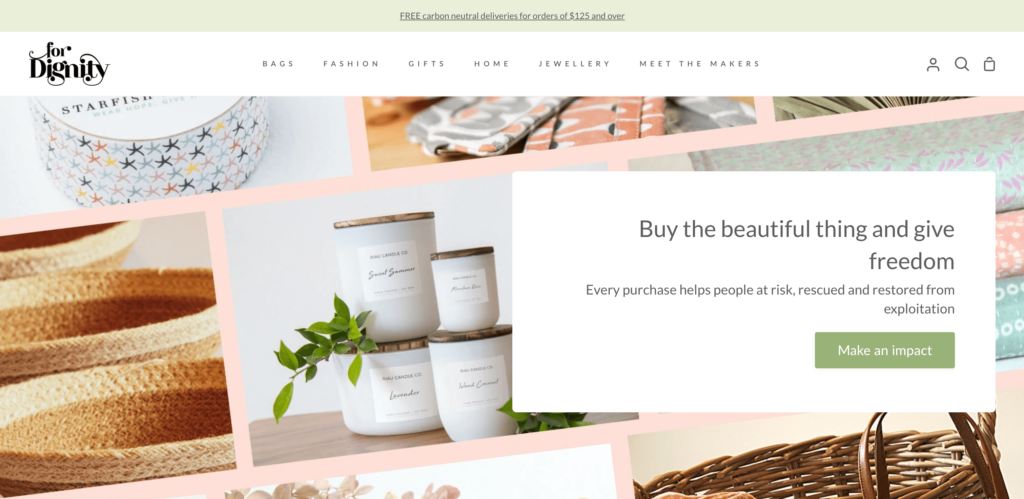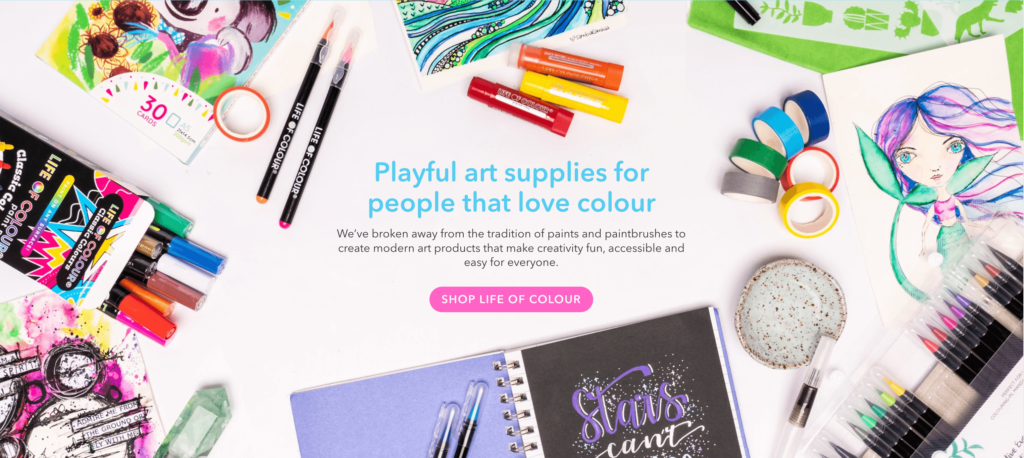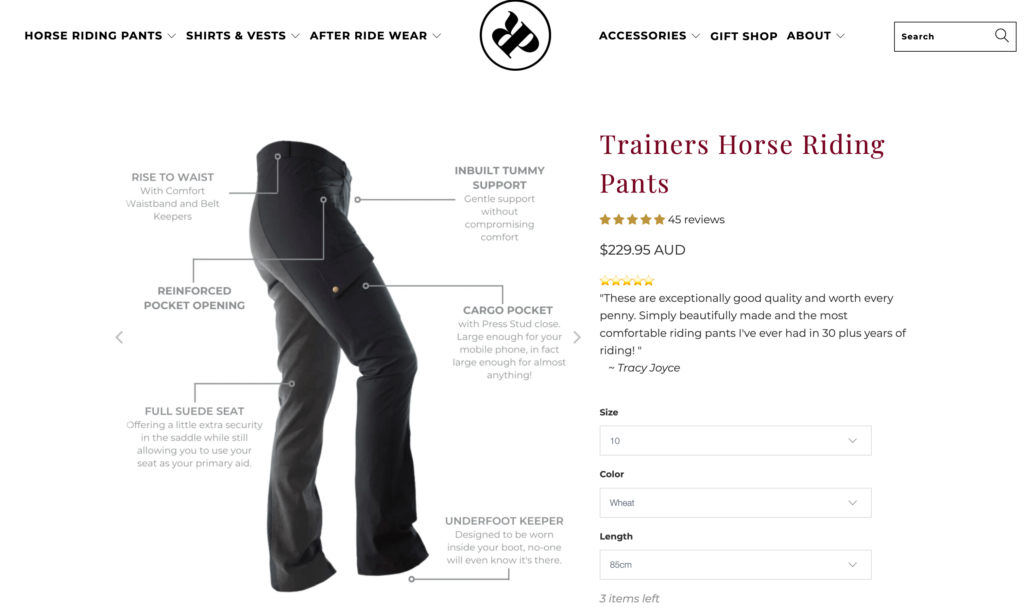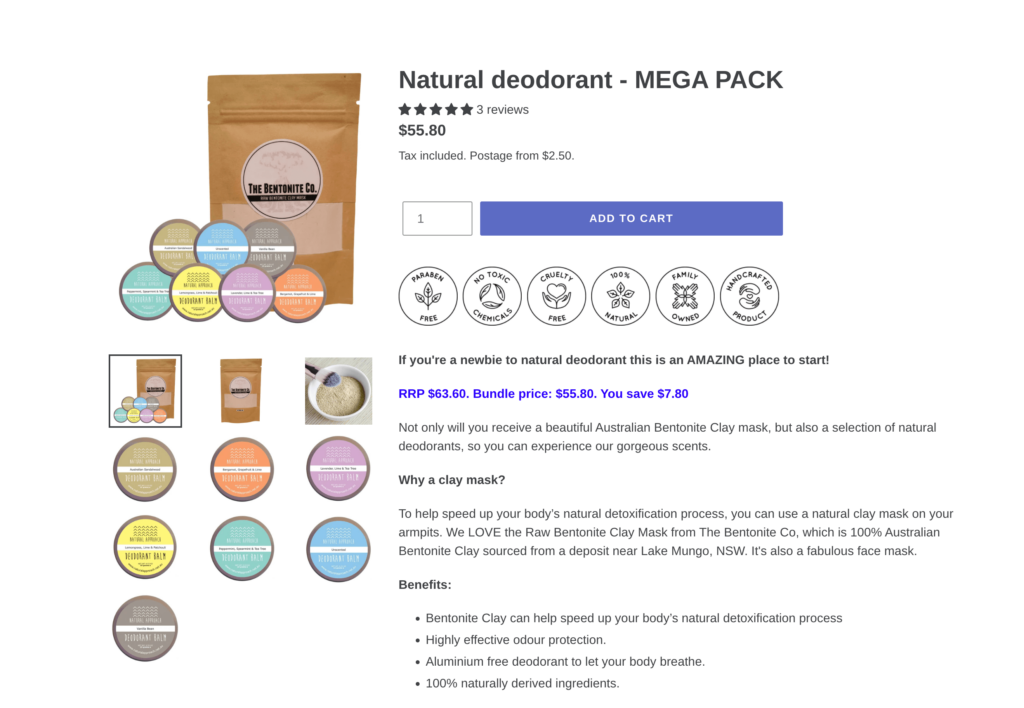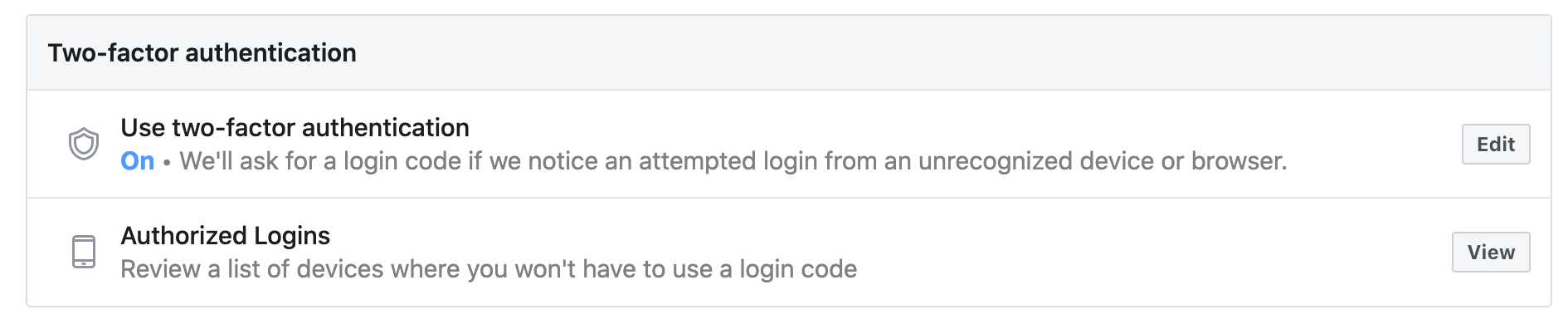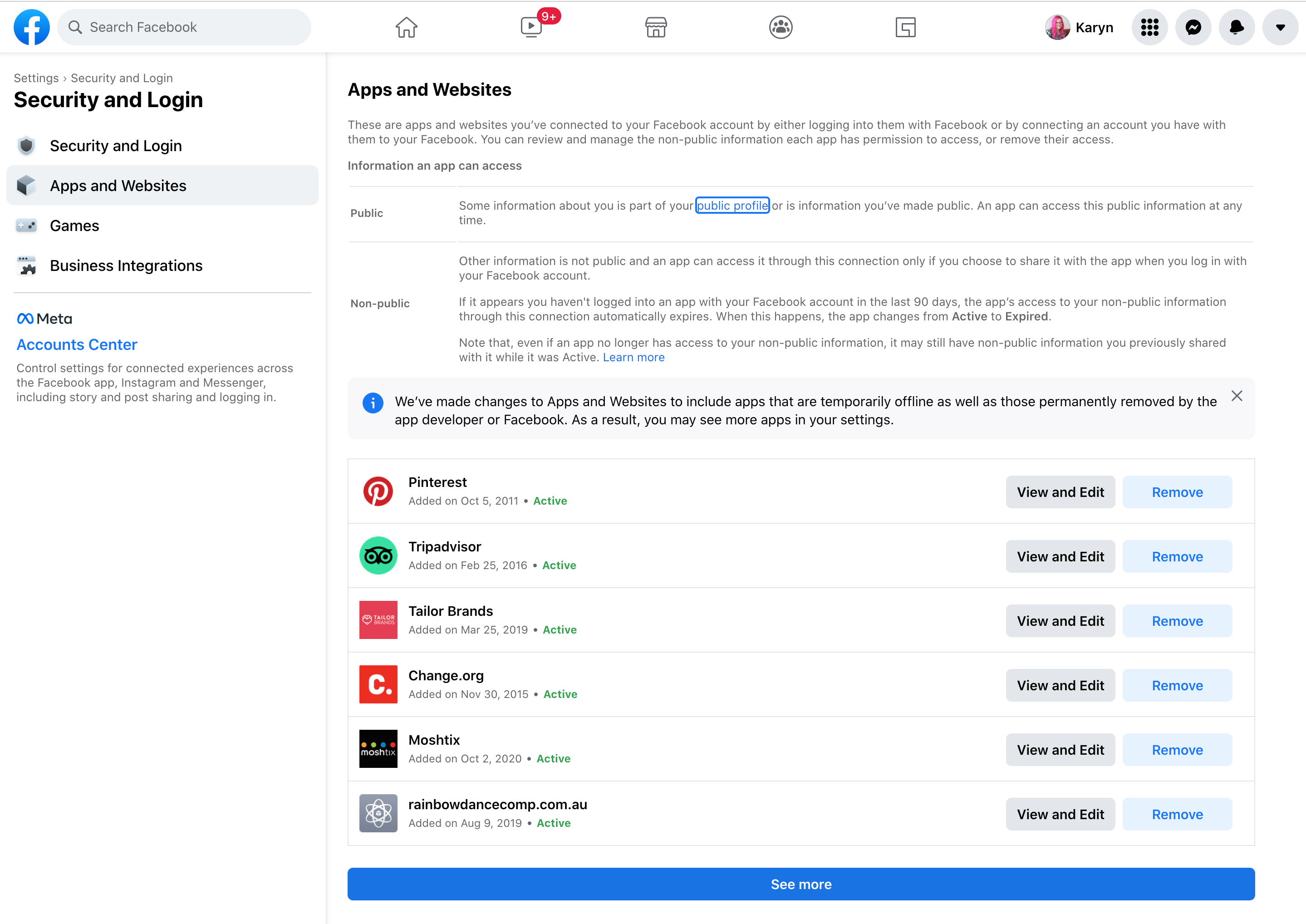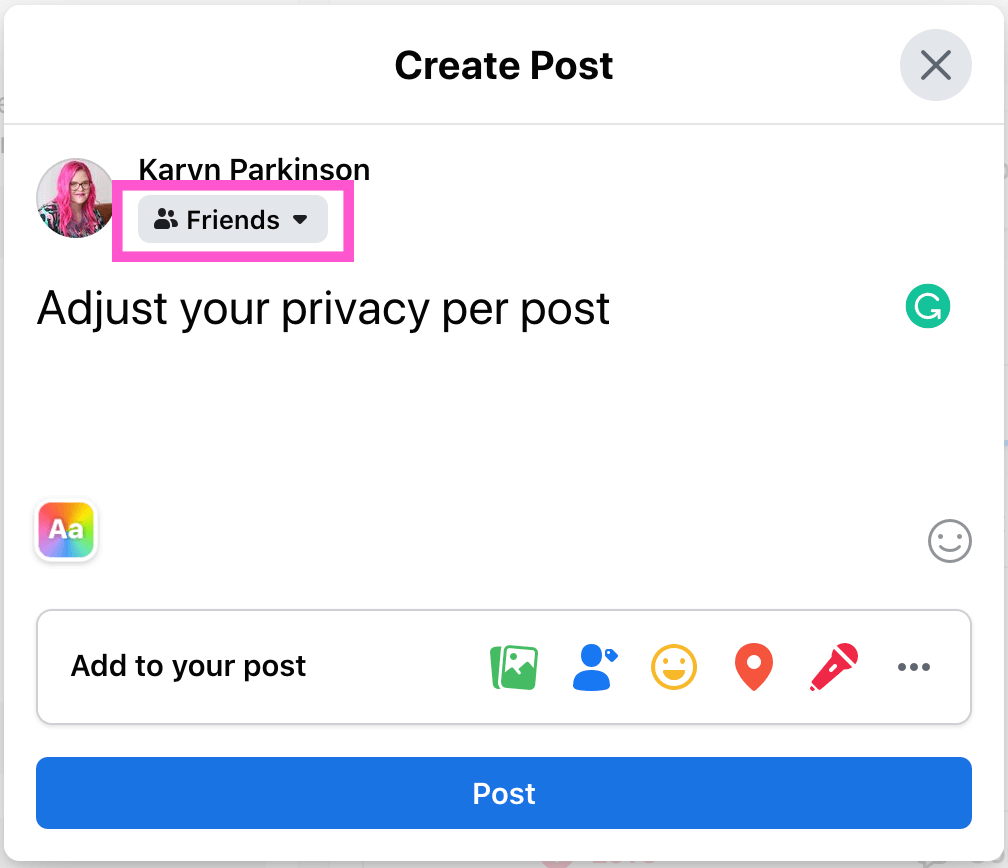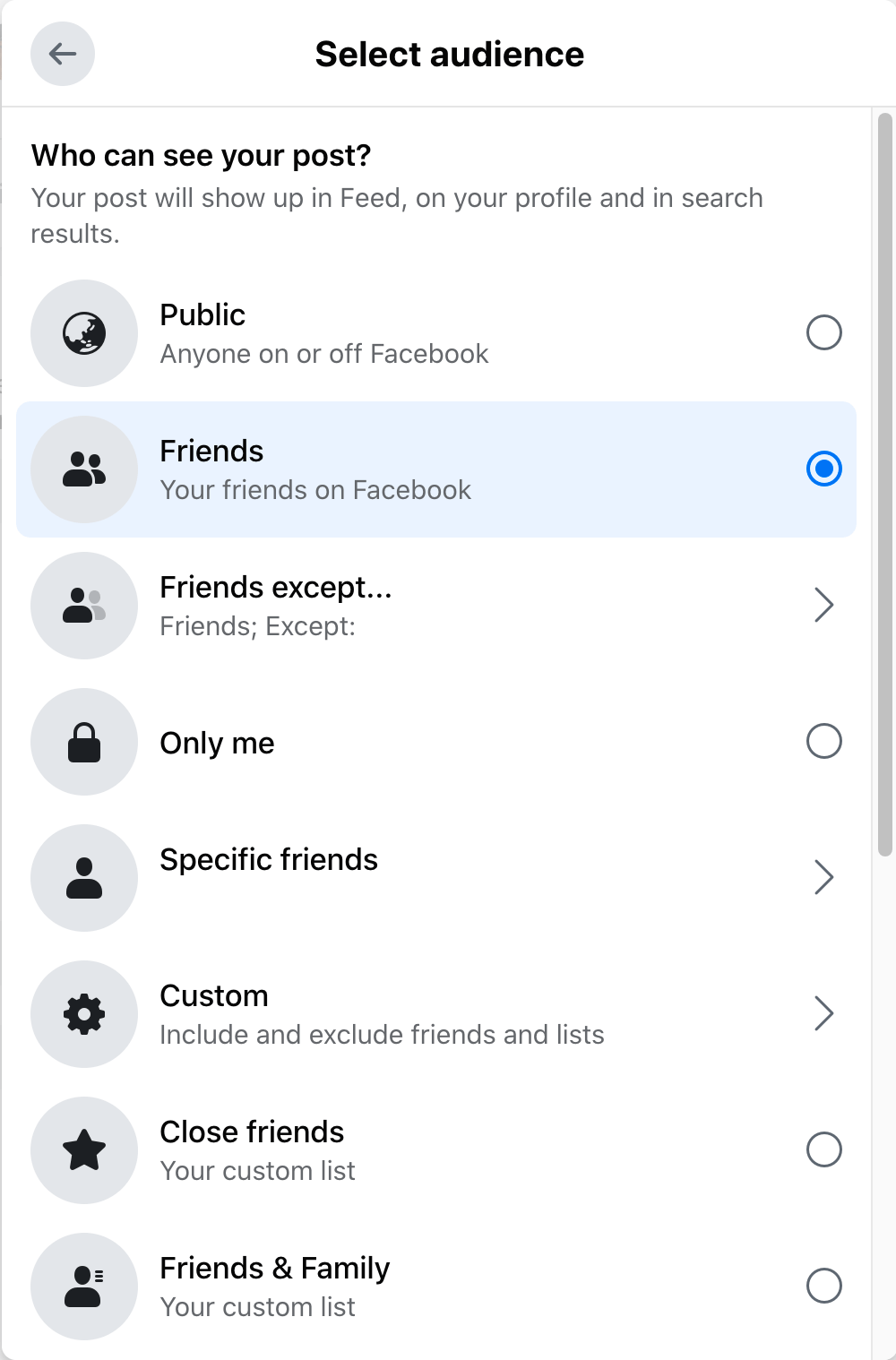How to set eCommerce business goals in 2023
Happy New Year! Welcome to 2023 🙂
I hope you enjoyed some kind of break over the holiday period and were able to switch off from your business for a while, it’s so important. If you didn’t, take the time now to schedule in some down time in the next month to avoid burnout.
Before we jump in to setting goals for 2023, it’s important to reflect on 2022 and the goals you set at the start of the year. Quite often we get so caught up in chasing the next goal or milestone that we forget to stop and see just how far we’ve come.
Look back at your stats for the 2022 period and write down everything you improved on in the 12 months from increase in social media followers, email subscribers and of course sales.
Goal setting – it’s one of those things where I kind of cringe when I see the words! Like oh great another chance to write down some big goal that won’t come through or set an unrealistic New Years Resolution! Did you know that January 13 is National Quitters Day – so named because it’s the day most people are likely to quit their New Years Resolution!
So when I say goal setting I’m talking about working out exactly what you need to do in your business this year to move the needle and get you to where you’d like to be. So in a little under 12 months time when you’re reviewing 2023 you’re smiling, nodding and ticking off your list, thinking hell yeah I did it!
Now make no mistake, I’m not saying you have to think small, not at all. What I am saying is you need to have a plan behind your goals – because goals without action are just wishes but when you make goals around what you really want for you, for your business, your family, your life and have clear action steps to follow well that’s where the magic happens.
Working out what you want
One of the hardest parts of goal setting can actually be working out what it is you want.
I want you to think about your typical week, what it looked like last year and now what you want it to look like this year.
Think about tasks that you don’t enjoy, that you may be able to start outsourcing this year. How would it feel to remove those from your week? What else can you change? Do you want to start later? Finish earlier? Have a day off? This year I’m starting with taking Friday afternoons off to spend with my little one to have a mummy daughter afternoon. I want to transition to taking the whole day off when I can.
Thinking about all the things you want to do, or not do, what will it take to make that happen? Write down all the steps you need to take, what you’ll need to outsource, or what new systems you’ll need to implement.
Profit over revenue any day
My mum has always said “money equals choices” and she’s so right. If you have money in your business, you can choose to outsource tasks, pay yourself more, hire people to work so you can take a day off, pay for software that will save you time or hire a cleaner so you can spend your time off doing things you enjoy.
So let’s talk about financial goals. So often we’re guided by what we see around us and pluck arbitrary numbers like “I want a 6-figure business” or even a 7 figure business. But honestly your profit, and what you get to pull out of the business at the end of the day is far more important than how much you turn over.
One of my best friends said to me recently, she turned over more than $600,000 last year… Now most of us would be so happy to do that. But when you lift the curtain that meant for her juggling lots of clients, lots of staff, multiple projects, all in the same year she had a baby. I know first hand it was a super stressful year for her and what did she take home at the end of the day for all the hard work she put in… $20,000.
Now I don’t know about you but for $20,000 I’d rather just work at McDonalds a few days a week and not have any responsibility at all. So if you’re like my friend and perhaps things looked great last year until you worked out how much YOU actually earned, not your business. Then like I said to her, it’s time to cut down on expenses – go at those with a chainsaw until you cut them all right back. The longer we’re in business the more expenses creep in. We sign up to a great new software, we hire staff to do things and then perhaps hire more we didn’t need. Or as things change we don’t adjust our expenses to accommodate the changes.
Now the biggest thing you need to do if this sounds familiar to you is forgive yourself.
My first year in business I lost over $100,000. The money wasn’t even mine – it was my mum’s divorce settlement which she leant me to start my business. Sure we had a lot of fun, as she likes to remind me – and now we call it my university degree – BUT it hurt like hell losing that kind of money and my confidence took a huge hit.
So if you’re struggling with any kind of money mindset issues I’m a huge fan of Denise Duffield Thomas’s book “Get Rich, Lucky Bitch” it’s all about money mindset, specifically for women in business. This book was absolutely life changing for me and got me out of my funk when I needed it most.
Another great book if you’re looking to take control of your finances this year is Profit First by Mike Michalowicz.
Take a listen to my Podcast Episode with Master Profit First accountant Jodi Porteous on how to implement this into your eComm business.
How much do you actually need to make?
For me I used to always think I wanted to make a million dollars a year.. Sounds great doesn’t it? But this year what I’ve done is work out exactly how much I want in my pay each week. I calculated how much I need to pay my mortgage (allowing for more interest rate rises), how much I need to pay my bills each week, and then how much I wanted left over to have the freedom to do the grocery shopping, buy petrol and then eat out if we want to, take my little one to do something fun or GASP enjoy a date night! Then I want to be able to save for a holiday each year. Once I worked this all out I realised I don’t need to make a million dollars at all to live the life that I want.
Next I put together a spreadsheet for budgeting. I calculated all the expenses in my business, so I know exactly what it costs me each day, week, month and year to run it. I include all my software, internet, insurance, subscriptions, staff costs, website, advertising everything.
You want to include things like Shopify, Klaviyo, ad spend, and scheduling software you use, packaging, stock costs, printing, stationary, insurance, photoshoots – everything you can think of. List all of these under operational expenses.
Download your free workbook here
Then in line with the profit first model I also allow for the tax that needs to come out for annual business tax and the PAYG tax for staff and GST for BAS. I then put in the owner drawings – which is going to be my wage.
You can then put in your estimated income each day, week, month and year based on 2022 sales.
This is all in a Google spreadsheet so I then duplicate the sheet and do another version based on what I want the numbers to be in 2023. So the first sheet may only allow you to pull a wage of $2,000 a month, but if you want $5,000 a month then write that in there. Change all the expenditure to what you want it to be. You may increase some things like staff costs if you’ll need to hire some help to grow, or decrease some costs if there are some subscriptions you can get rid of.
Then, if we’re increasing all the outgoings we’re going to need to increase the incoming so this is where we start to increase the sales until we can cover the desired expenses. Remember if you’re increasing sales, you may need to increase your advertising budget to the same percentages to suit.
Now you should have a more accurate picture of exactly how much you need to bring in, to reach your desired wage. This is your revenue goal for 2023.
So write down your revenue goal for the business, and your owner drawings goal – your wage.
Key Metric Goals
Next we use my free eCommerce calculator to see what we need to do to get there. If you haven’t got a copy of my free eCommerce calculator yet you can grab it now.
Start by inputting your real data for 2022.
You’ll include your average monthly website traffic, your average conversion rate and your average order value.
Then the yearly revenue should be close to what you did in 2022.
Now comes the fun part, we start to change these stats until we reach the desired yearly revenue for 2023. This is the business revenue, not your income.
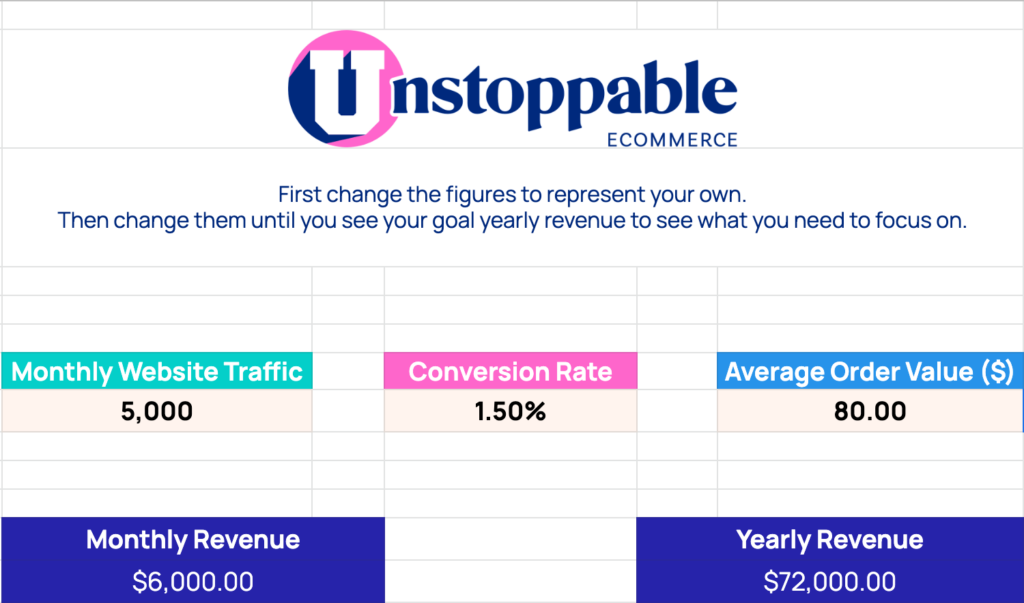
Website Conversion Rate
Start with the website conversion rate – this is the number of people who visit your website who go on to make a purchase. If your conversion rate is under 2% then the first thing I want you to do is increase it to 2% – as that is really the baseline for where you need to get it. If it’s between 2-3% then increase it to 3% as that’s an achievable goal. Now if your conversion rate is already at 3% or above this is quite healthy, and although you may be able to make a small increase (maybe aim for 10%), your focus should be more on getting more traffic and increasing your average order value as your conversion rate means your business is ready to scale.
So how much did changing your conversion rate change your yearly revenue? If that’s gotten you to where you need to be then that’s your primary focus for the start of 2023.
See what happens to this example when I change the conversion rate from 1.5% to 2%.
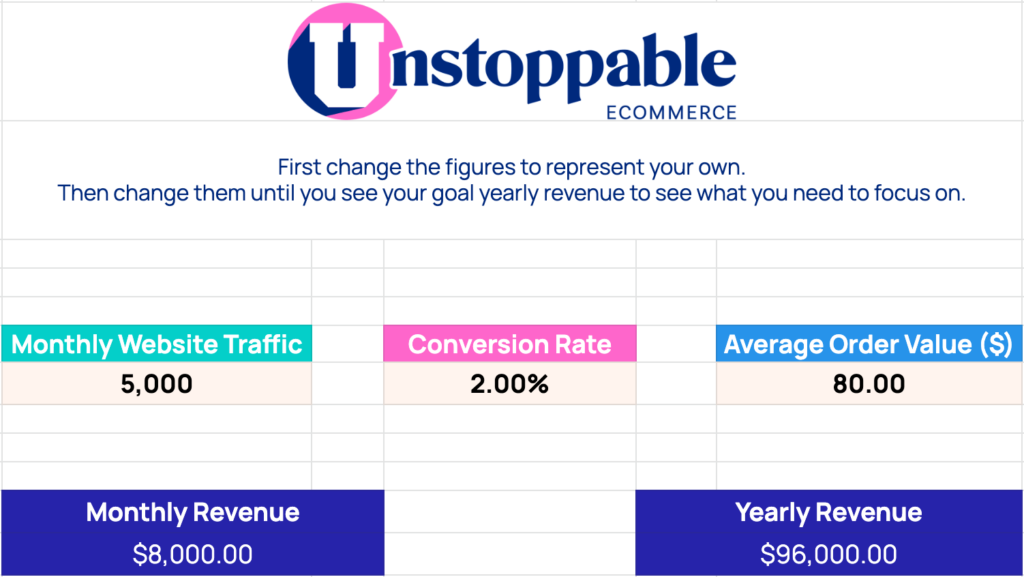
Average Order Value
The next thing to adjust is your average order value. You want to get this to a minimum $50 if you can to have the best success with paid advertising, which is how you can start to scale your business. If it’s under $50 this needs to be a focus for your goals. If it’s already over $50 see what increasing it by $10 or $20 does to your yearly revenue. Pretty cool hey? You can make a dramatic difference to your bottom line simply by getting each customer to spend that little bit more.
See the increased revenue when I put the average order value up $20. It generates an extra $24,000 a year in revenue.
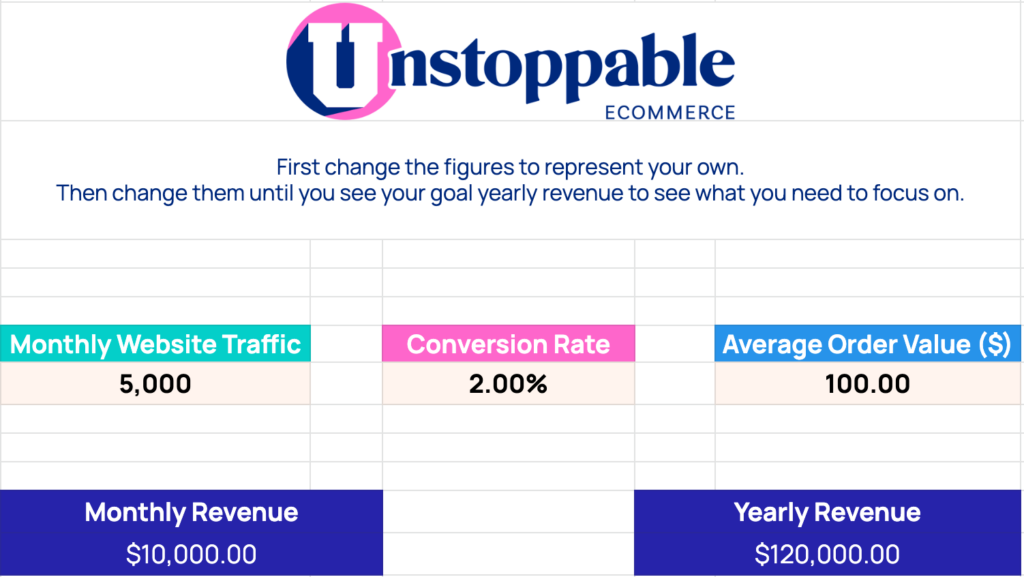
Traffic
To make up the rest of the gap between the current yearly revenue showing and your goal revenue, increase your monthly traffic until you get there. There’s no limit on how much you can increase that as there are lots of ways to drive traffic to your website, and you can use paid ads to send as much traffic as you need.
Keep in mind though you don’t want to start spending money on traffic until your conversion rate is at 2% and your average order value at least $50.
Now if I wanted to hit a goal revenue of $500,000 for this business I would need to increase the traffic to 20,850 visitors per month.

Publish your metric goals
Now you’ve got the calculator spitting out your goal yearly revenue it’s time to write down those goals in the workbook. So fill in:
“In 2023 I want to get my conversion rate to X”.
“I want to increase my average order value to $X” and
“I want to increase my monthly traffic to X”.
Now each of these things: increasing your conversion rate, your average order value and your website traffic I’ve covered in other blog posts and podcast episodes. I also cover them in depth in the eComm Ignitor program.
Related training:
Podcast: How to turn your website visitors into customers
Podcast: How to drive more traffic to your website
Podcast: How to get your customers to spend more
Blog: How to turn your website visitors into customers
Blog: Increase your conversion rate with these 5 onsite must haves
Blog: Ditch the default for better conversions
Blog: How to drive more traffic to your website
Blog: How to get your customers spending more
Blog: Facebook ads outsource or learn to DIY?
Mini course: 4 Keys to eCommerce Growth
So use this training to help you create your goals, and your action tasks around each goal. For instance if you want to increase your average order value and decide having a bundle is your best plan then your action item will to be to implement the bundle on your website.
If you want to increase your traffic you may want to start posting more consistently on Instagram and that could be one of your goals. Make it specific like I will post 3 times per week on Instagram including one reel. Or if you’re at 2% conversion rate it may be time for you to implement a Facebook ad strategy so that could be a goal for you.
Action Items
Now once you’ve written out all your goals you need to put some timelines against the action items, otherwise you won’t get very far if you leave it until the last day of the year to do them!
I recommend focusing on the next 90 days rather than the whole year and working towards achieving everything you can in those 90 days. This will really kick start your 2023 and give you the best results for the whole year.
I hope this has helped to you get clear on your goals for 2023 and what you need to do to make them happen.
And if you’re really serious about taking 2023 to the next level and achieving those goals and you want my help I’ll be running a live 12 week eComm Ignitor program from February where you’ll get weekly live calls with me to answer all your questions and make sure you implement the training so be sure to join the waitlist to find out all the details and get a super special saving when it goes live.
Let me know in the comments which metric is your focus for the next 90 days?
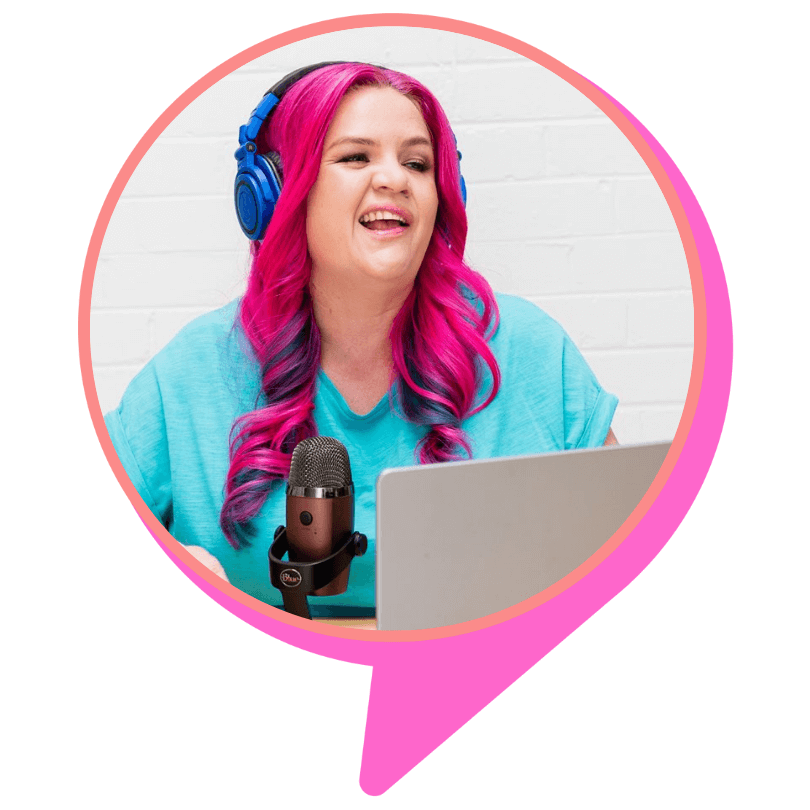
Written by Karyn Parkinson
Karyn (“with a Y!”) Parkinson is an eCommerce marketing specialist with a knack for high-converting Facebook ad funnels and website optimisation.
Through her eCommerce marketing agency Unstoppable eCommerce and on-the-pulse membership eComm Club, Karyn’s helped hundreds of eCommerce store owners across the globe boost profits, generate more revenue, and achieve an ad-spend ROI of their dreams.