So you’ve put in the work and started to collect an email list – well done, that’s the first step! But now you’ve got all the emails, what do you do with them?
Today I’m walking you through 7 powerful email automations you can set up to start making sales on autopilot – cool huh?
We recommend using an email software such as Klaviyo to create automated sequences to work in line with your broadcast emails.
So what’s the difference between automated emails and broadcasts?
Automated emails are triggered by something like a subscriber joining your list, adding a product to cart or making a purchase. They allow you to send the right email to the right person at the right time – automatically without you lifting a finger!
Broadcast emails are sent to a list of your choice when you choose to send it. With a broadcast everyone receives the email at the same time, you can send it instantly or schedule it to send on a specific day at a specific time.
It’s a good idea to use a mix of both and ensure your broadcast emails are sent on a regular schedule such as once per week.
Automations can take some time to write and set up, but you only have to do it once and then they are automatically triggered at the right time for each subscriber. So putting in the effort at the beginning is well worth it.
Let’s take a look at 7 automations you should set up for your online store:
Welcome Sequence
The welcome sequence is the first experience with your brand after opting in to your email list. They may have done this via an ad or via your website.
A welcome sequence should contain approx. 3 emails within a week.
Email 1
- Welcome them to your community
- Deliver on your promise and give them the incentive you offered to sign up
- Let them know you’ll be in touch soon
Email 2
- Let them know about you and your business
- Share your why and what makes you unique
- Link to resources or product pages that can help them
Email 3
- Introduce your best product
- Explain the features and benefits and why they need it in their life
- Include testimonials
Tip: Exclude anyone who’s been through the welcome sequence before as they should only receive this once.
Viewed Product Sequence
Have you ever received an email about a product you were just looking at? It must have been fate right? Not exactly… but I still use that excuse to buy things!
If you’re using software such as Klaviyo you can trigger an email to be sent to your subscriber when they visit a certain page on your website. So when they are back on your site checking out your eco kitchenware for example you can then email them with all the best tips on how to have an eco friendly kitchen.
Tip: Delay this email a bit so it’s not too creepy! Also use it as more of an educational email rather than a sales pitch, remember they have already seen the product.
Abandoned Cart Sequence
On average 68% of website visitors who add to cart will abandon their cart without purchasing. It’s like window shopping for the online world. Although there are many things you can do to reduce your abandon cart rate you can also have an email sequence in place ready to follow up with people who do this.
Email 1
- This is a simple reminder
- Send within 1 hour of abandoning cart
- Let them know you’re holding onto it for them
- Include a link back to their cart to check out
Email 2
- Create scarcity or time sensitivity
- Let them know the cutoff time to have their order sent today or to arrive by the weekend
- Keep it friendly and upbeat
Email 3
- Last chance email
- Let them know items are going back on the shelf
- Optionally offer an incentive to check out within a set time frame
Tip: Be sure to exclude anyone who purchases after they abandoned the cart so they don’t continue to receive these emails.
Post Purchase Sequence
Most people spend all their time and effort trying to get new customers and tend to neglect them once they make a purchase – don’t be most people!
It is far cheaper to get someone to purchase again than it is to acquire a new customer so provide an awesome experience and keep them coming back.
Email 1
- Thank them
- Let them know if they are supporting a local business
- Great chance to mention if their purchase supports a charity
- Offer a chance to add to their order without paying more shipping
Email 2
- Let them know it’s on it’s way
- Thank them again
- Provide tracking details and ETA
Email 3
- Ask them to join your community
- Let them know what your business is all about
- Share the story of how your product is made
- Encourage them to follow you where you hang out most
Email 4
- Offer a limited time special offer
- Give a code and encourage them to share it with friends
- Make it valid for 24-48 hours only
Email 5
- Send after they would have received it
- Follow up to see if they love it
- Provide tips on how to use or care for the product
- Encourage them to tag you in a photo with product or leave a review
Tip: Have a different sequence for people who have purchase 2, 3, 4 or more times
Re-buy Campaign
A re-buy campaign is perfect if you sell a consumable product or something that people purchase more than once such as fashion.
If you sell a consumable, work out how long the product lasts the average user.
You then want to send an email in time for them to purchase and have the product delivered before their supply runs out.
For instance if you sell protein powder that lasts 30 days, you may wish to set up an automated email that sends 25 days after their purchase that prompts them not to get caught short and to buy another bag now so you can hand it to them before they run out.
If you aren’t selling a consumable product but something people can purchase again, calculate the average time between purchases from the people who have purchased more than once.
Then set up an email to go out to them prompting them to look at your latest arrivals and sending them to the category page with your latest products.
Sample Follow Up
Sending samples is a great way to build your email list and to get people to try your product. If you’re using a sample strategy it’s very important to follow up with a strong email sequence.
Email 1
- Thanks for your order (of sample)
- Why they should be excited to try your product
Email 2
- Sample is in the mail
- Instructions on how to use it i.e recipes or user guide
Email 3
- What did you think? Ask for feedback
- Time the email to go after they will have received the sample
- Invite them to purchase the full size
Email 4
- If they still haven’t purchased offer an incentive
- Consider a discount on a bulk order or product bundle
- Ask for feedback again if they didn’t like it
Sleeping Buyer
Sometimes your customers love your products and have every intention of purchasing them again, but life gets in the way. Work out the average customer buying cycle and trigger this email to go out if the person doesn’t buy within that time frame plus another 30 days.
Email 1
- Introduce them to a specific product or range
- Showcase your latest products (update periodically to keep the content up to date)
- Share your story again and showcase what makes you special
Email 2
- We’ve missed you
- Offer an incentive to come back and make a purchase
Tip: Be sure to create a rule so each customer only goes through the sleeping buyer campaign once. You can create multiple campaigns in case they get sleepy again but you don’t want them to receive the same email.
So there you have it, 7 automations you can set up today to start making sales on autopilot. If you’re keen to set these up but need a little help to go through the process check out our eComm Ignitor Program. We have a whole module on email marketing where we provide step by step instructions on how to set up your automations, broadcasts and integrations. We also provide easy to use templates for all your emails.
Once your automations are purring along, it’s time to plan out your broadcast schedule. Sending regular emails to your subscribers keeps you top of mind and may hit their inbox right when they need what you’re offering.
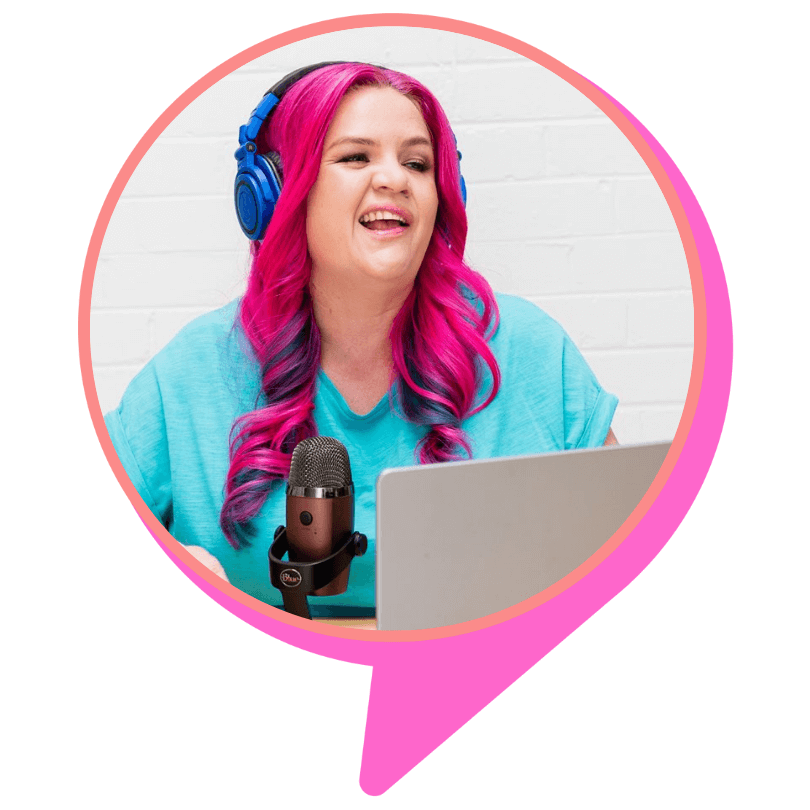
Written by Karyn Parkinson
Karyn (“with a Y!”) Parkinson is an eCommerce marketing specialist with a knack for high-converting Facebook ad funnels and website optimisation.
Through her eCommerce marketing agency Unstoppable eCommerce and on-the-pulse membership eComm Club, Karyn’s helped hundreds of eCommerce store owners across the globe boost profits, generate more revenue, and achieve an ad-spend ROI of their dreams.


