Chances are when you first built your website you may have used a theme.
Themes are a great way to build a good looking website and save you time and money. With a theme though comes many defaults which are often overlooked when editing.
I’ve talked about when it is important to colour between the lines but there are other times where it is important to ditch the default to make your website stand out from the crowd.
I’m talking about adding personality to your website with your brand voice and customising the little things that can make a big difference.
So let’s take a look at where you can ditch the default to make your website your own.
Menu
Ditch the stock standard menu of ‘Home, About, Shop, Contact’ and use the menu to highlight what it is that you sell. You can remove home as people can click the logo to get back there and the others can go in your footer. Then use up to 8 menu items to showcase your main categories such as ‘tops, bottoms, jewellery, accessories’ or ‘bathroom, kitchen, living, bedroom’.
Call to action buttons
As part of our suggested blueprint, your home page should have a featured hero image at the top with a headline and subheading underneath and a call to action button. The default button for most themes in “Shop”… um BORING!
This is your time to add some personality and bring through your brand voice so consider a call to action that talks about the next step they are taking and what they are going to get from shopping with you rather than just “shop”.
Update all the call to action buttons on your site to showcase your brand’s personality.
Here are some great examples:
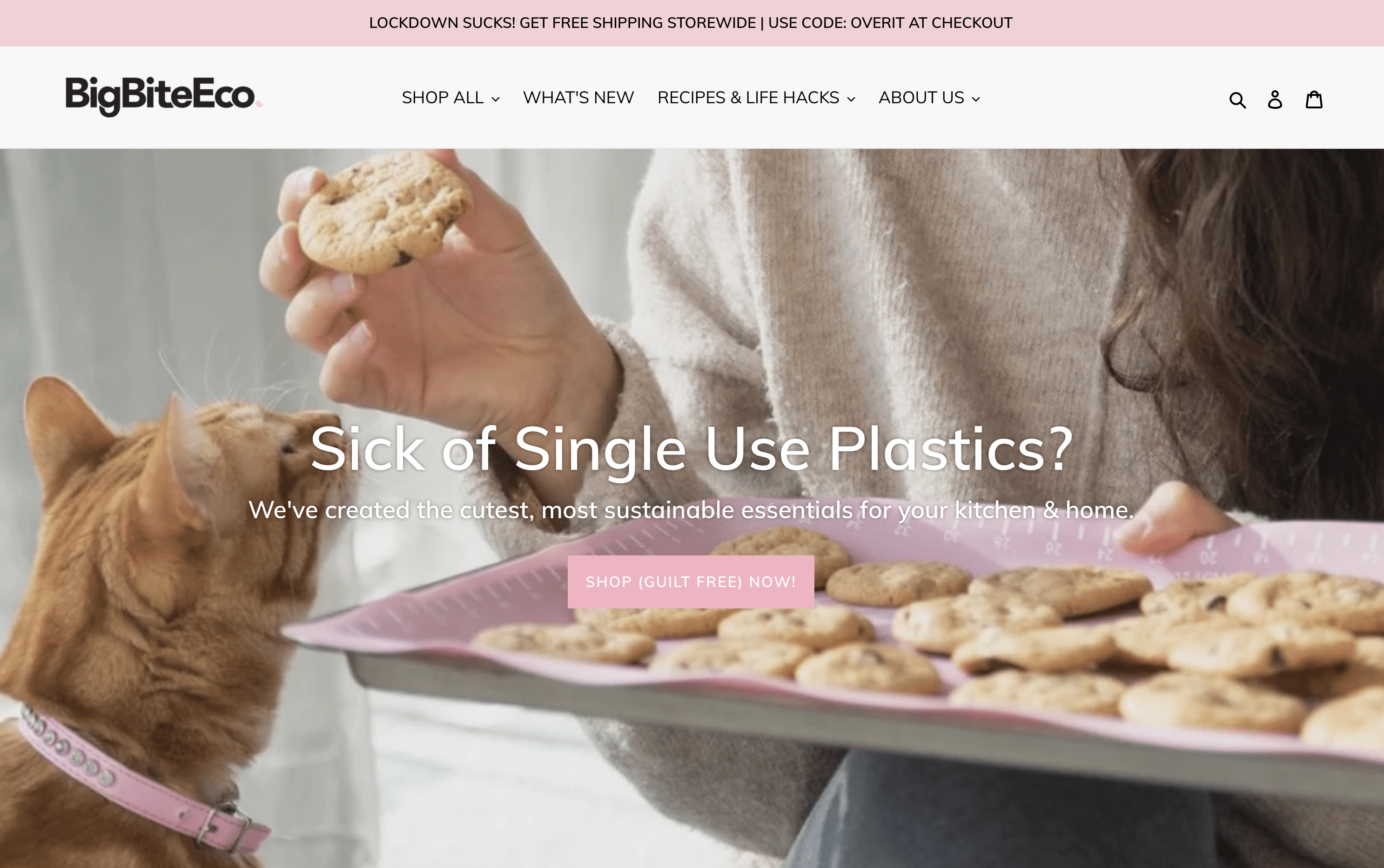
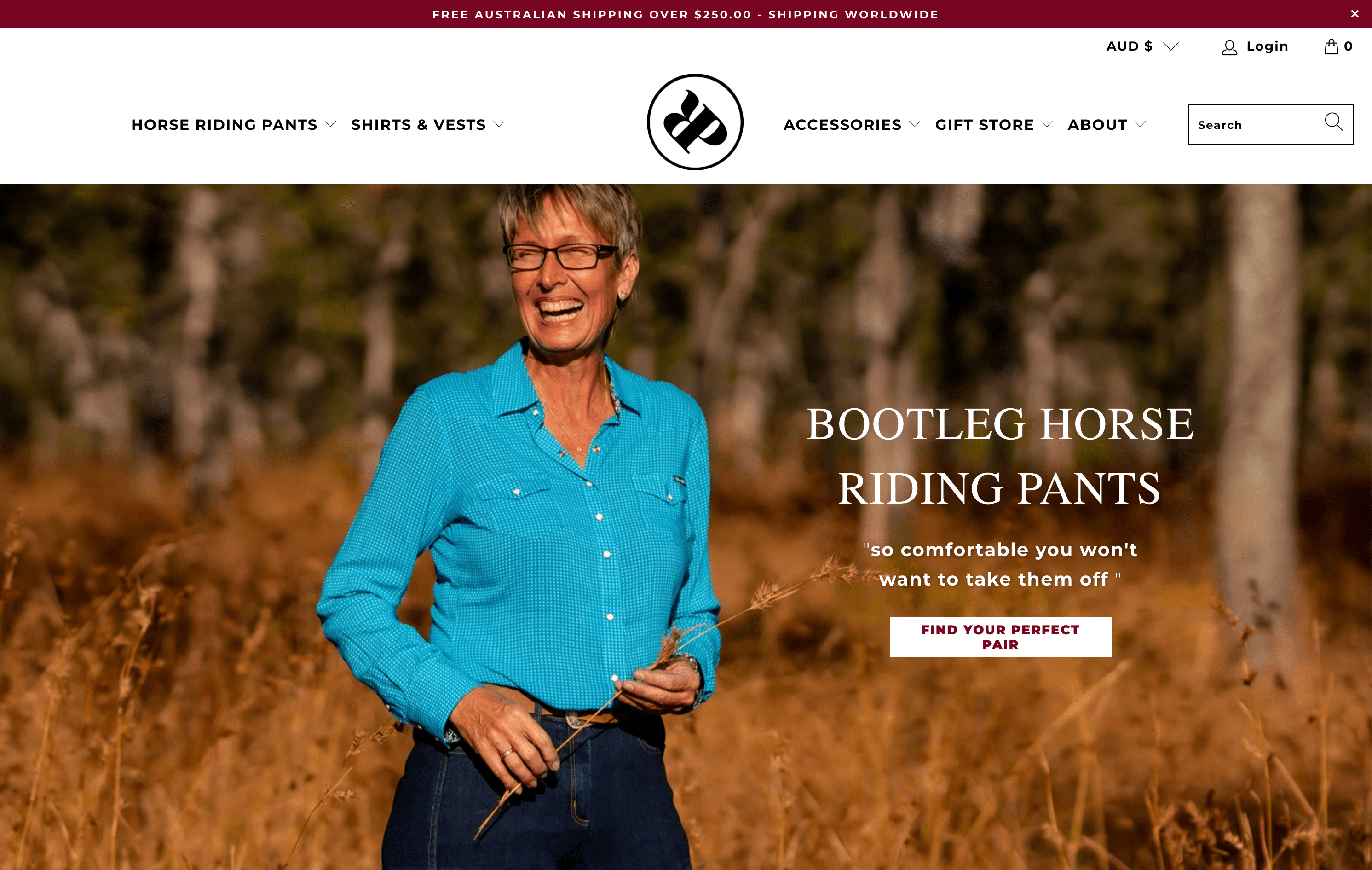
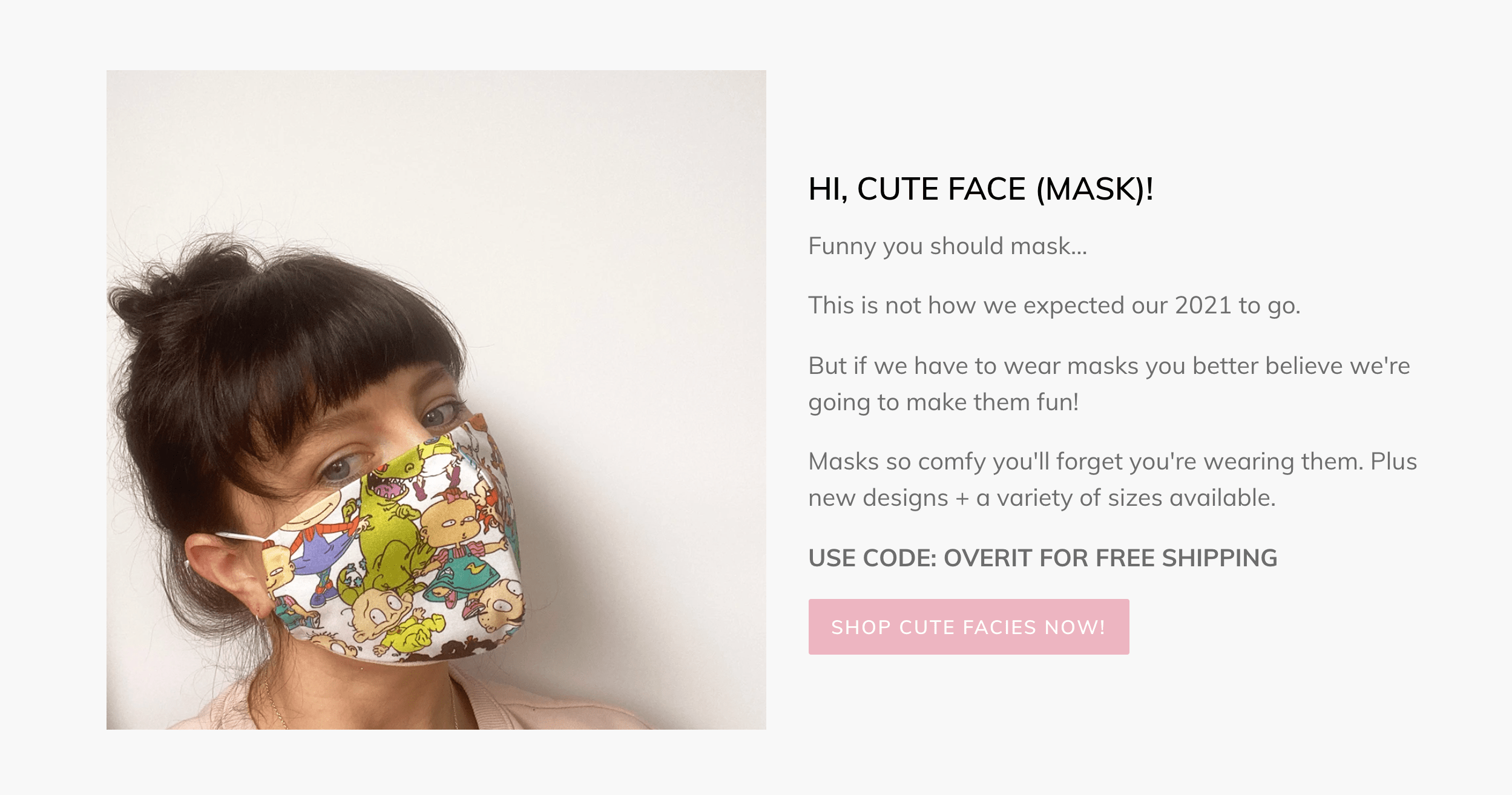
Headings
There are a range of headings around your website such as “categories”, “sale items”, “blog”. Rename these to keep the brand voice strong throughout your whole site.
BigBiteEco does this very well throughout their home page to make it super clear what they are selling, without the boring.
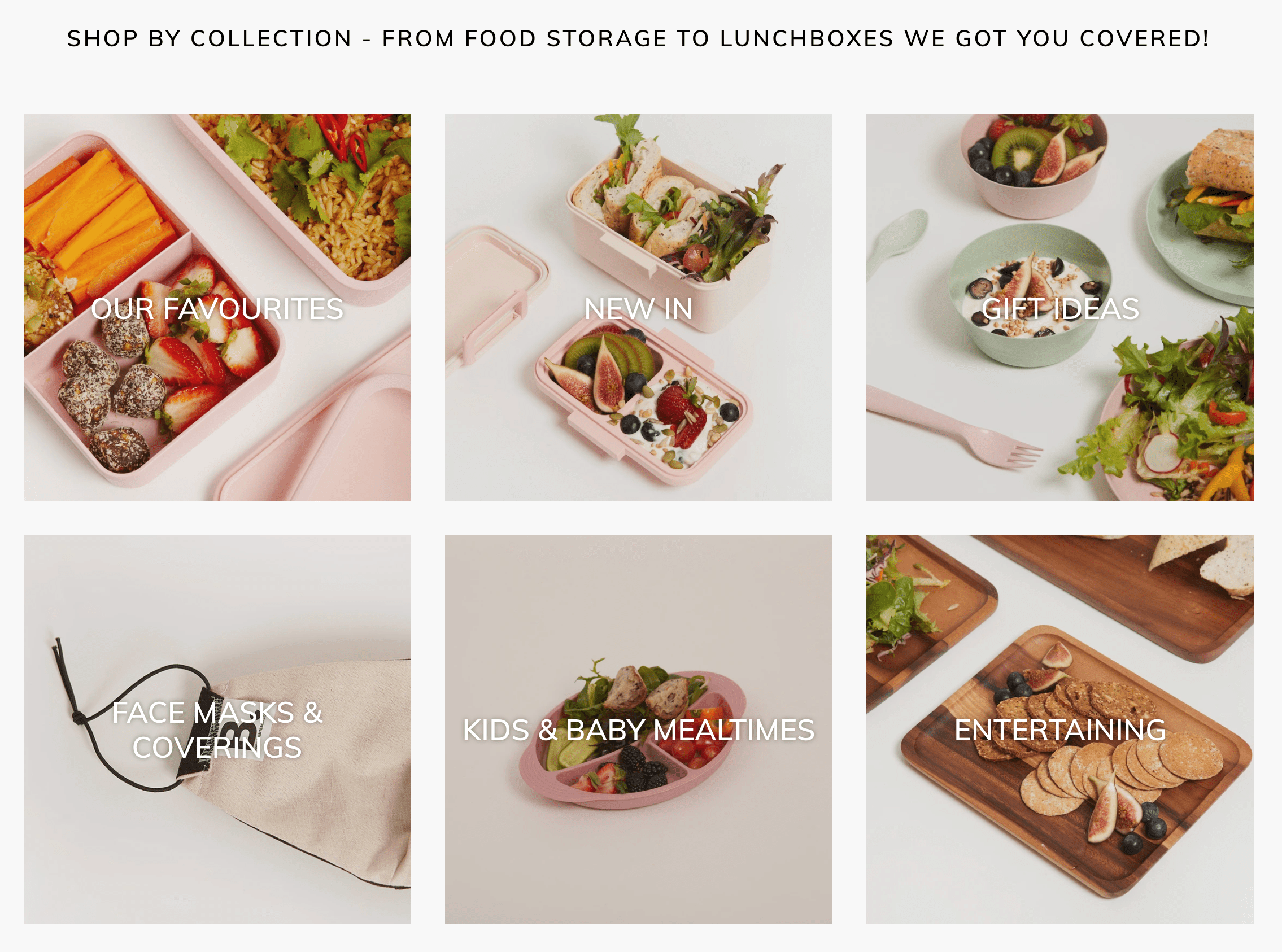
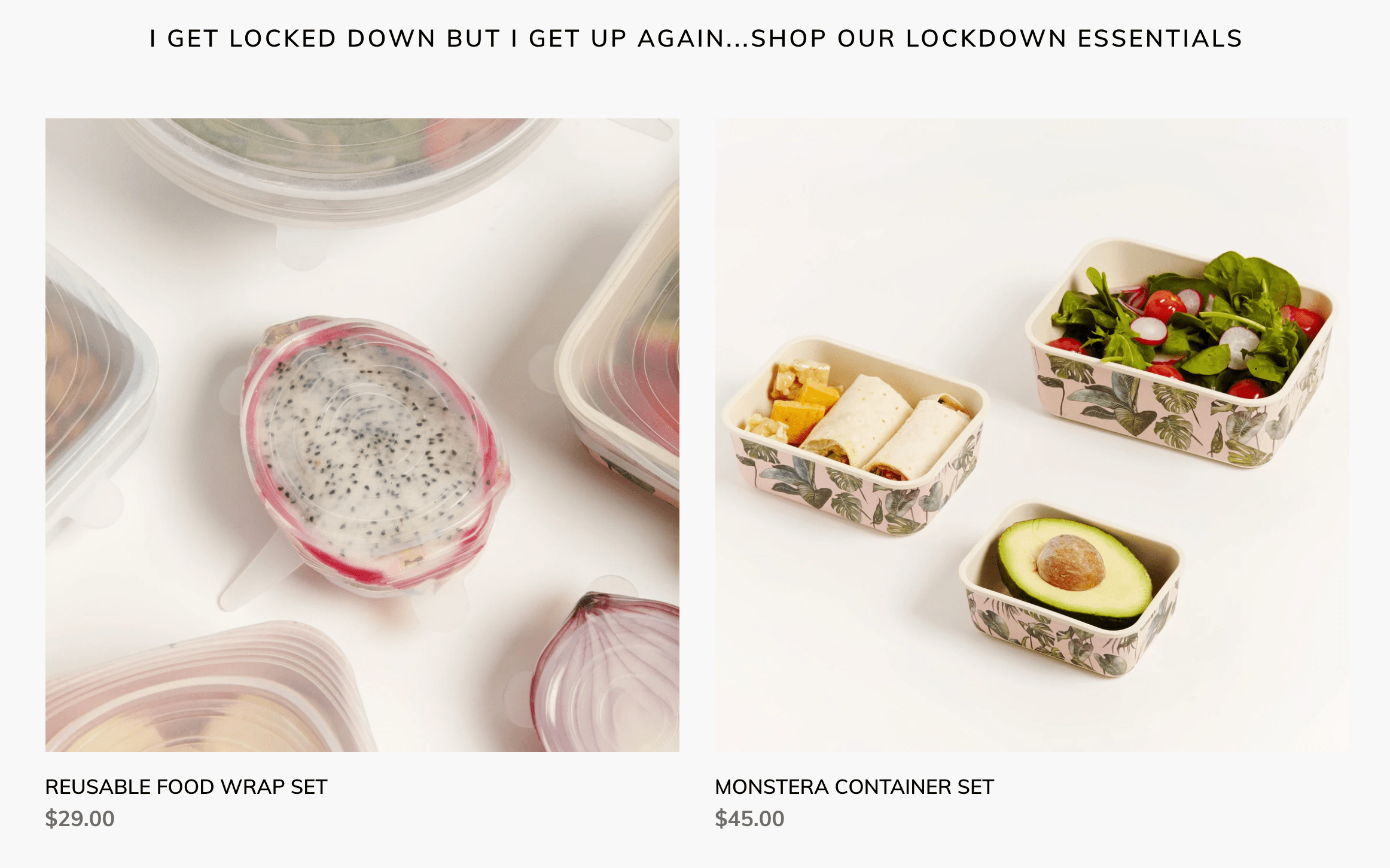
Default Theme Language
Some things are just standard with your theme, for instance most Shopify themes say “Tax included, shipping calculated at checkout” on the product page.
In Australia all tax has to be included by law so it’s a waste of precious space saying that. It also makes no sense saying “shipping calculated at checkout” if you offer free shipping on your products as that will just confuse your customers.
To update this default text on a Shopify store simply go to Online Store > Themes > Actions > Edit Languages.
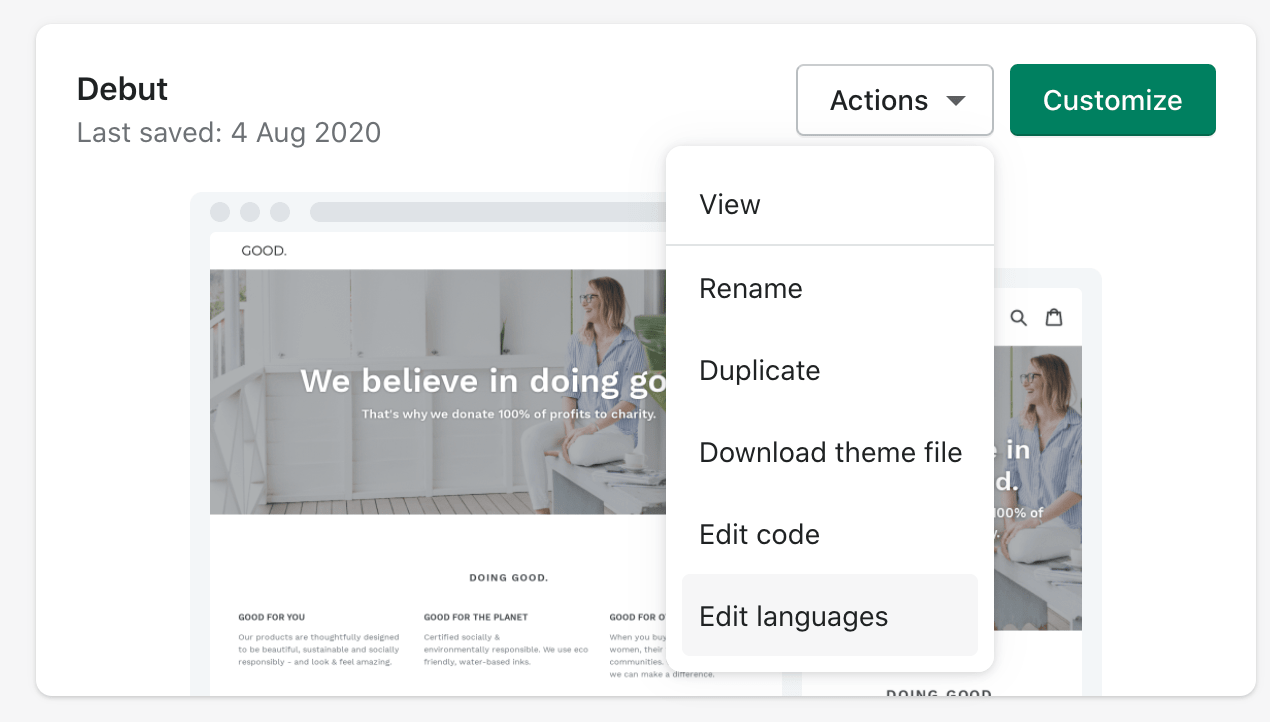
Search for the phrase you’re trying to change using the filter. Then simply override the default text with what you want it to say and save. Keep in mind this will update that text sitewide and is not product specific.
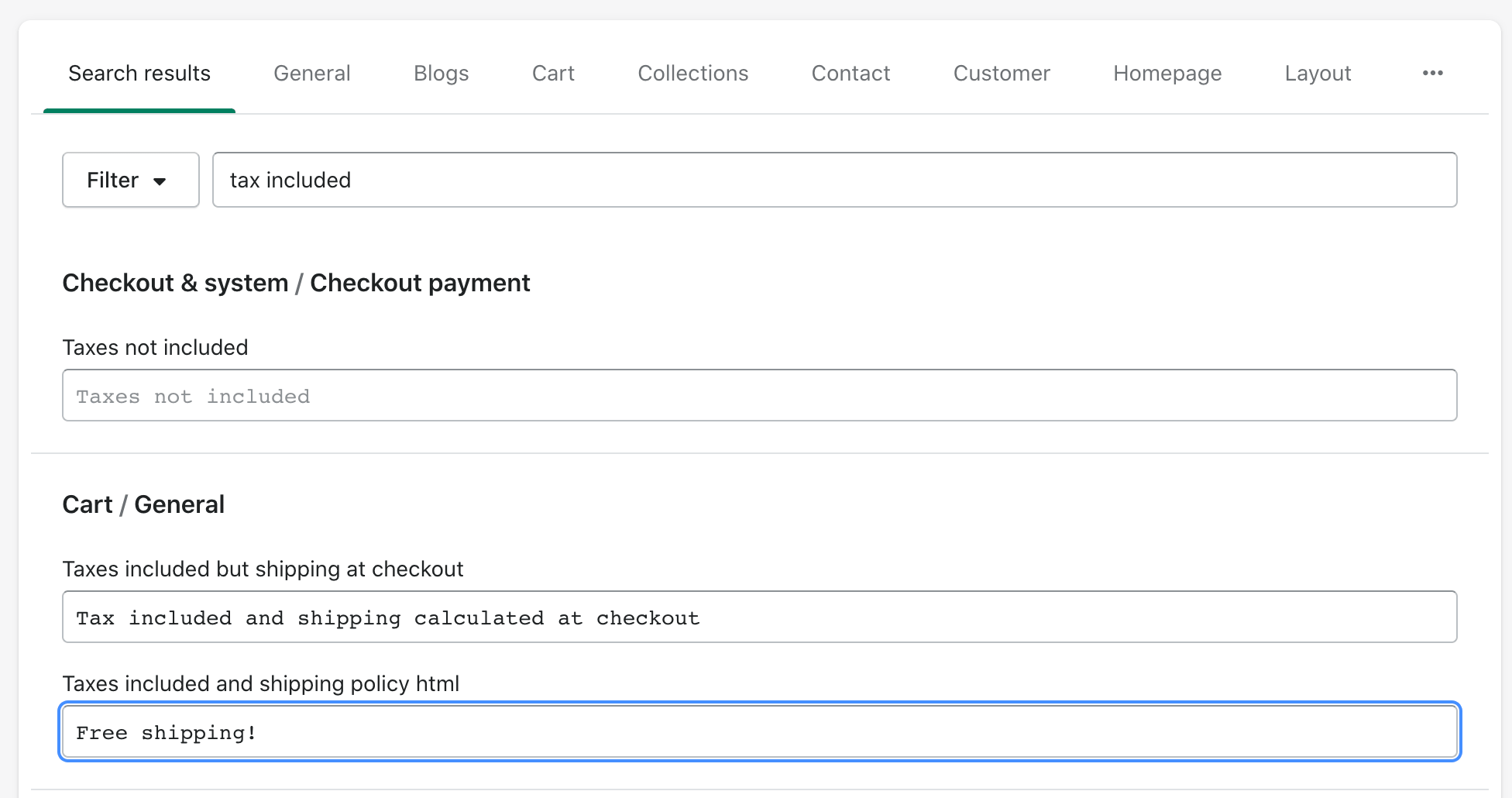
Leave the section blank to remove it all together.

Cart
Your shopping cart is another place full of default language.
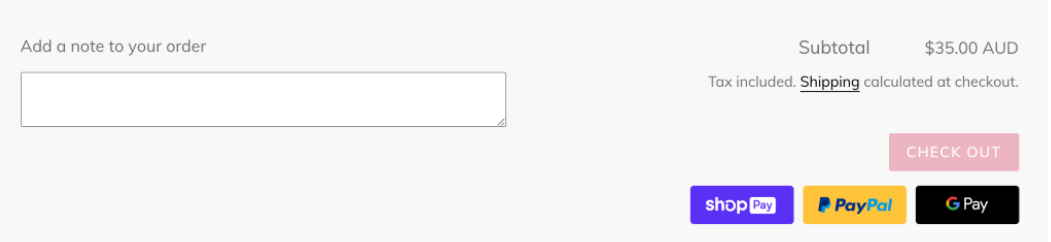
You can use the same method as above to customise this and include important messages for your customers, provide actual shipping rates or let them know Afterpay is available at checkout.
Natural Approach has used this to promote that Express and tracking upgrade options are available.
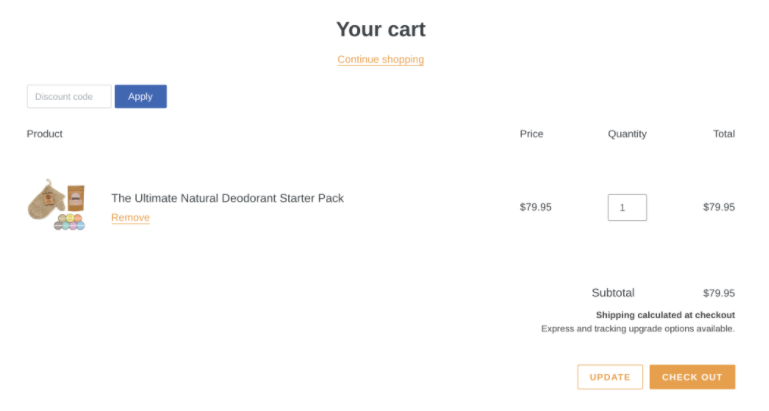
So there you have it, a few ways to customise your website to make it yours.
Let me know in the comments which changes you’re going to make.
Oh sh*t this page doesn’t exist!
Our tech may have blundered but to be honest, it’s likely a human error (yep, my company is run by humans).
You may be able to find what you’re looking for with the links below.
Or send me an email and a real person will get back to you.
Karyn x

Ep. 111 – You bought an eCommerce business, now what?
Shownotes Congratulations on purchasing an eCommerce business! Now the purchasing negotiations are over and it’s all yours, what should you do? In this episode I answer a question from Christine Law “What should I do after buying an eCommerce business?”. I discuss...
Ep. 110 – The journey of the Holistic Ingredient with Amy Crawford
In this episode Amy shares the journey from starting an Instagram account and blog in the early days, sharing food photos before it was cool, being an early influencer for other brands and how she then transitioned into product manufacturing and curating a store of other people’s products that aligned with her lifestyle.
Ep. 109 – Q&A: Is it worth the money to invest in an eCommerce mentor
Corine Raymond submitted a question for me to answer on the podcast “Is it a waste of money to pay a fee of $4k to show you the ropes of Ecommerce, a training course”.
In this episode I’ll give you my answer!





