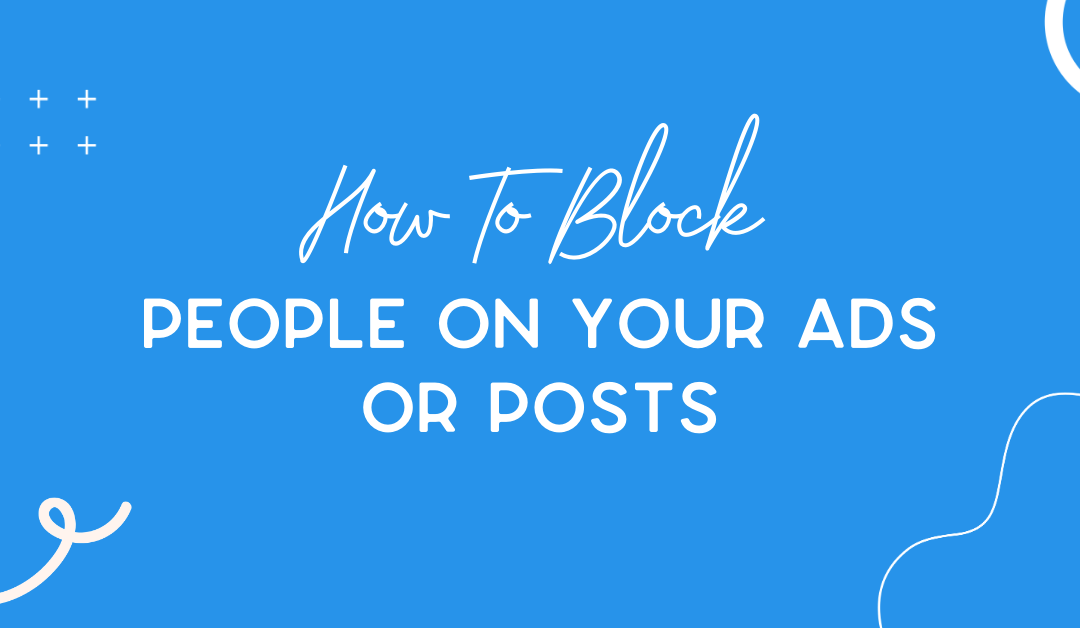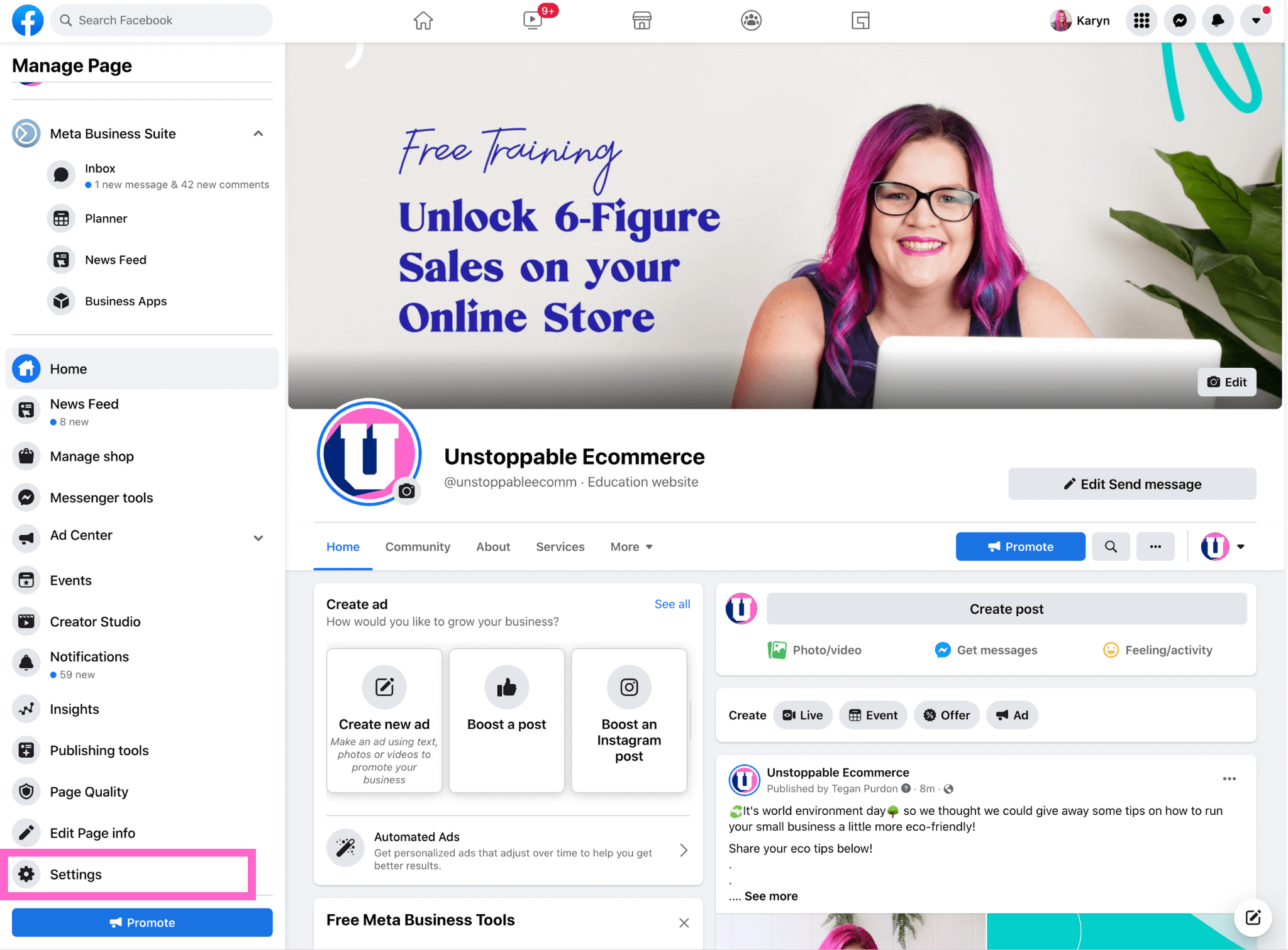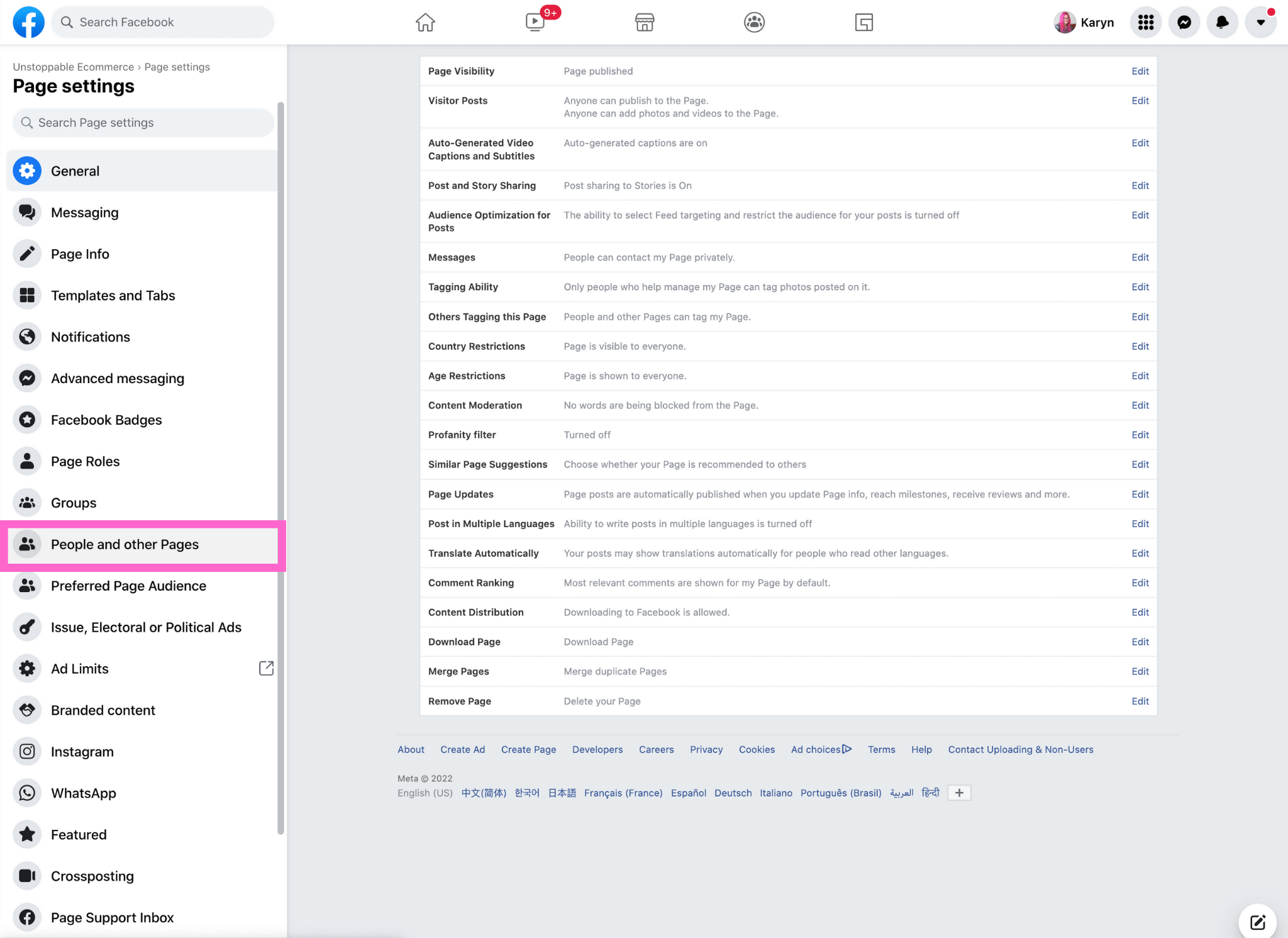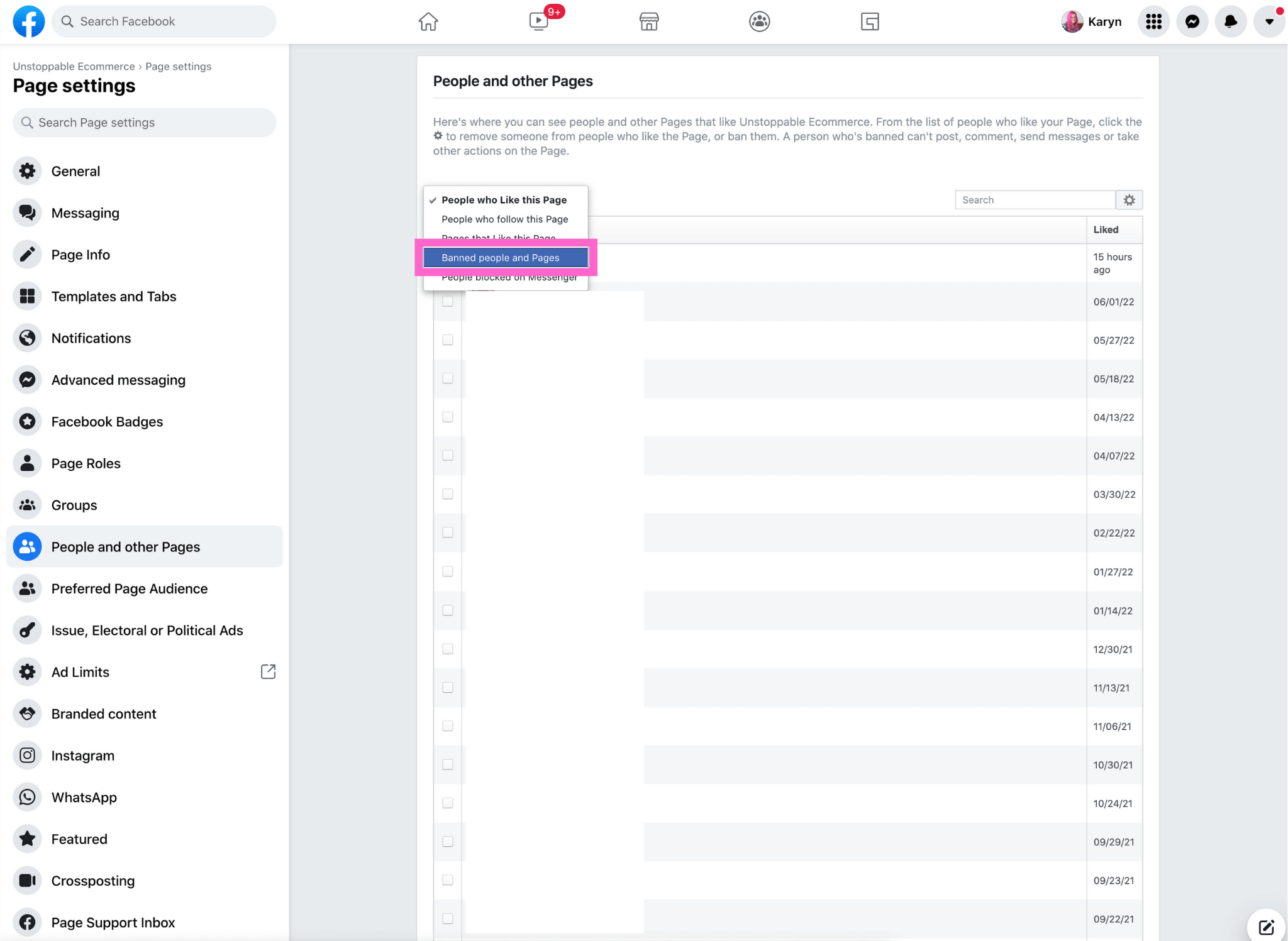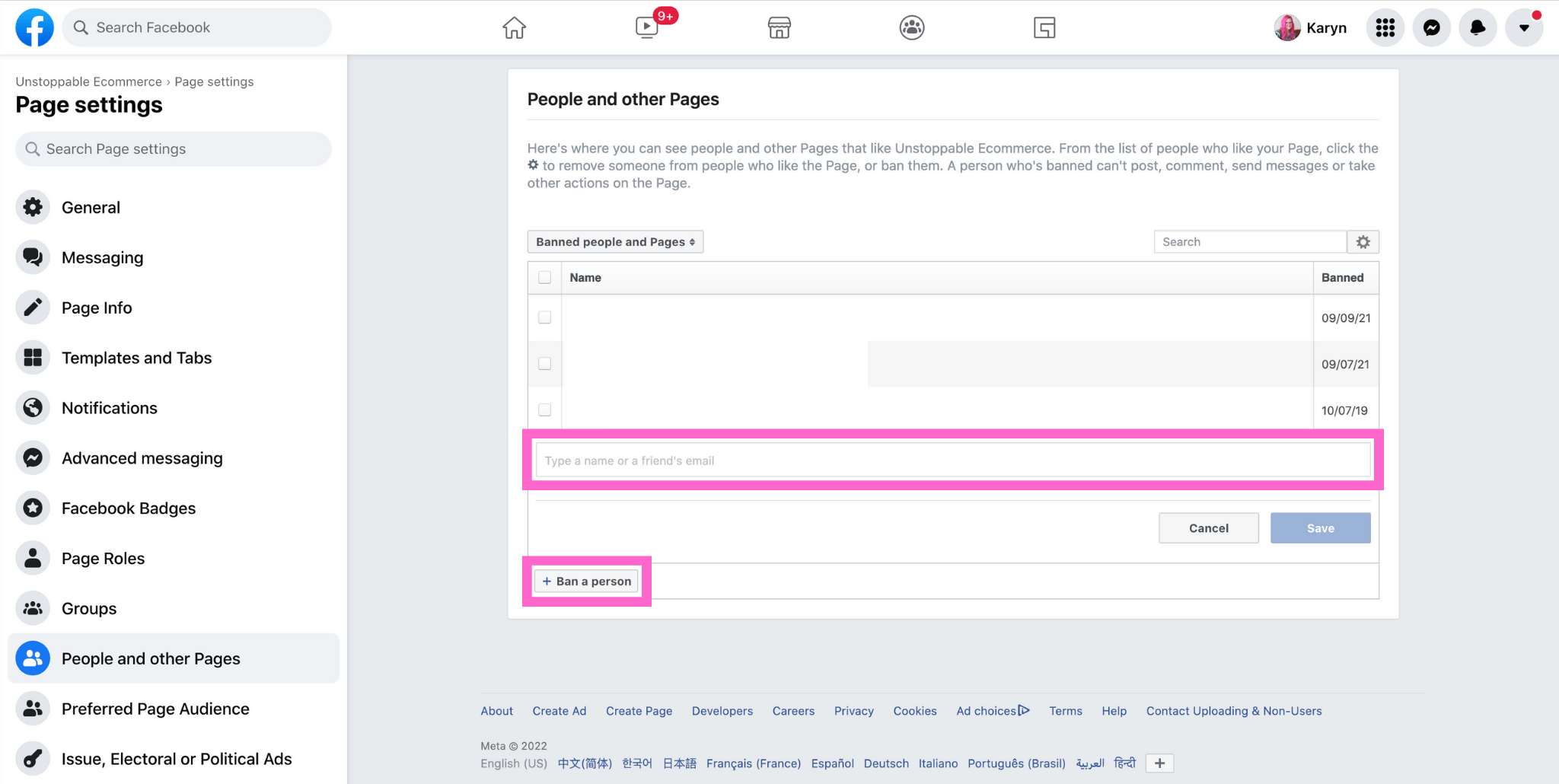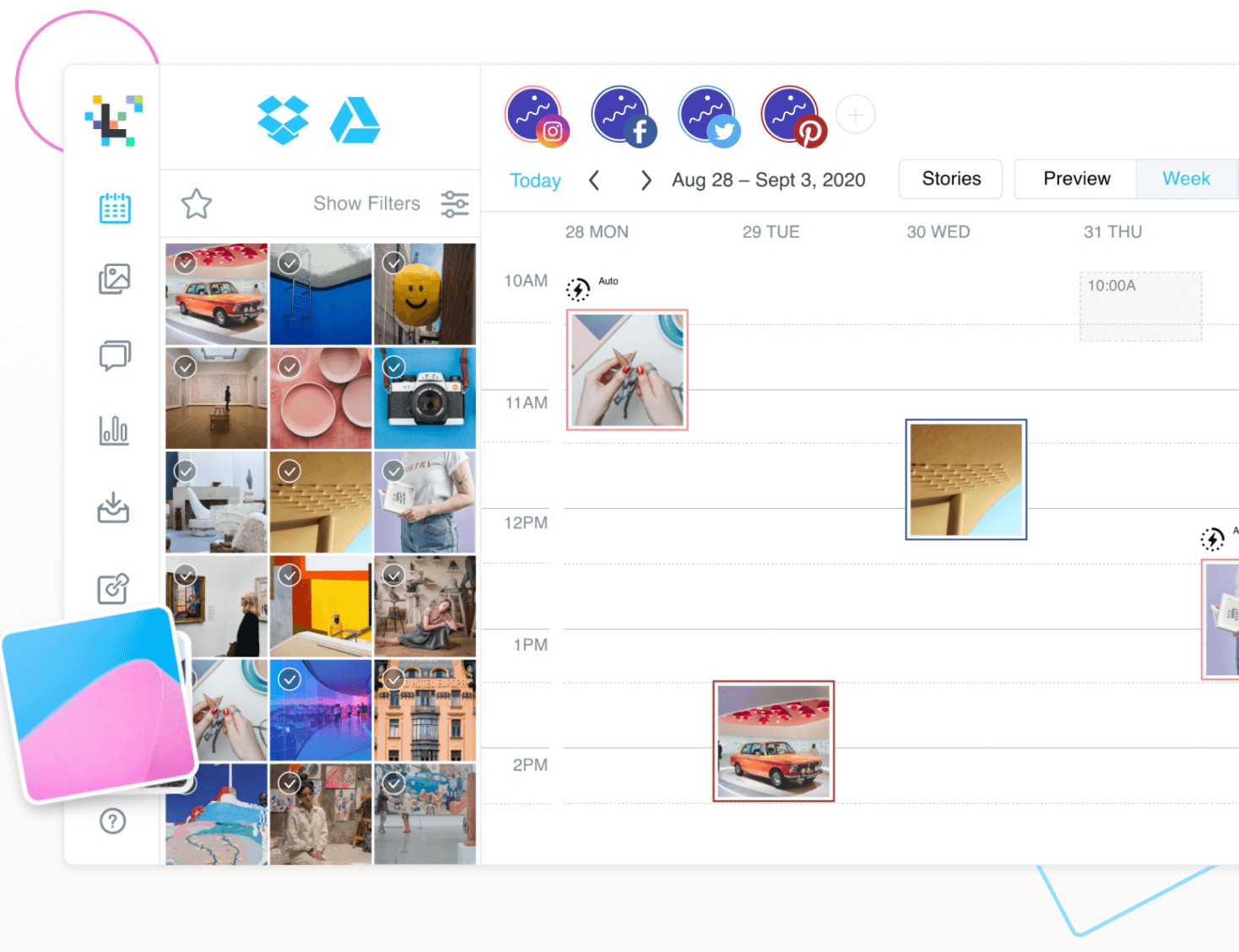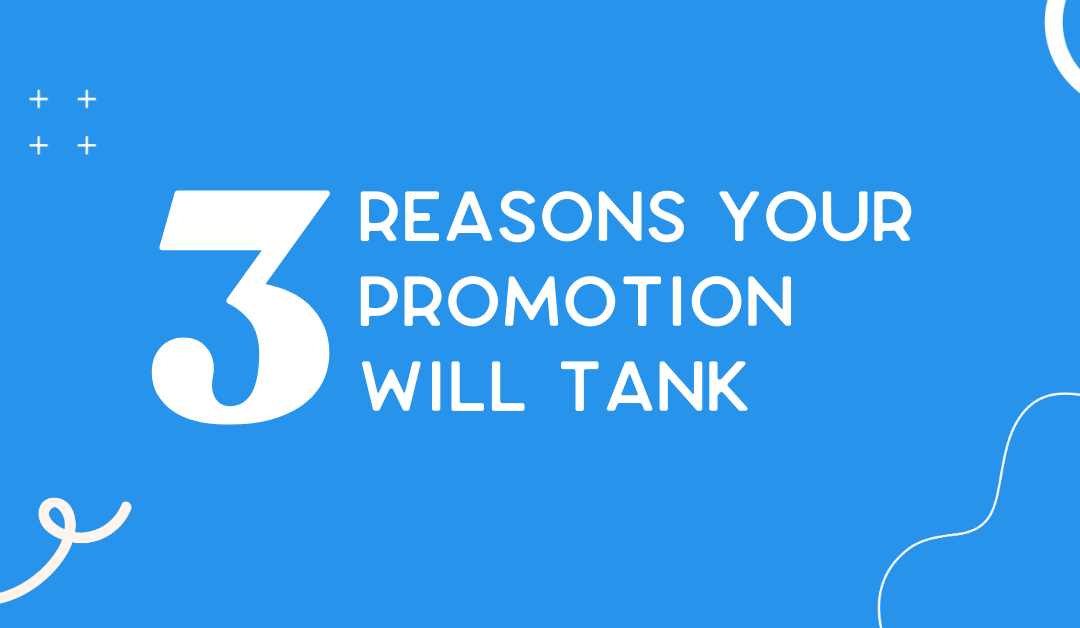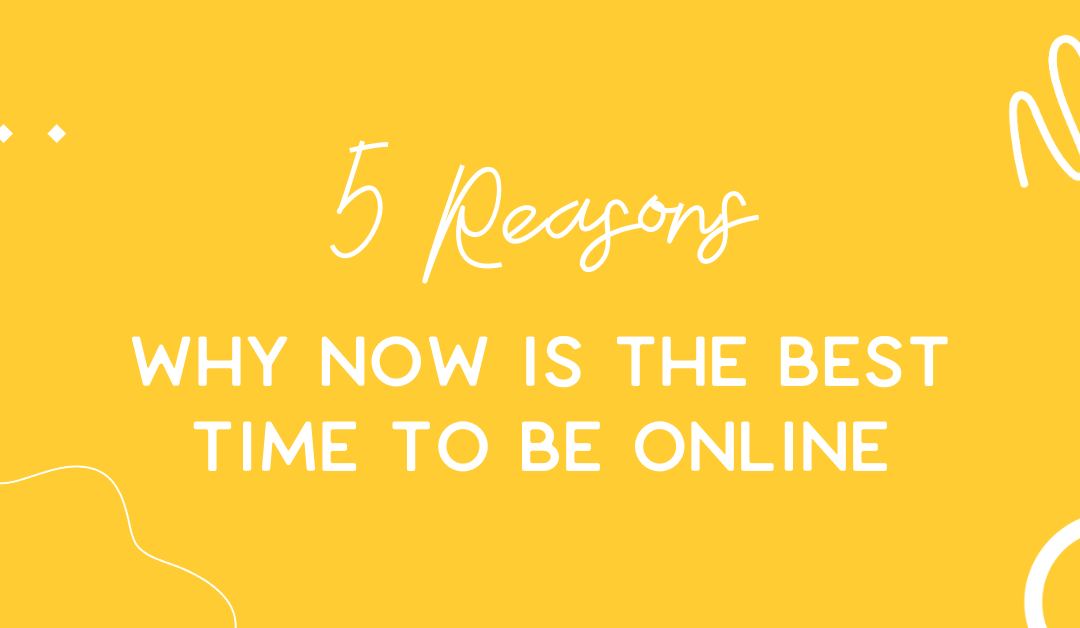This might be the best product description ever
I was looking on Marketplace for some bookshelves for my office and I came across – possibly – the best product description I’ve ever seen.
It says:
Selling a bookcase if anyone is interested in not driving all the way to Ikea, dealing with people touching everything, getting lost in the maze of products, carrying the books to the car, driving home, trying to work out how you got it into the car so you can get it out, finally removing it from the car and end up completely exhausted, remembering you still need to get it from the car to the lift, then hoping you can get it all in the lift without the doors closing and potentially losing it, then getting it from the lift to your door and into your house/apartment, one day many days later deciding to build them, getting frustrated and having a domestic, getting back into it, realizing the dog must have eaten one of the pieces even though you know it was you, building minus that piece anyway, telling yourself it will be fine, putting it in place, telling your partner it’s done, they comment why is it slightly twisted, having an argument saying they can build it next time and then having it sit where it will remind you for the rest of time you should have just bought this one and lived happily ever after … you’re welcome.
I was in hysterics reading this! And I’m writing this blog at least 12 months after I took the screenshot of this ad. It was memorable.
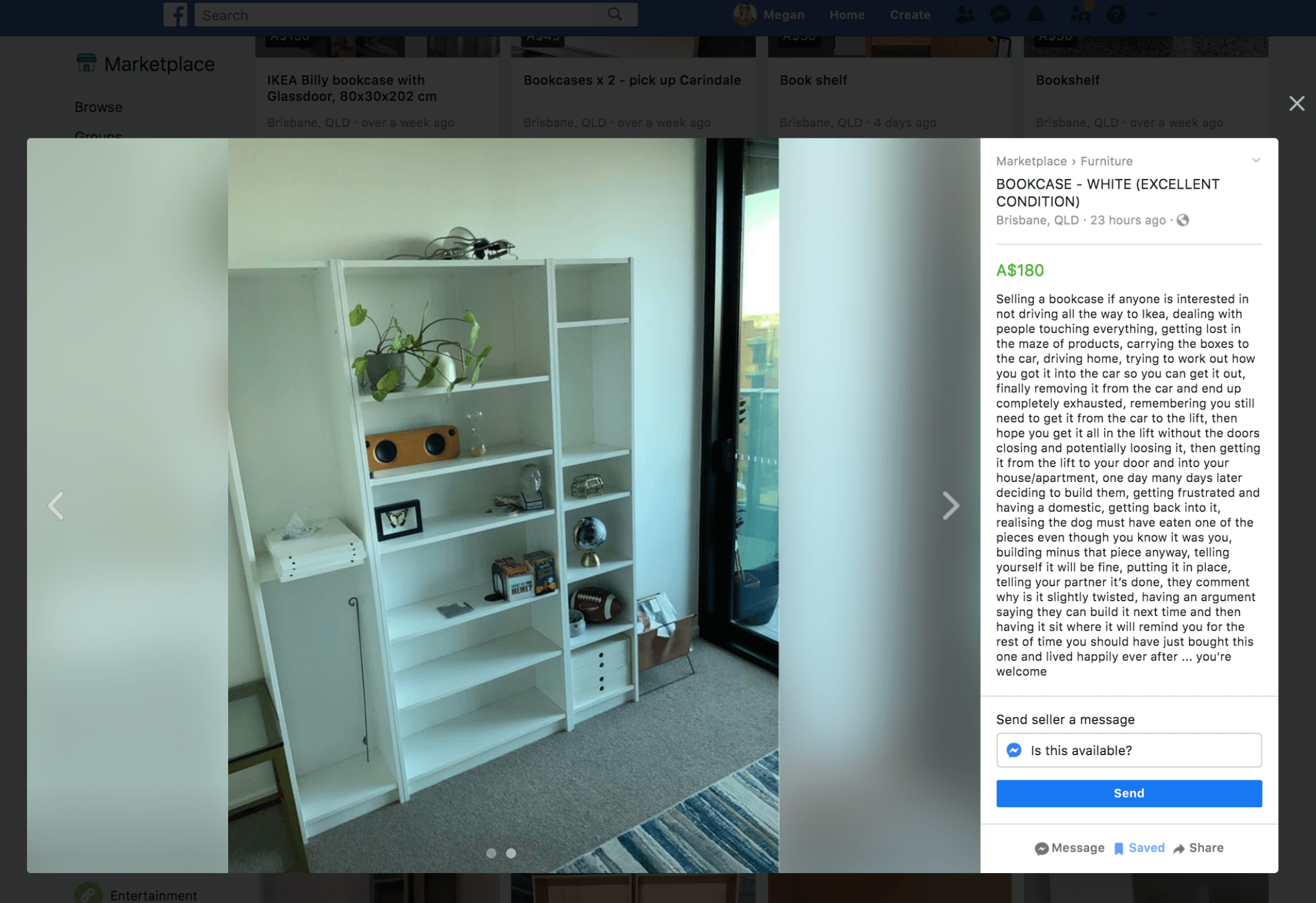
When you think of the alternative copy they could have used… they could have ended up with something boring and forgettable just like all the other listings there.
While images are super important because the human brain processes an image 60,000 times faster than text. When looking at an item in a physical store, customers can pick the item up, look at it from all angles, touch and feel it, and even try it on. They can’t do that when shopping online. So it’s your responsibility to replicate that experience as much as you possibly can. Images are the most powerful way to do that.
Not only that but 80% of people remember what they see, compared to 10% of what they hear and 20% of what they read.
However… I remembered this ad because the copy (words) made me feel. It evoked an emotion in me and planted itself in my memory.
The writer of this ad identified the pain-points of the alternative solution (going to Ikea and putting a flatpack together yourself) and they have overcome those pain-points with humour and wit. They painted a picture using only words – “realising the dog must have eaten one of the pieces” – haha!
Seriously, is this not the best ad copy you’ve ever seen?
Now, think about how you can use this ad copy as inspiration to zhuzh up your own product descriptions.
Here are my 3 tips to creating memorable and emotion evoking product descriptions:
Tip 1: Avoid trying to be too professional or fancy
Just write like you talk. Pretend you’re talking to a friend if that helps.
Tip 2: Identify pain-points your customers have
We’re talking about their real pain-points, the ones they don’t want you to know about. Then, overcome them in your copy.
Tip 3 : Use humour and wit
If this is within your brand voice, don’t be afraid to bring the lols. Laughter is a great memory anchor.
I don’t know who to credit this advertising gold to, but if it was you, thanks for the lols.

Megan Winter
Megan is an inspiring, brilliant and fun digital marketer and has worked with some of the fastest-growing eCommerce brands in the world.
Megan loves helping purpose-driven online store owners to make more income and achieve more impact.