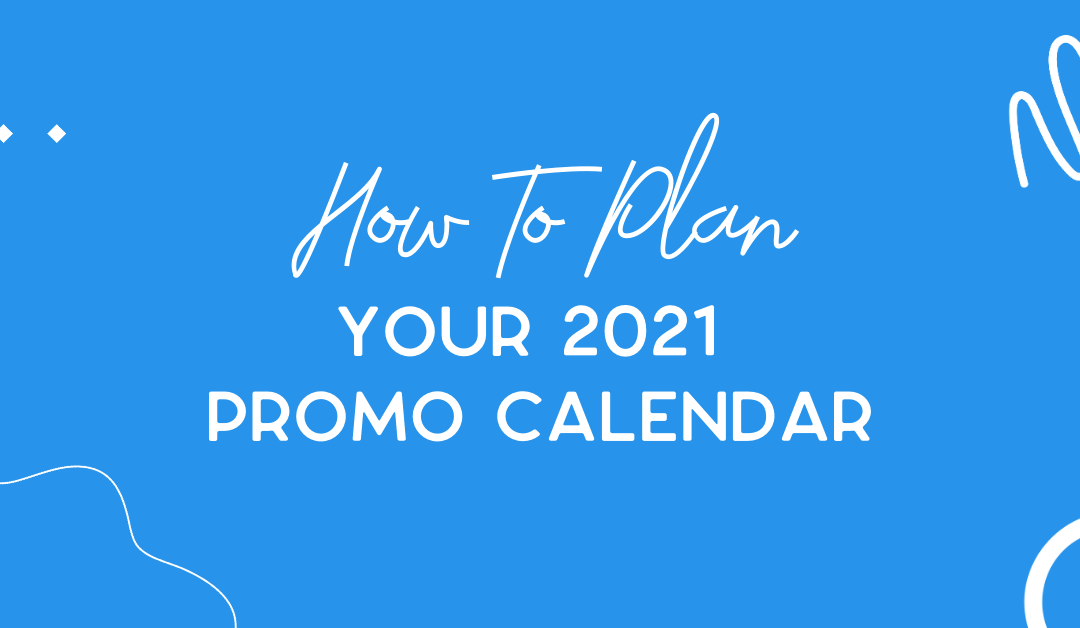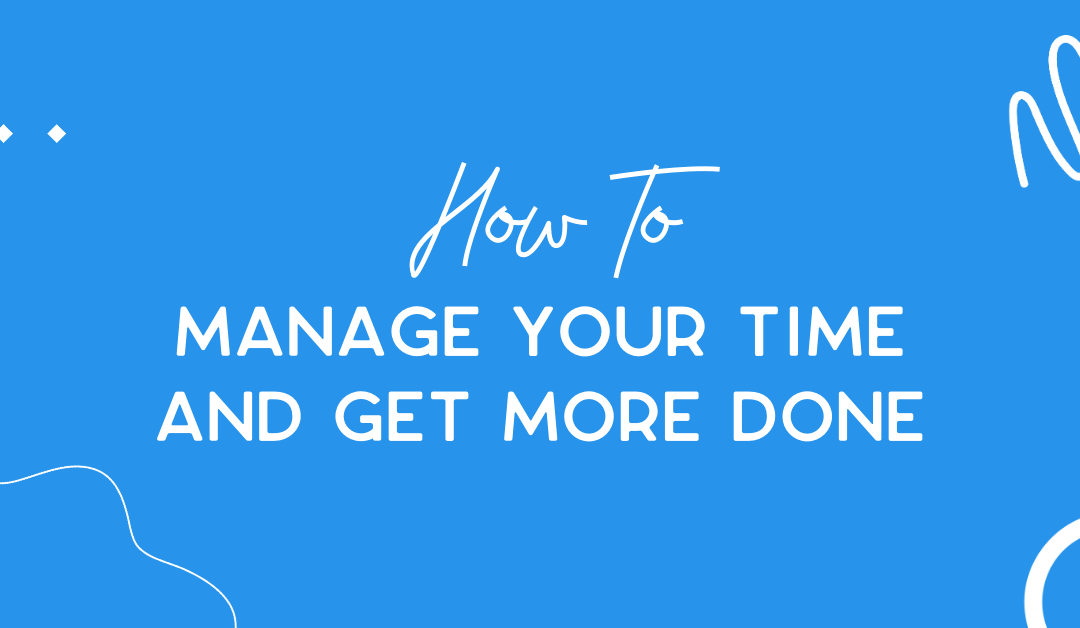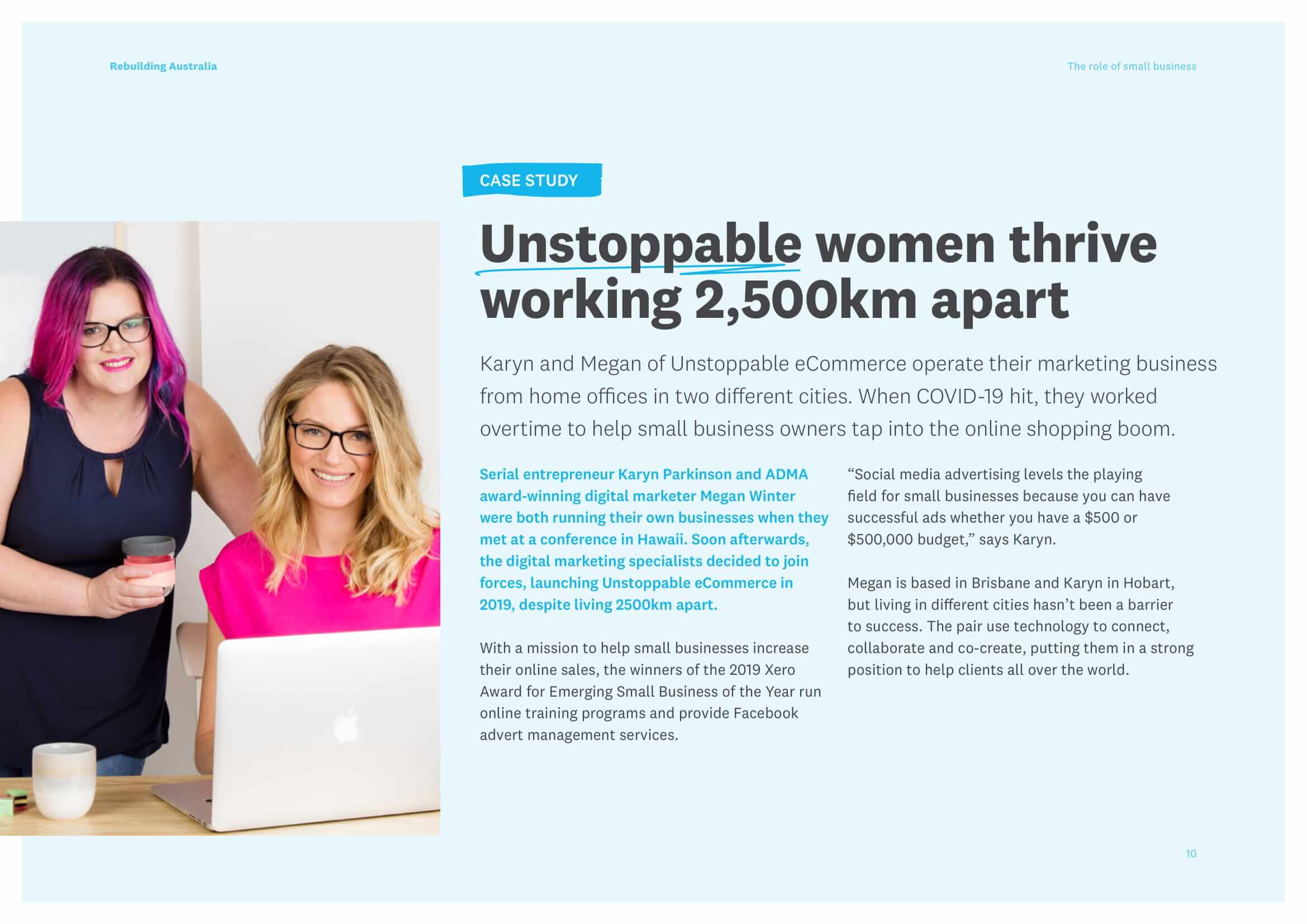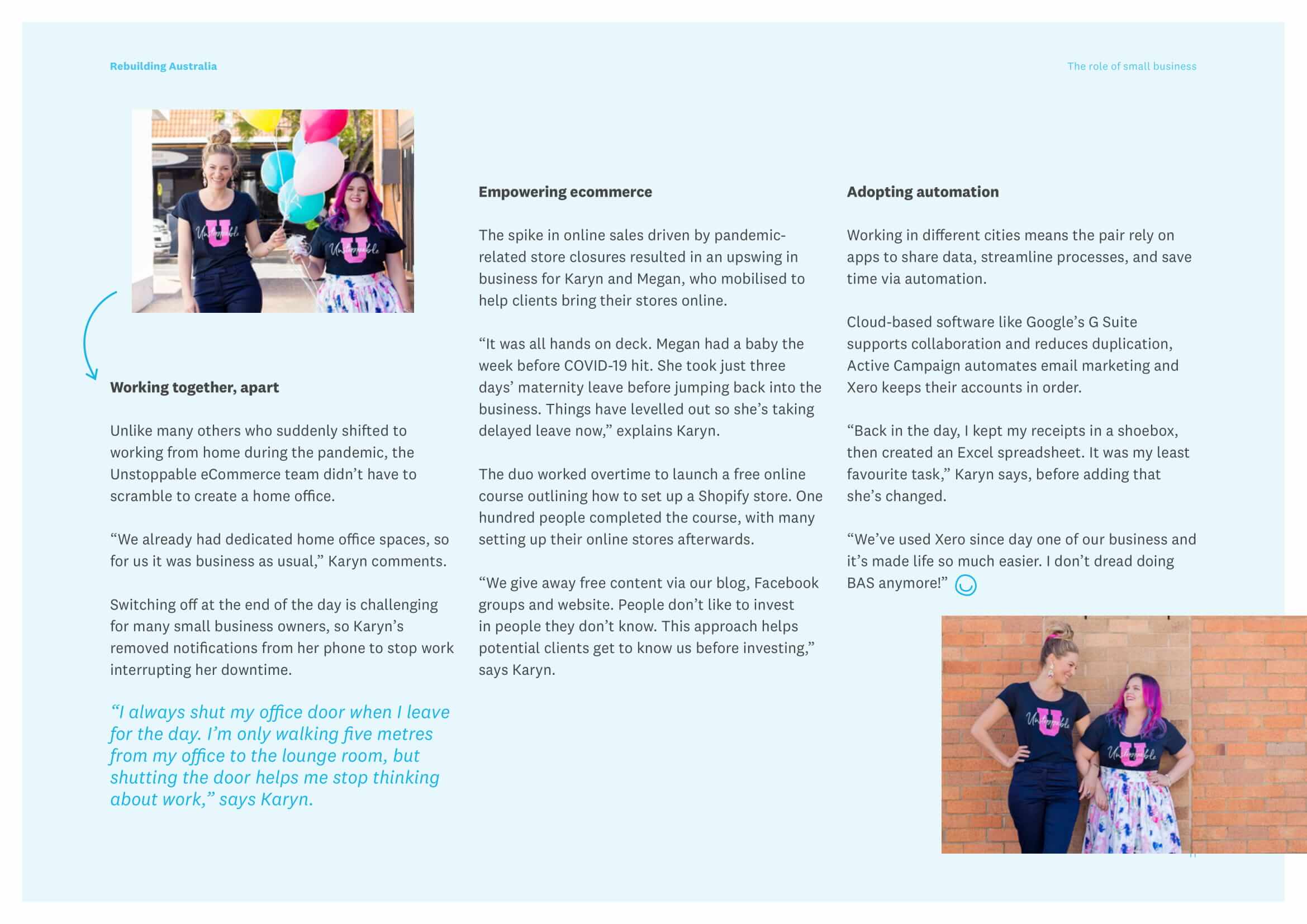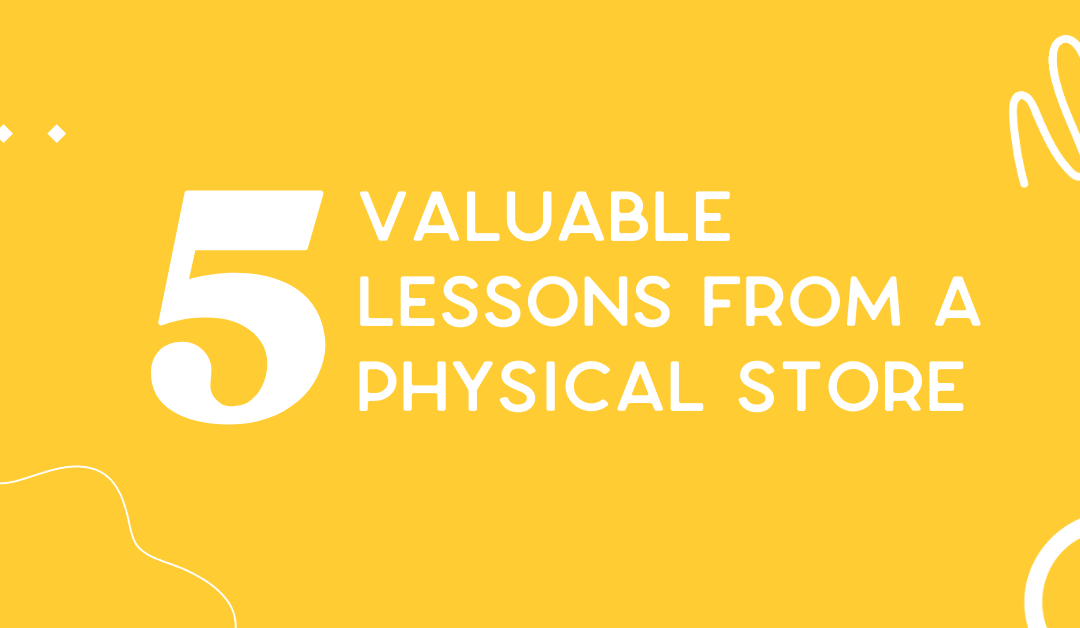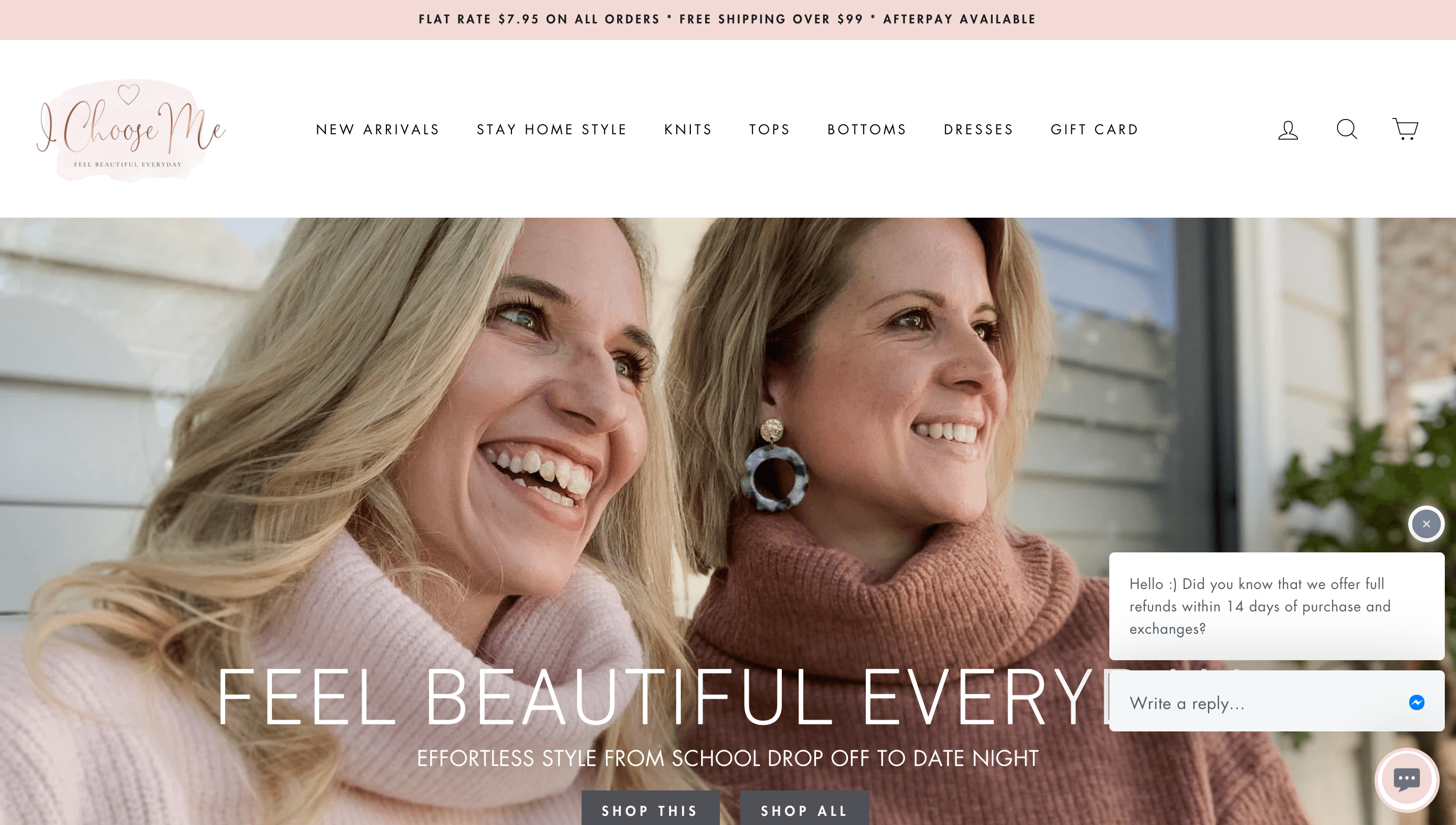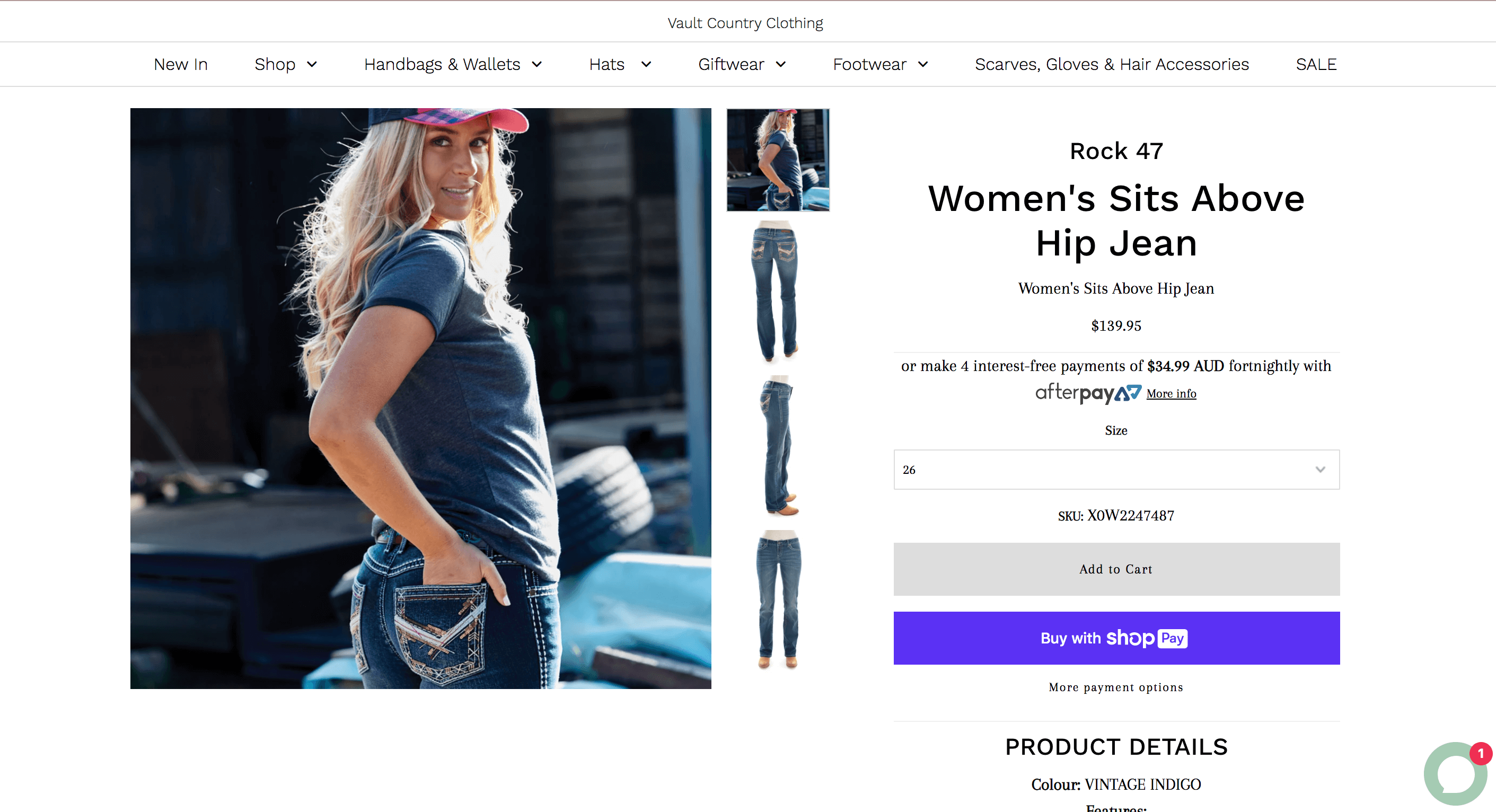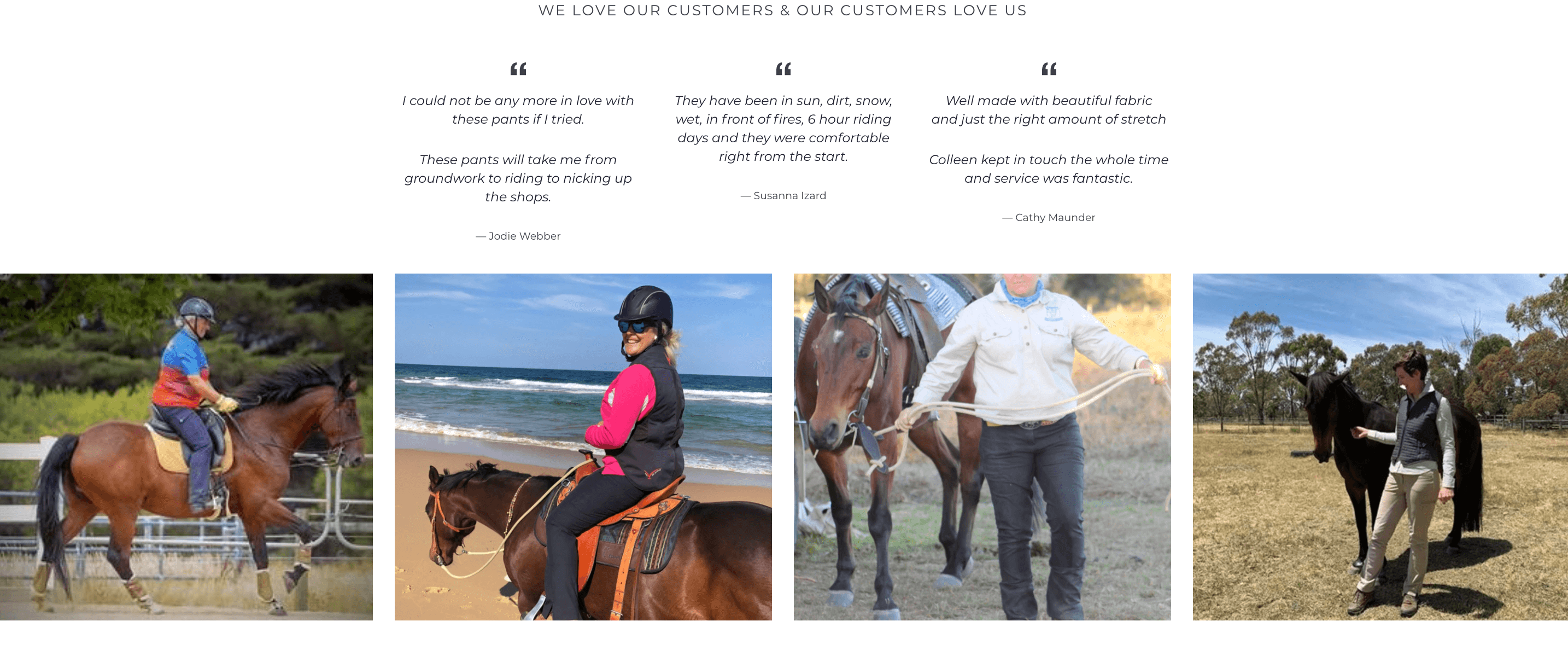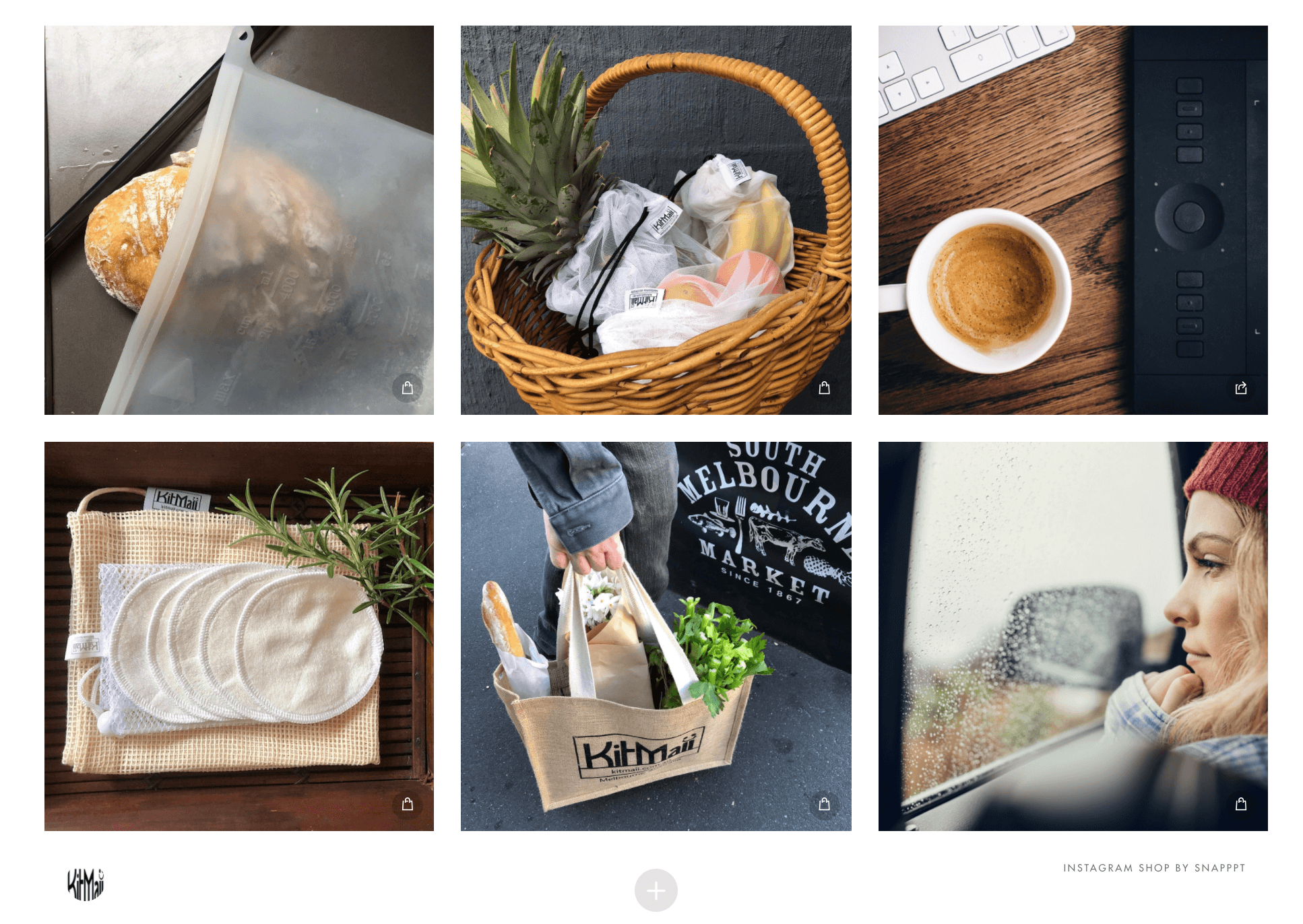13 tools we use and recommend to grow your online store
There are so many tools out there, it’s hard to know which ones to trust. Let me share with you the tools we use and recommend to grow your online store.
First up, let’s go through some video creation tools. Video is thumb-stopping and engaging and you really do need video in your media mix. Video has traditionally been expensive and hard to make. But with these apps, you can create video easily and quickly, yourself…
1. Inshot
Inshot is an app that allows you to edit videos on your phone. Crop, trim and merge videos together, add text and stickers to your videos to create engaging videos for your social media. You know those reels where people click their fingers and change outfits… you can easily create those using Inshot. Available on Android and Apple devices.
2. iMotion
Stop motion or time-lapse videos are super thumb-stopping and engaging. They are essentially a bunch of still photos stitched together to make a video and are relatively easy to create. iMotion is an intuitive and powerful time-lapse and stop-motion app for iOS. There are also plenty available for Android – just search “stop motion” or “time-lapse” in the app store.
3. Boomerang
Boomerang is another app that lives on your phone. It’s a video creation tool that allows you to create looping videos. Videos are thumb-stopping and engaging and boomerangs are quick and easy to create. Tip: when creating a boomerang, make one flowing movement and Boomerang will create the looping effect for you. The mistake that most people make is they do the looping movement when recording the video.
4. Clips
Clips is a free app that comes with iPhone. It allows you to add captions automatically to your videos as you talk. Winning.
Ok let’s move onto to some of the other tools we recommend for growing your online store:
5. Canva
Canva is the ultimate design tool for non-designers. You can remove backgrounds from your images in an instant and create all the assets you need for your promotions, social media and website elements.
6. Later
Later is the social media scheduling tool for Instagram that we use and recommend. You can plan and schedule your Instagram feed. We plan our posts on desktop, and it also has a phone app that we use to make any last-minute changes or tweaks.
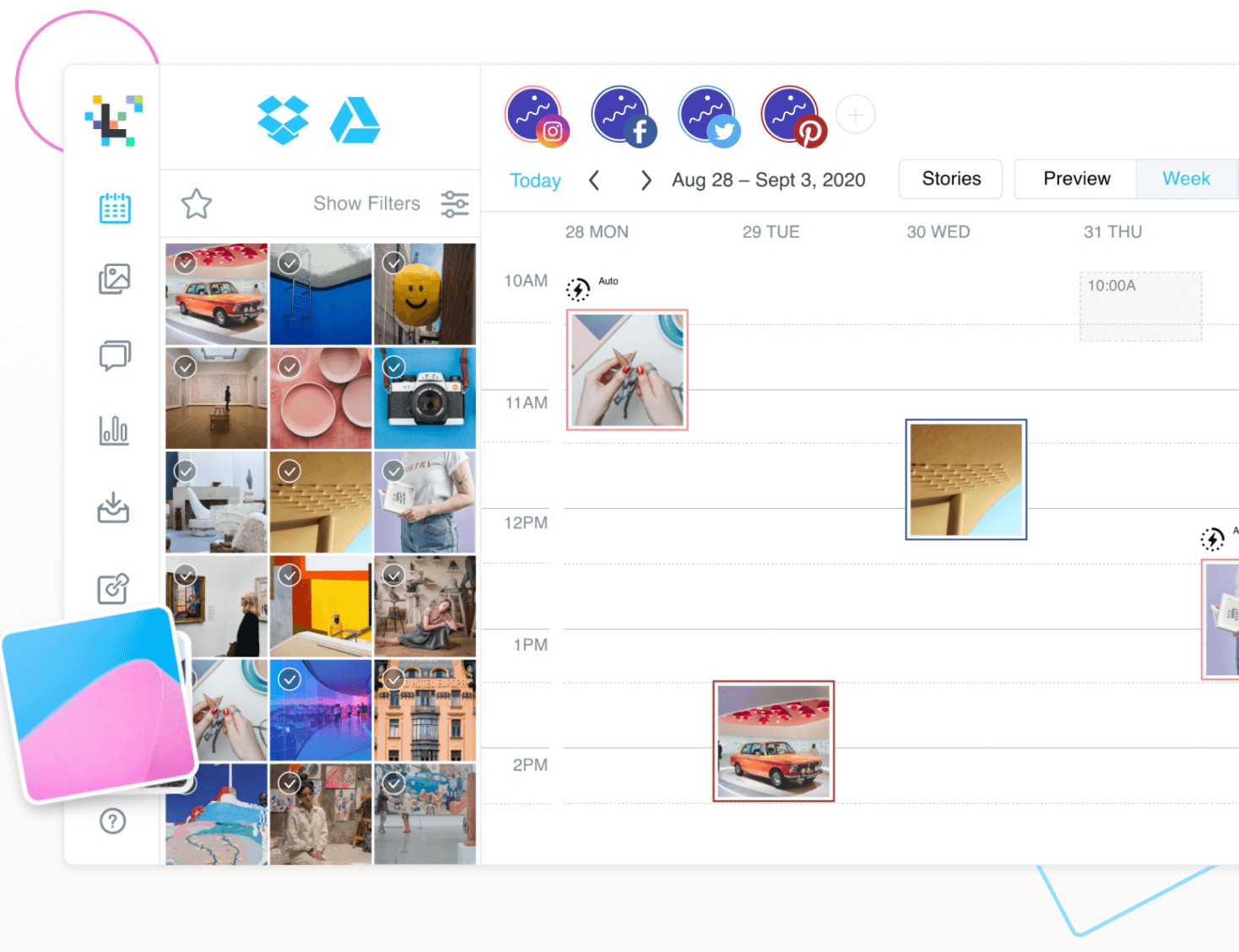
7. Facebook Creator Studio
We schedule IGTV and Facebook posts natively within Facebook.
8. Google Developers PageSpeed Insights
Having a fast-loading site is essential. Not only is it important for a good user experience, but Google also looks at how long your site takes to load. Google’s number one job is to give it’s users a good experience, so it’s less likely to send people to a site that is slow to load (no one wants to wait around while your page loads). Use this free tool to check your page speed and get insights around how you can improve yours.
9. Tinypng
One of the most common reasons a site is slow to load is the size of your images. Use tinypng to reduce the size of your images before loading them into your website.
10. Google mobile-friendly test
As with page speed, being mobile-friendly is imperative to the user experience factor of your site, as well getting the green tick from Google. Remember, Google’s number one job is to give it’s users a good experience, so it’s less likely to send people to a site that doesn’t work on mobile.
Use this free tool to test how easily a visitor can use your page on a mobile device.
11. Google analytics
Know your numbers. This is something we tell our students and clients on repeat. Use google analytics to track and measure the important metrics on your site. It’s free to install and use. You can’t manage what you don’t measure… so make sure you have this installed on your site now.
12. Shopify
Now for the main attraction. Your website. Shopify is the only platform we recommend to build your online store on. Why? It’s easy to build, easy to use, easy to update and specifically for eCommerce. It integrates with marketing and advertising apps, has an abundant number of plugins available and will grow with you. If you aren’t on Shopify, we highly recommend checking it out.
13. Klaviyo
And finally, email. We recommend Klaviyo for email marketing your online store. It integrates with your online store, is easy to setup and use and you can track exactly how much money you’ve made via email marketing.
So there you have it, 13 tools we use and recommend to grow your online store. Comment and let us know which tools you use, and if we’ve missed any.