
5 ways to create your logo on any budget
When you’re starting your new business there are a lot of exciting decisions to make like what you are going to call your business and then what your brand is going to look like which includes creating your logo.
My advice for anyone who is putting off launching their online store because of their logo – please don’t! The world is waiting to see your amazing product and your logo really isn’t the be all and end all of your business, and can always be updated later.
So in order to help you get your logo designed, and stop you from using it as a procrastination excuse I’ve put together 5 ways you can create your logo on any budget.
I go through all these methods in detail in eComm Foundations and have included images from when we did each option for the “Taylah Made Jewellery” logo.
DIY with Canva
The first option is to DIY your logo using a software such as Canva. The best part about this option is it’s free and you don’t have to be a designer to create a basic logo.
The best option if you’re not super creative is to just start with a text based logo.
These are the logos we put together with Canva
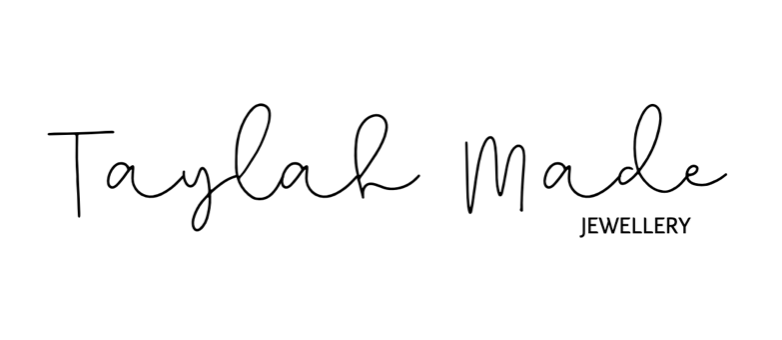


Outsource on Fiverr
Fiverr is an outsourcing platform that freelancers can upload the jobs they can offer and you can search for a whole range of things from graohic design, video editing and much much more. There are lots of graphic designers on Fiverr to choose from so it’s all about finding one who’s profile you like and being very clear in your request.
This is a great low cost option as it starts from just US$5 (hence the name!) but you do tend to get what you pay for. Most designs will be made from templates so don’t be suprised if you see other businesses with similar logos.
Here’s what we got from Fiverr:
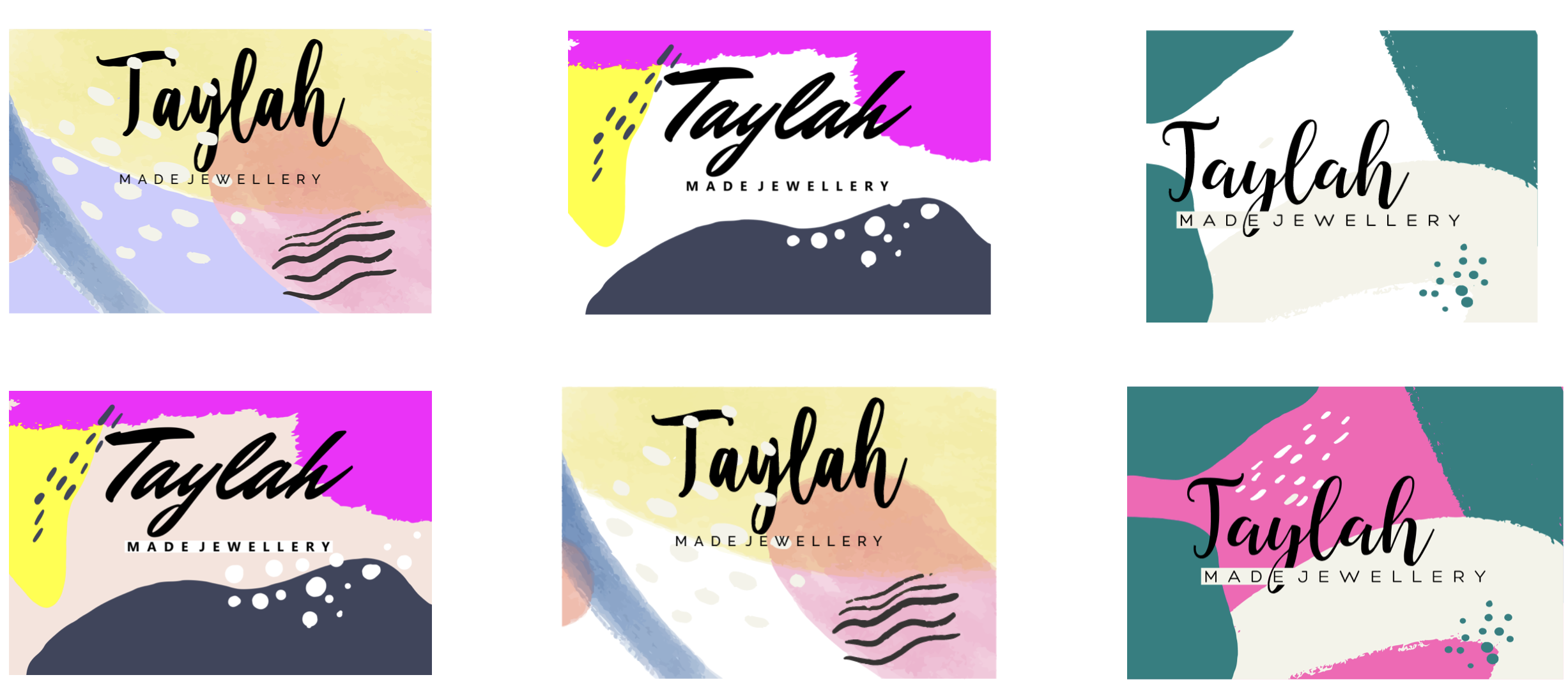
Use Templates from Creative Market
Creative Market is a marketplace of digital products created by designers including logo tempates, social media image templates, website themes, product mock ups etc.
It’s a great resource for quick image templates for not only creating your logo at a low cost but also getting matching icons for your website and social media.
You purchase templates built for a program you use such as Adobe In Design or Canva and you can then edit the text, fonts and colours.
Here’s what I made from templates purchased from Creative Market:



Run a contest with 99 Designs
We used 99 designs for the first time to create this logo using a contest and were really happy with the results.
The idea is you choose a package starting from A$399 for a logo and then put together a brief for your logo answering a series of questions about your brand and the look and feel you want.
They then invite designers to pitch a logo concept.
Once you have receieved the designs you can choose your favourites and give them feedback. At each stage you narrow down the designs and work with the designers to get the exact look you want.
At the end your money is paid to the winning design and you get full copyright of the design and all the product ready files. They back it up with. a100% money back guarantee if you don’t like any of the designs, but I doubt you’ll need that as there is a wide variety of graphic designers who enter and you can go back and forth to get one you love.
Below I’ve shared the results at each stage and then our winning logo we dicided to use.
Initial concept entries
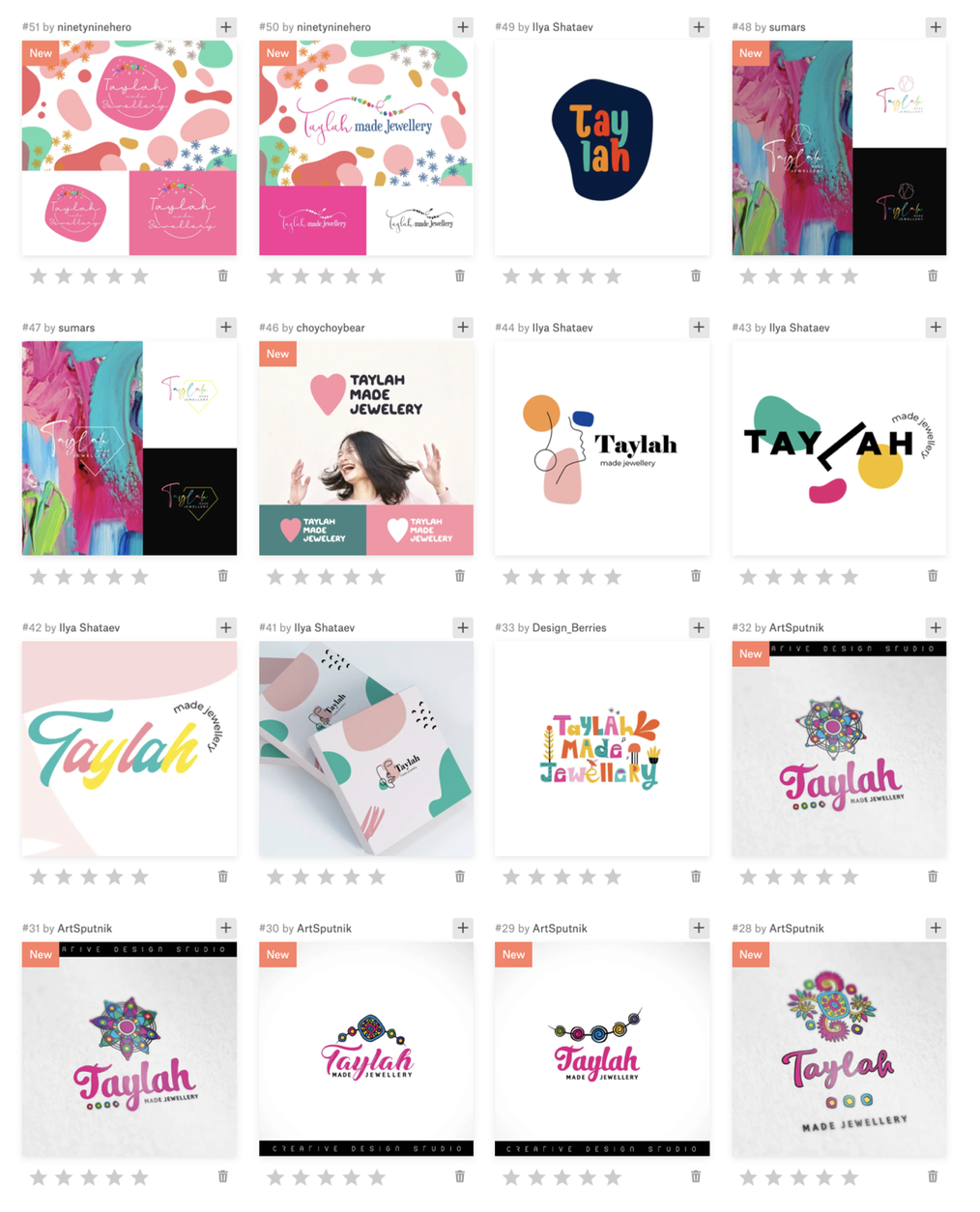
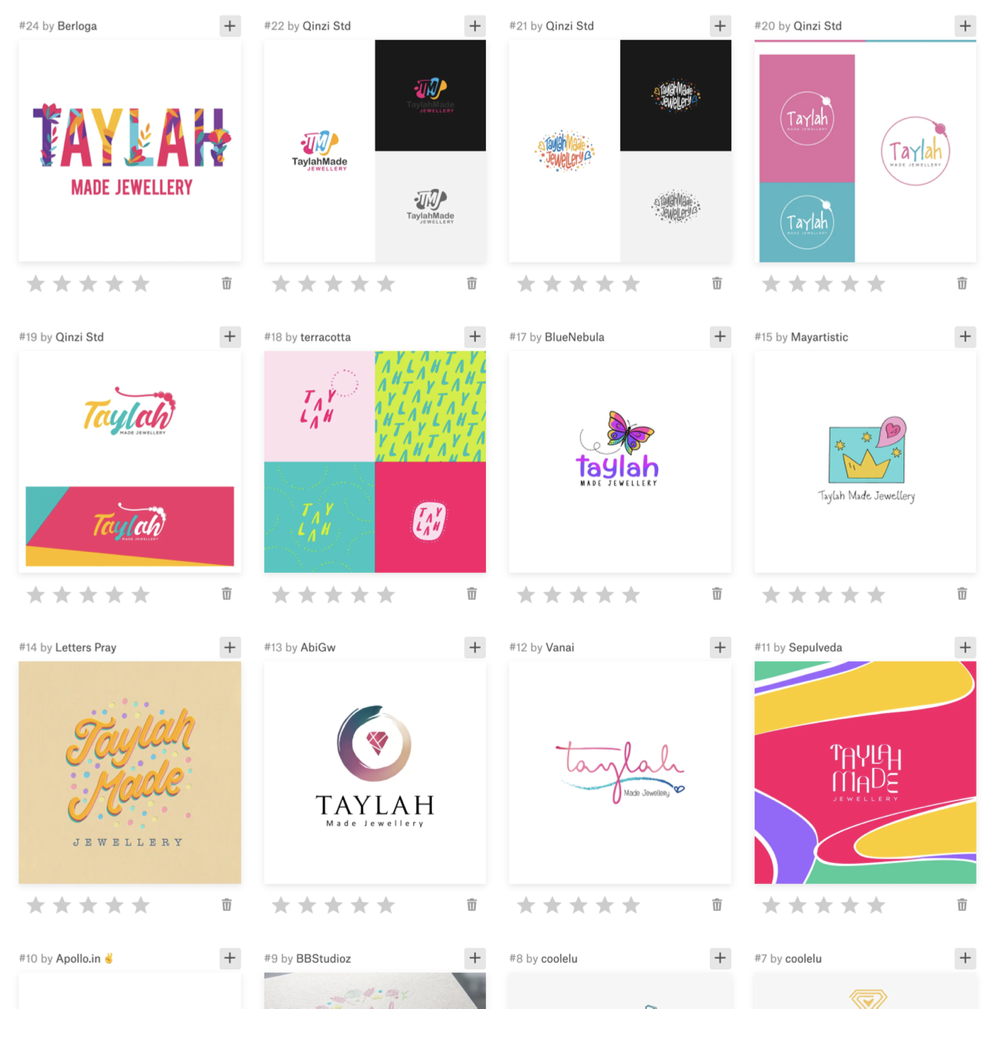
Finalists
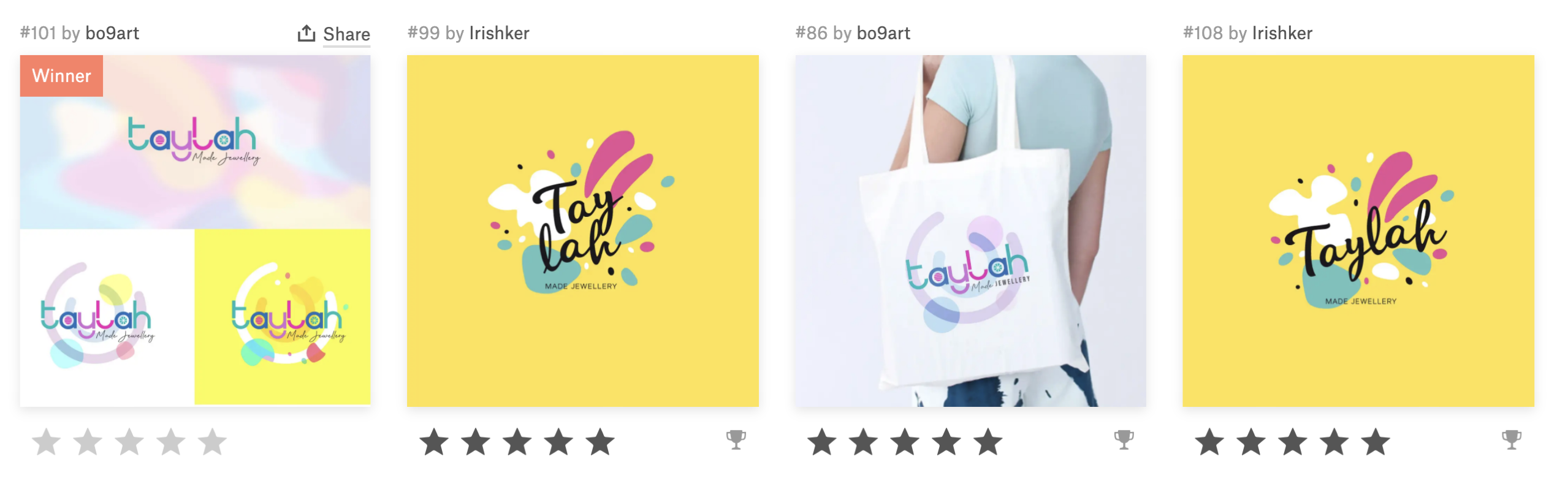
Winner

Hire a Graphic Designer
Another option for your logo when you are ready to invest in your brand is to hire a graphic designer to create your logo and brand identity.
There are many different graphic designers around to choose from so I’d recommend making a list of your top 5 based on their portfolio of previous work.
Find a look and feel that resonates with you, but remember they cannot recreate previous work for you.
Then reach out and chat to some past clients and see how they found the experience of working with them.
Then reach out to your top 1 or 2 and see how you feel after chatting to them. Do they understand the look and feel you are going for and do you like them?
It’s imporantant to have a good relationship with your graphic designer and for them to really understand your needs.
A good desginer will always ask questions about you, your product, your vision for the business and most imporantly your ideal customer audience and how you want to make them feel.
I used Crystal Oliver for Unstoppable eCommerce and an highly recommend her if your looking for a fun, vibrant brand.
So there you have it, 5 ways to get your logo created ranging from free options, cheap and then premium when you’re serious about good branding. Depending on your start up budget you may invest right away on. agraphic designer, however it is not always necassary if you are in your very early days and still proving the market demand for your product.


