We recently had a great question from one of our students:
“How do I set up Frequently Asked Questions for my customers to access via my Facebook page?”
There are a couple of reasons why FAQs are great:
1. It makes it easier for your customers.
By including FAQs on your page you make it fast and easy for your costumes to get the information they are looking for, and therefore reduces barriers to purchase. Say someone was ready to buy a pair of jeans from you, but they had a quick question about the sizing… if they could get an answer instantly rather than waiting a few hours (or days) for you to come online, they are more likely to checkout.
2. It makes it easier for you.
Rather than answering the same questions over and over, you can set up FAQs to decrease the amount of time you spend responding to customers about info they can get without having to wait for you.
Your FAQs could include information about your:
- Sizing
- Shipping
- Pre-orders and restocks
- Returns
uberkate has set up the following questions:
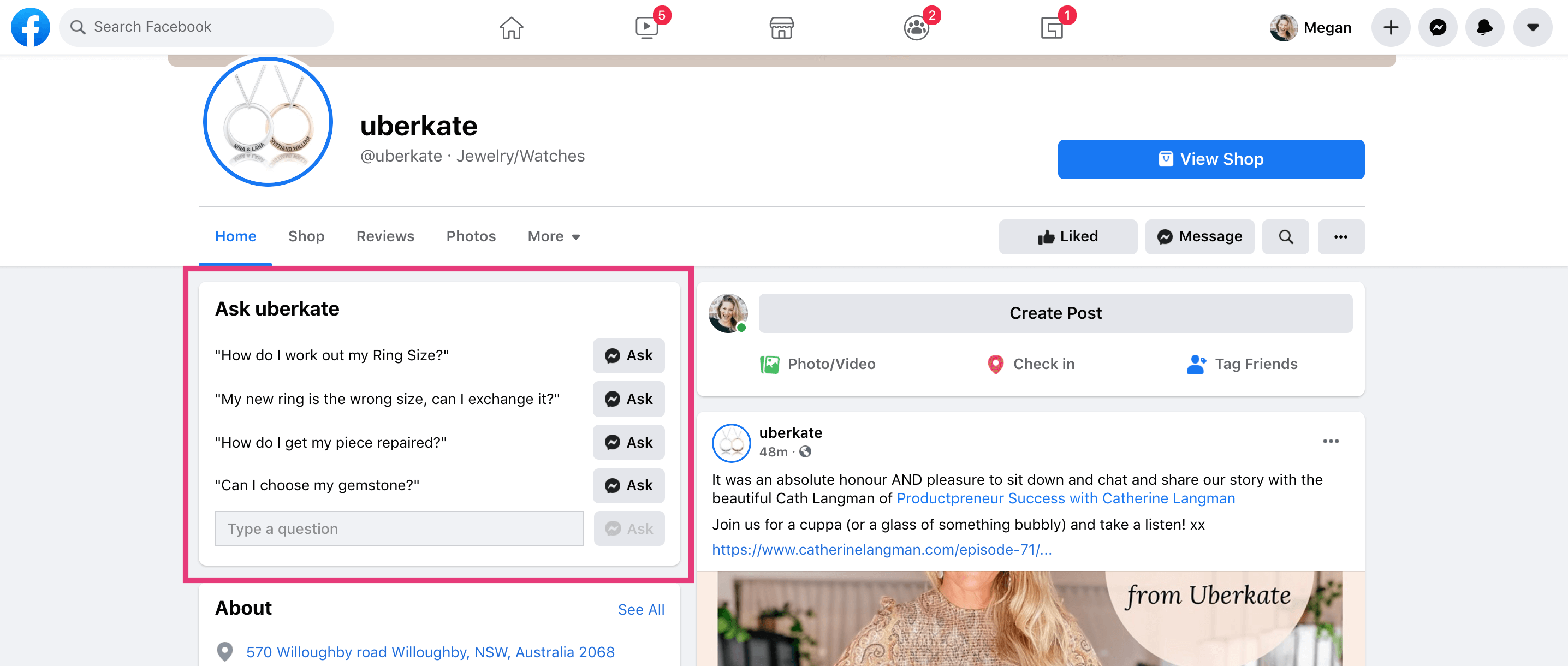
1. First, go to Page Settings, then click on Messaging and Set up automated responses:
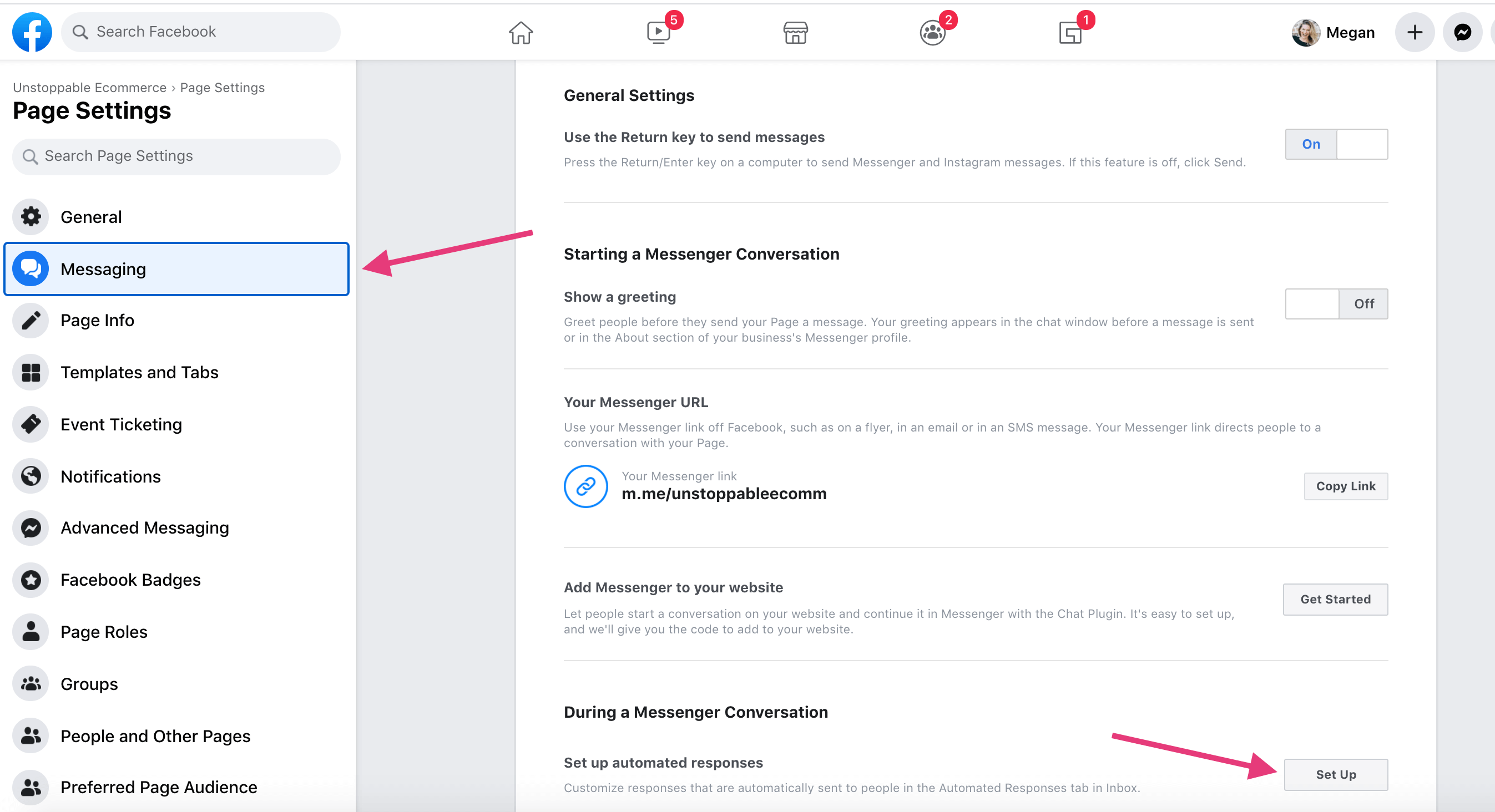
2. Then, go to Automated Responses and click on Frequently Asked Questions. Insert the Question and your Automated Response.
You can add call-to-action buttons and attachments if you like. You can add multiple FAQs by clicking Add a Question.
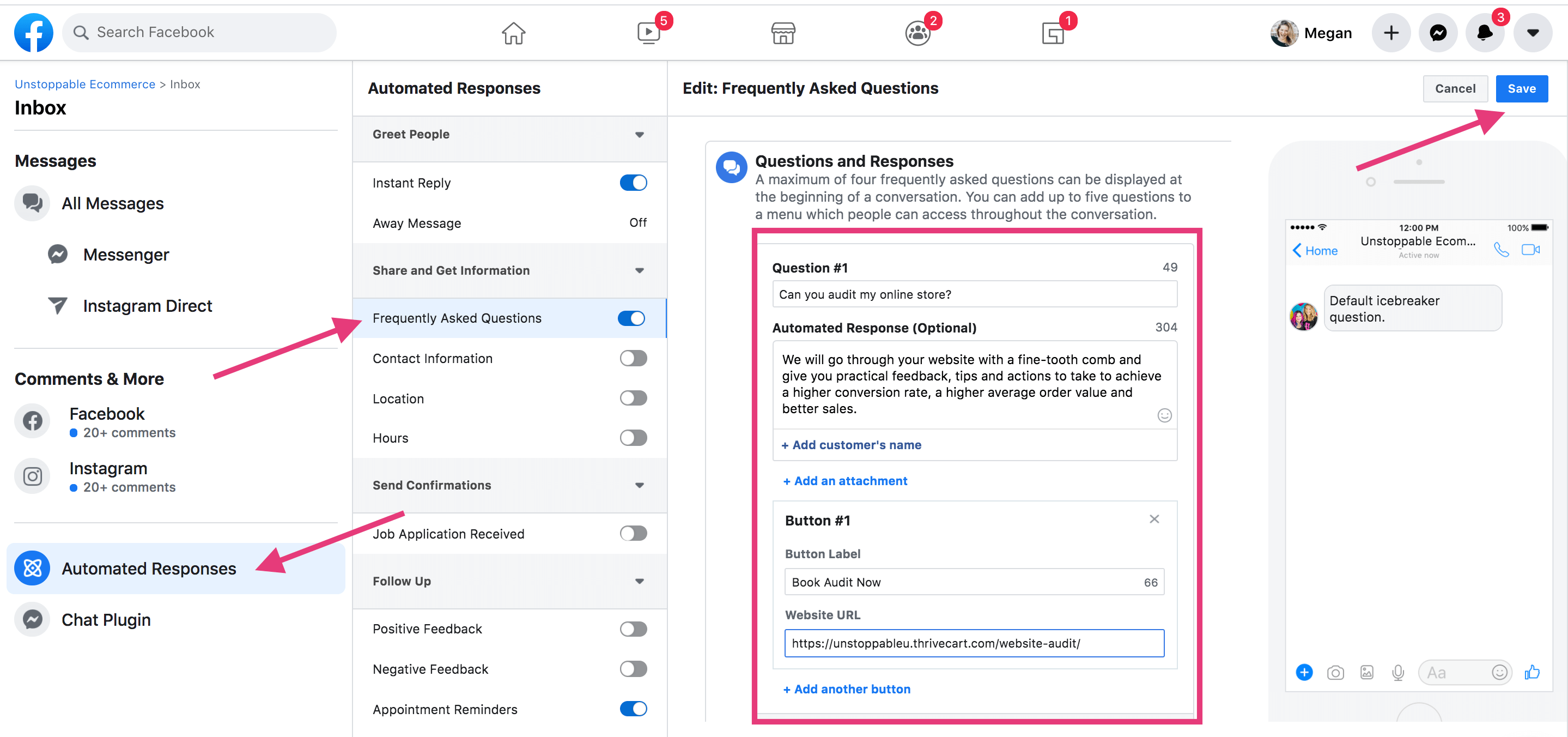
Now, on desktop the FAQs will appear like this:
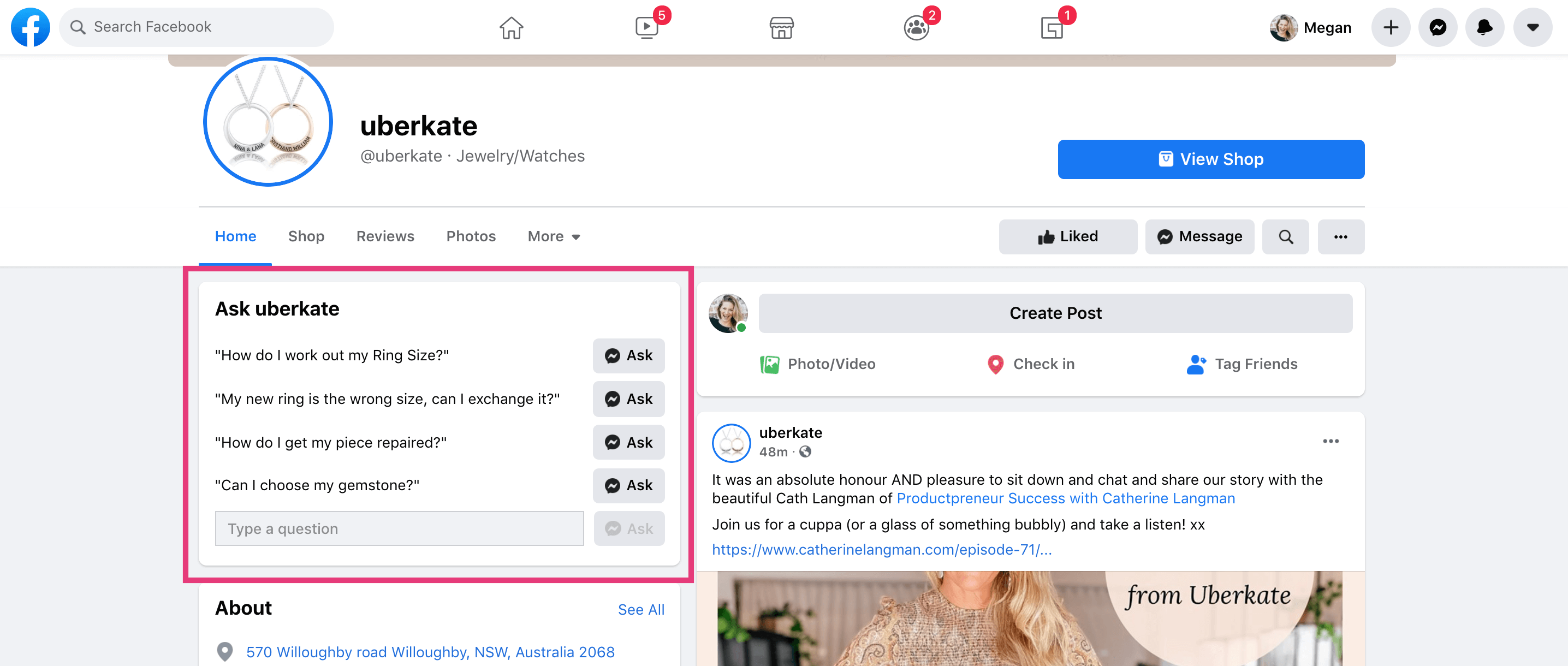
However, on mobile people need to click on the menu button to see the the FAQs (and most people don’t know how to do this – so see below for a suggested work-around):
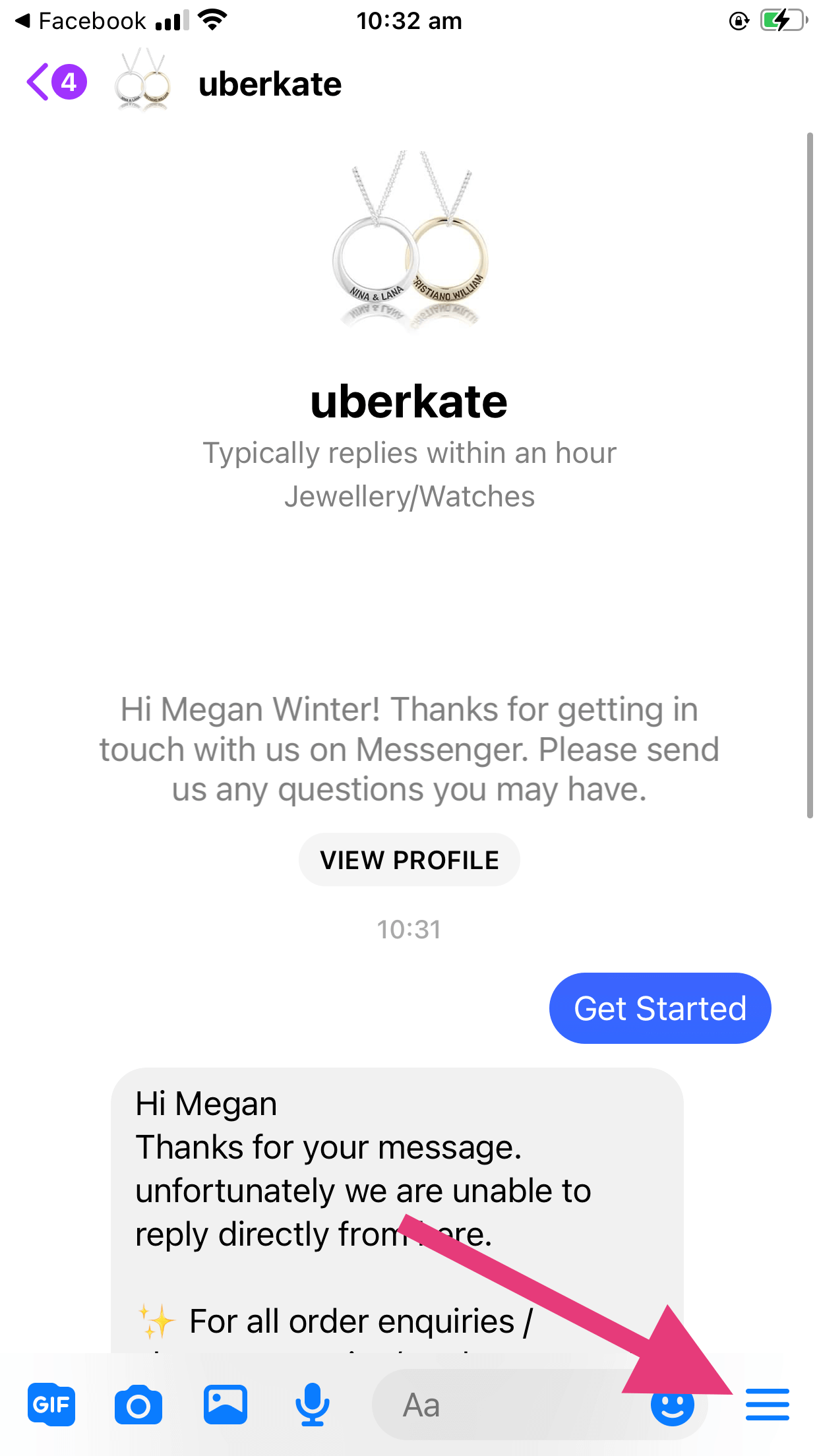
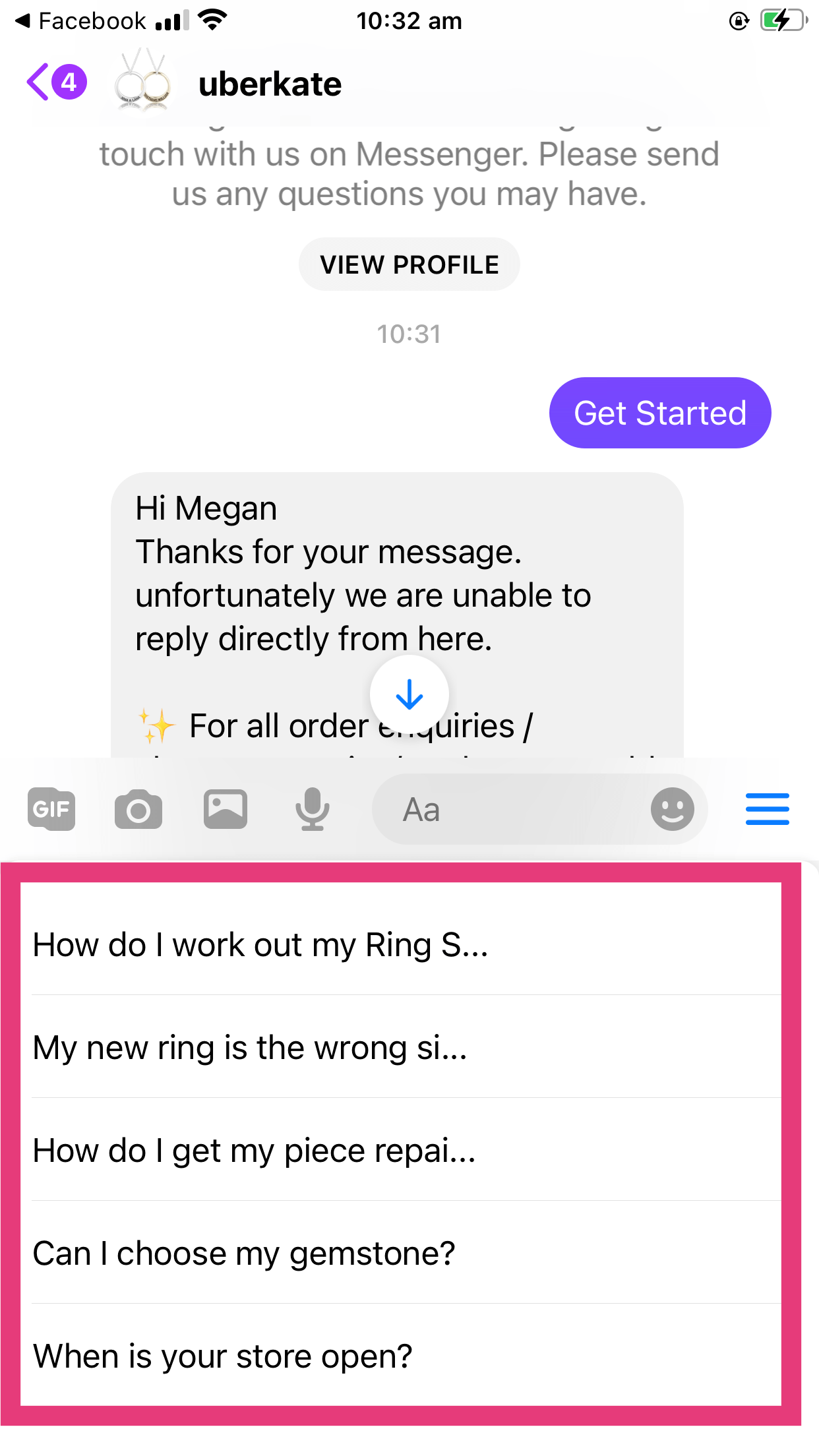
3. You can also set up an Instant Reply telling people they can access the frequently asked questions by clicking on the menu button:
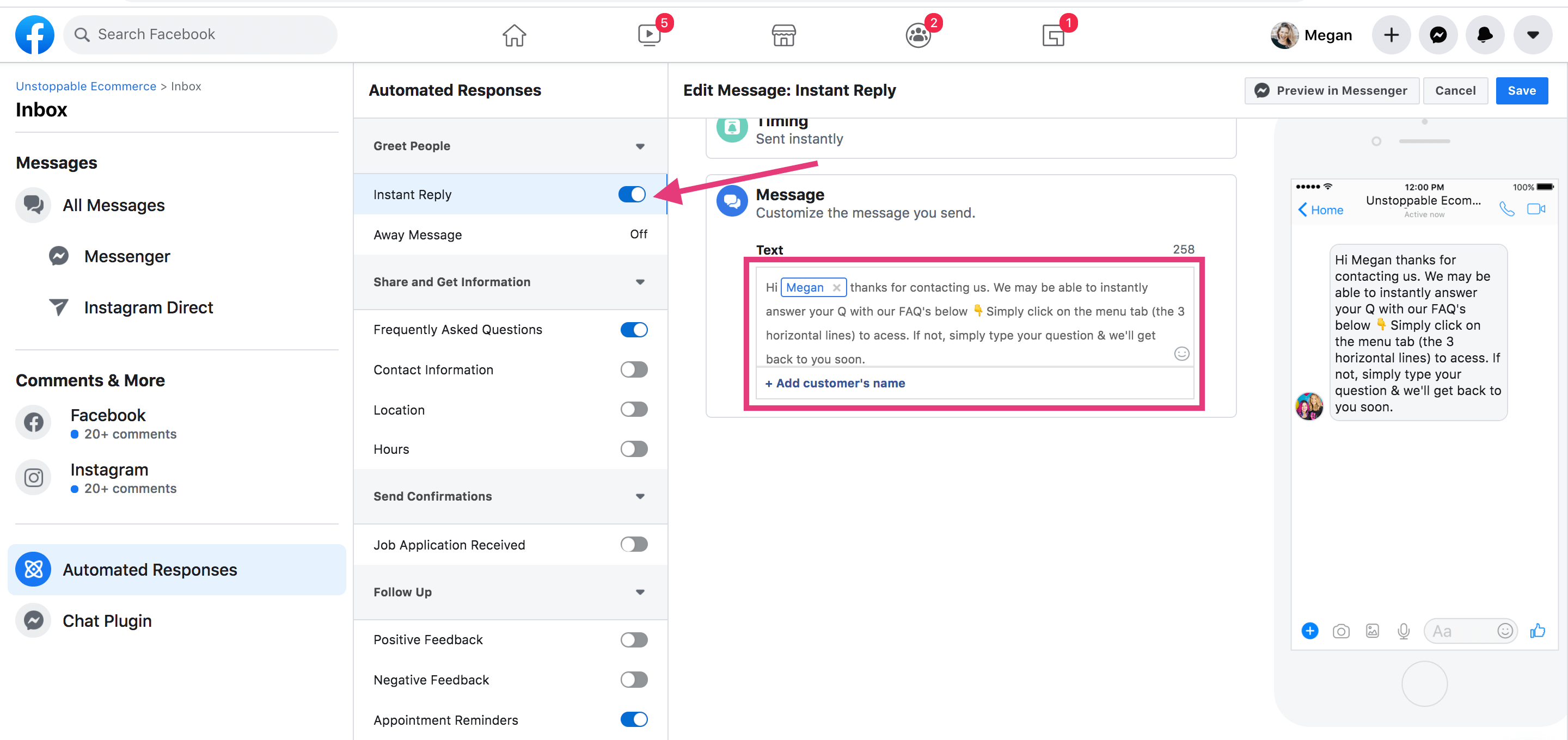
4. Note: the full Question won’t be displayed on mobile if it’s too long.
So instead of saying “How do I work out my Ring Size” I would suggest “What’s my ring size” or “Working out my size” so that the entire question is displayed.
So if you want to make life easier for you and your customers, set up FAQ messages today. Comment and let us know when you’ve done this so we can share the love.

Megan Winter
Megan is an inspiring, brilliant and fun digital marketer and has worked with some of the fastest-growing eCommerce brands in the world.
Megan loves helping purpose-driven online store owners to make more income and achieve more impact.


