In today’s blog I’m going to talk about the difference between automatic discounts and discount codes on Shopify, and share a little-known tip to easily share your discount code via a sharable link.
The whole point of a discount is to incentivise people to come and buy from you. So not only is it important that you share your offer with your audience, but also that you make it super easy for them to claim the offer.
There are two types of offers you can create on Shopify:
- Automatic Discounts
- Discount Codes
Automatic Discounts
Automatic discounts are the easiest for your customers as they are applied automatically to the customer’s cart.
Automatic discounts are great because it makes it super easy for people to complete their purchase without having to remember a code or jump through hoops to claim your offer.
You can set up the following automatic discounts:
- Percentage
- Fixed amount
- Buy X get Y
And you can apply this to select products and collections:
- All products
- Specific collections
- Specific products
Discount Codes
If you want to run an offer that’s only available to select customers, the best way to do this is by using a discount code. This is great for VIP early access, discounts for influencers to use or email-subscriber only offers.
Setting up a discount code is easy, and like automatic discounts you can have different types of discounts:
- Percentage
- Fixed amount
- Free shipping
- Buy X get Y
You can also apply these to select products and collections:
- All products
- Specific collections
- Specific products
Where automatic discounts are available to every visitor to your site, with codes you can specify who can access it:
- Everyone
- Specific groups of customers
- Specific customers
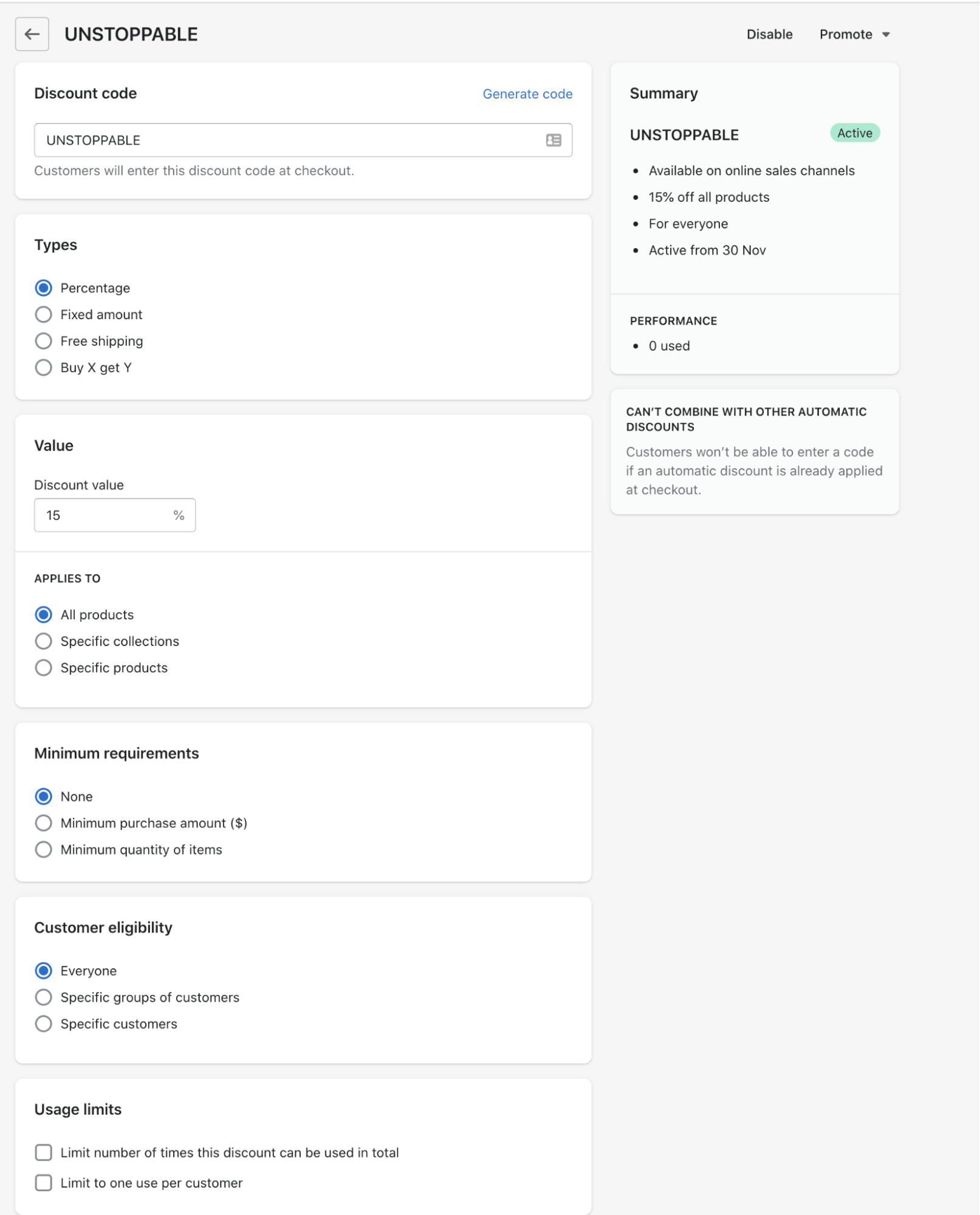
Once you’ve set up your code, rather than simply sharing it with your audience, did you know that you can share a link that will automatically apply your discount code at checkout for anyone who uses that link?
This makes it simple for people to click through to your site, browse your products and complete the checkout without having to go back to find the code. They don’t have to leave your site to go back to their email, your Facebook ad or social media post to find the code… the discount code is automatically applied at checkout.
This is great because it removes a barrier that might stop people from shopping with you and it gives them a pleasant surprise when they reach the checkout.
How to get a sharable link to promote your discount code:
- Start by creating your discount code in your shopify dashboard:
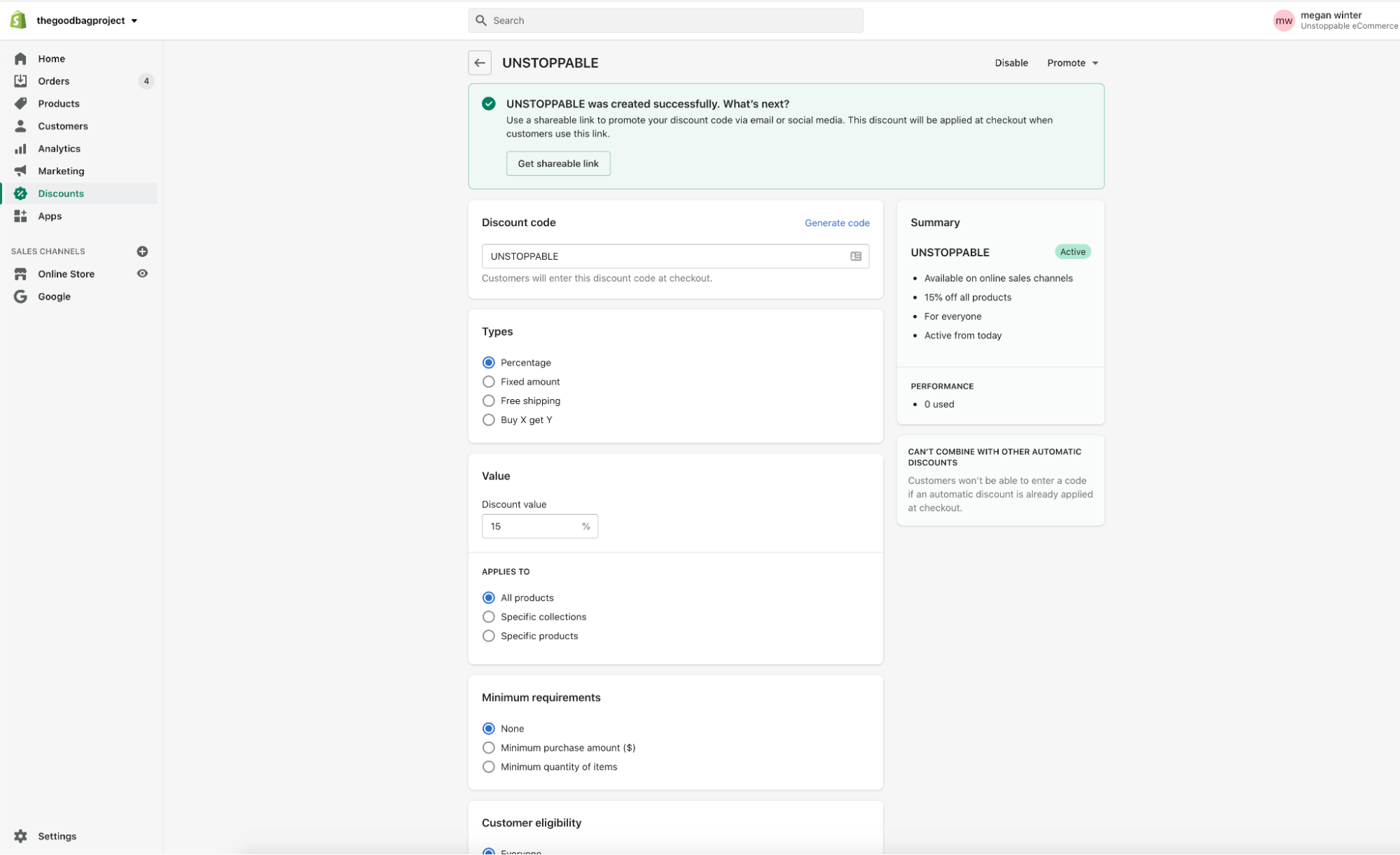
2. Once you have set up your code, Shopify will display a lightbox that prompts you to “get sharable link”. You can simply click on the call to action button and a pop-up will appear with the code and a “Copy link” button. You can simply copy the link and paste it wherever you want to share the discount – in your email, your social posts or your Facebook ads.
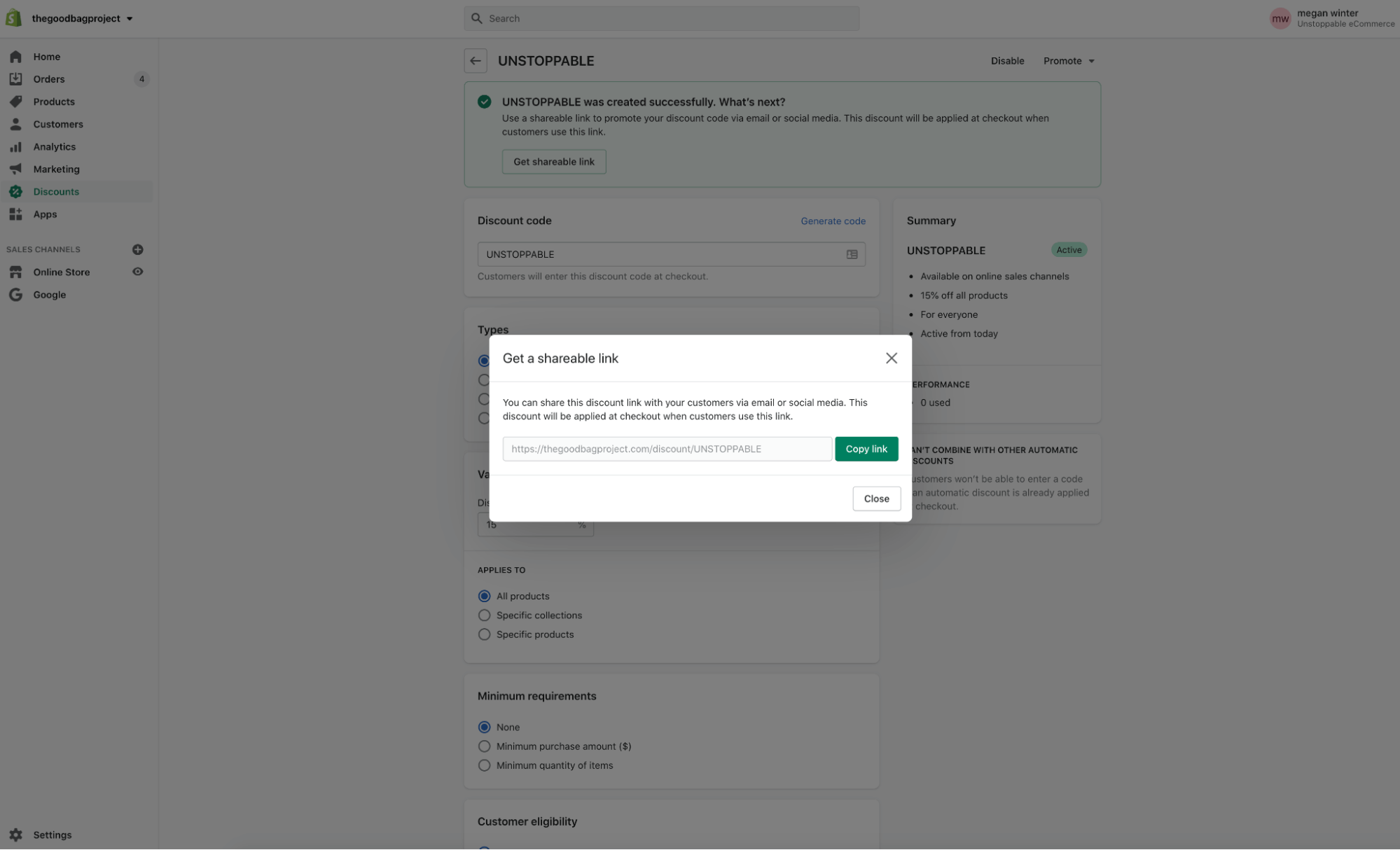
Note: This green lightbox will only appear once, straight after you create the code.
To get the sharable link at any time, simply open up the discount and click Promote. This will bring up the option to Get a sharable link.
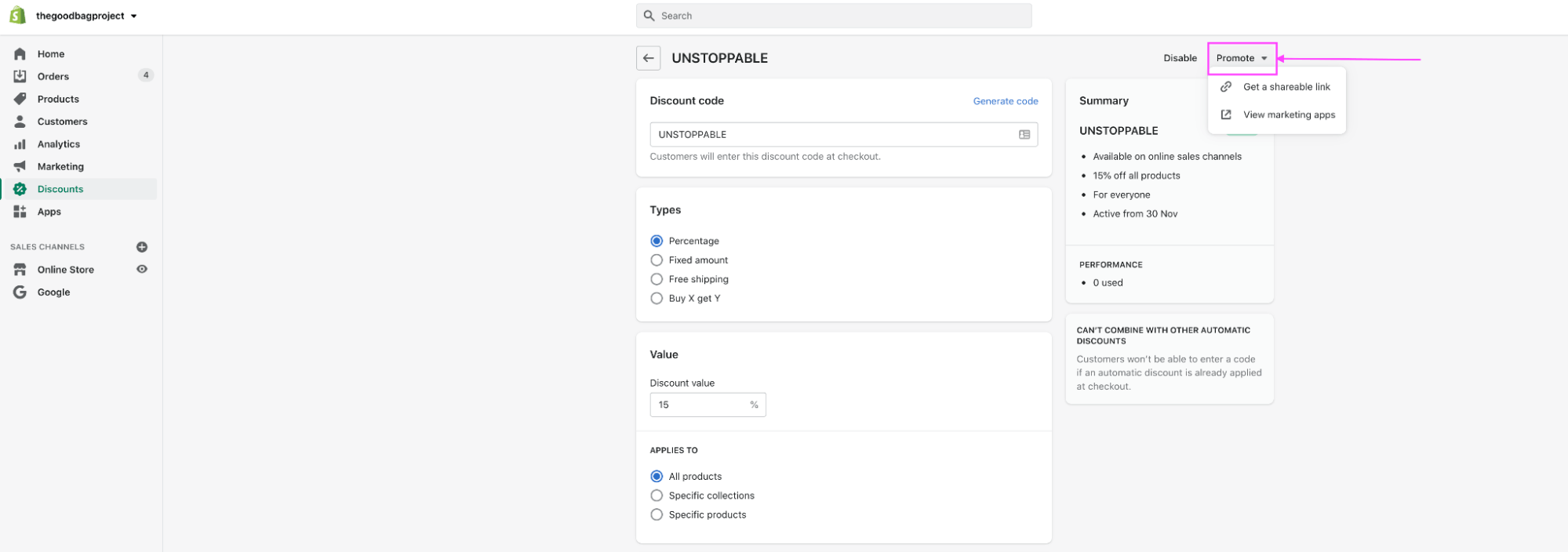
Want to learn more?
- Join our free Facebook Group for lots of free training and more great info.
- Want to deep dive into learning how to set these kinds of ads up for yourself? Check out our education program eComm Ignitor.


