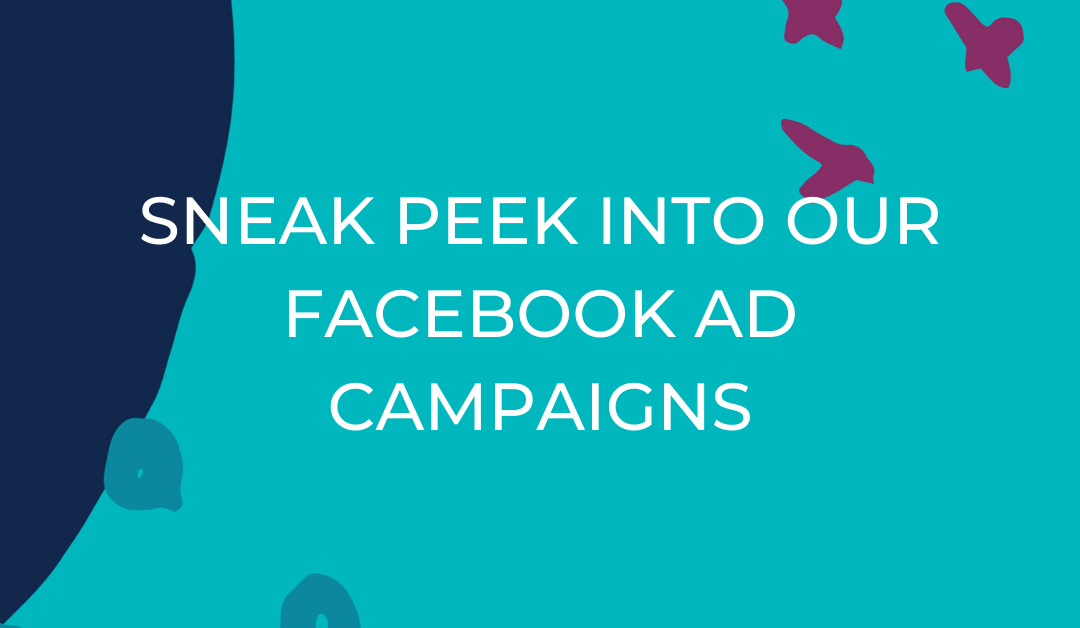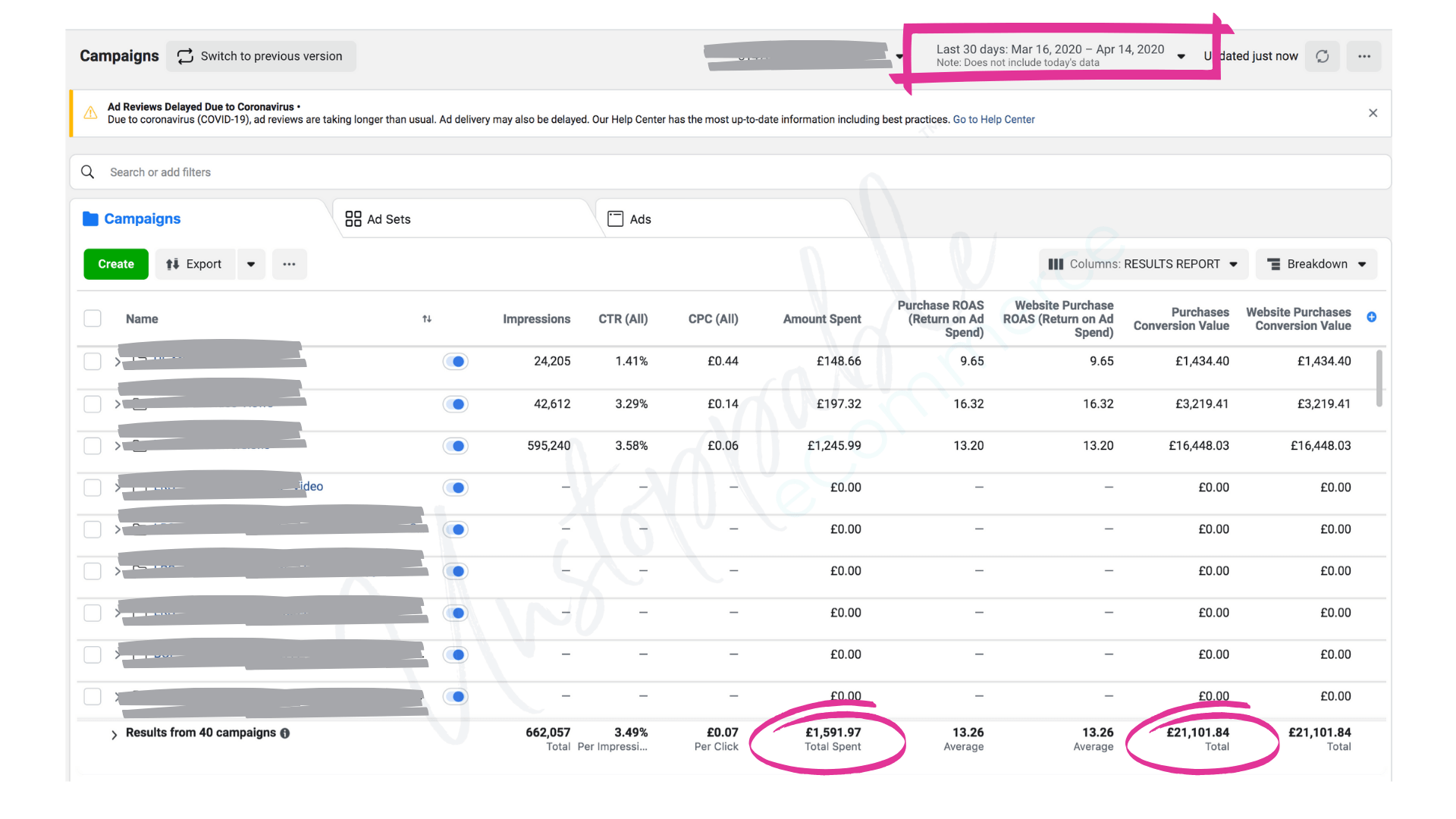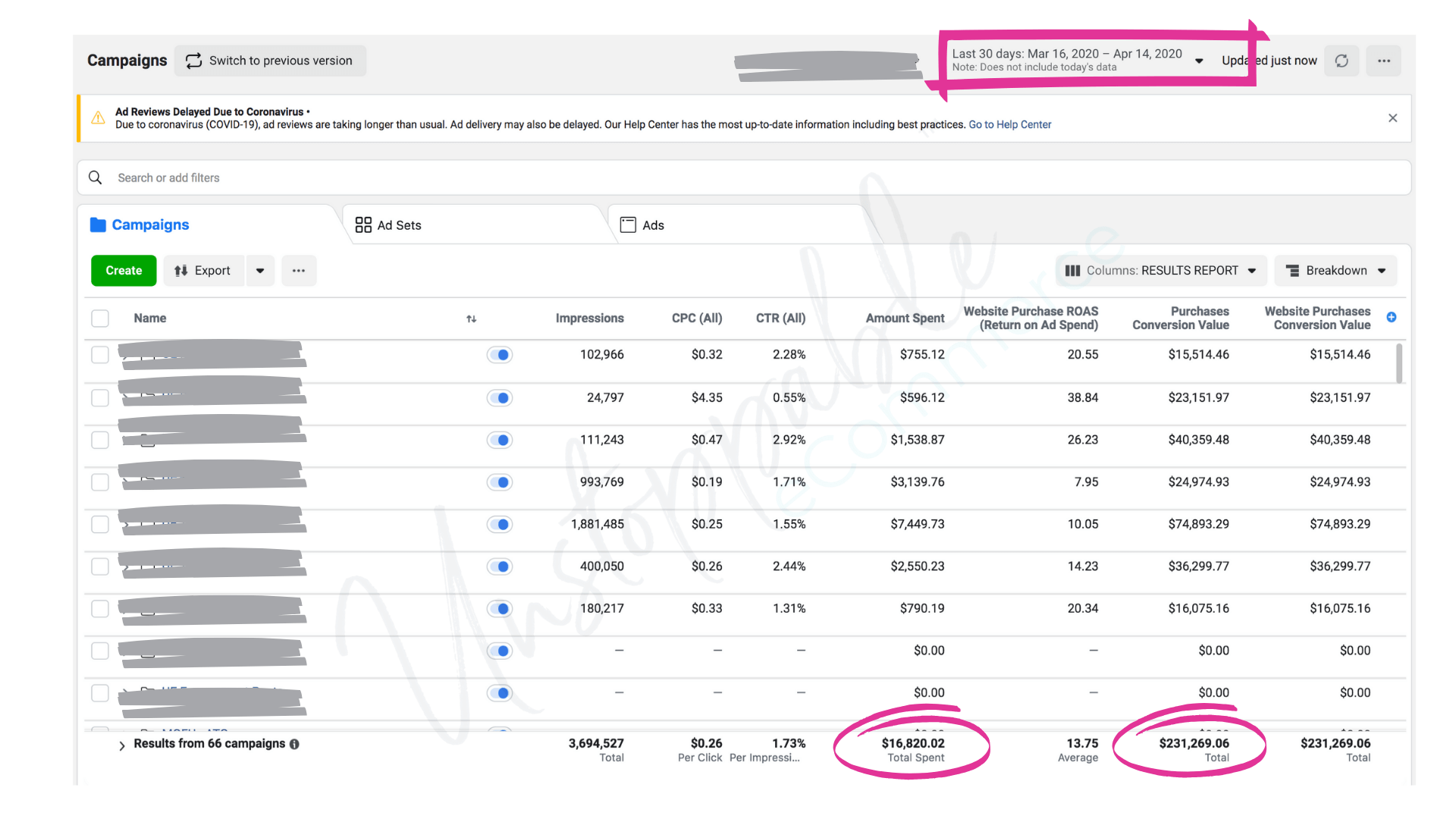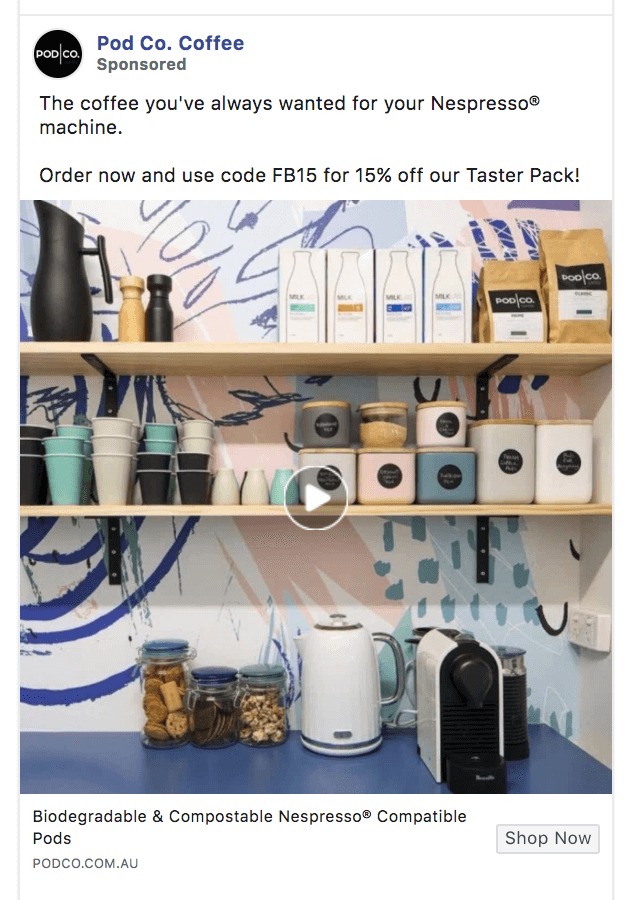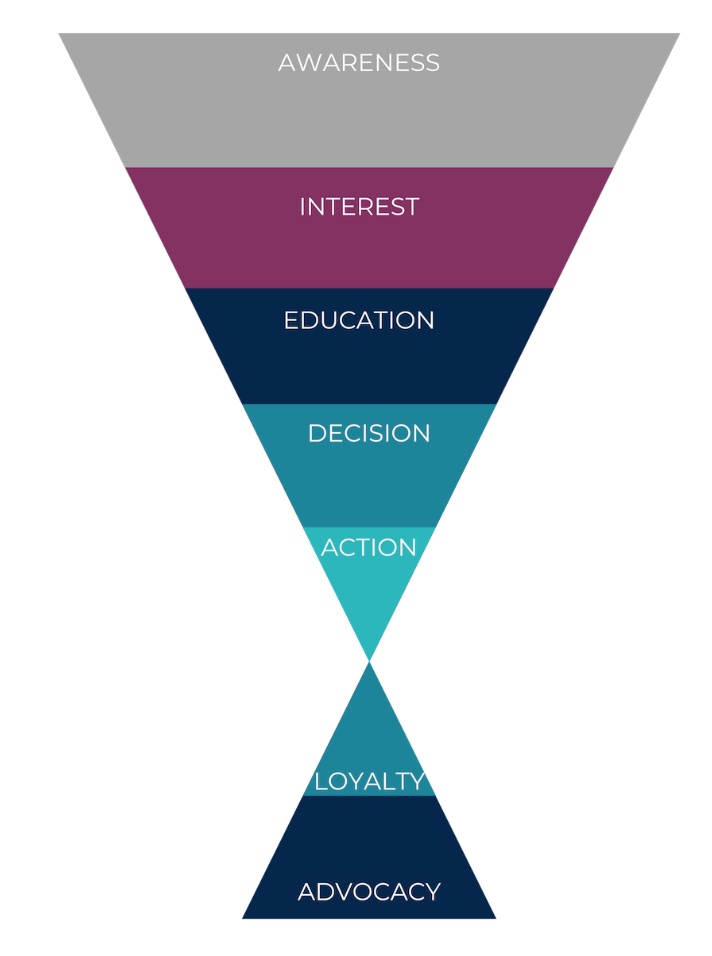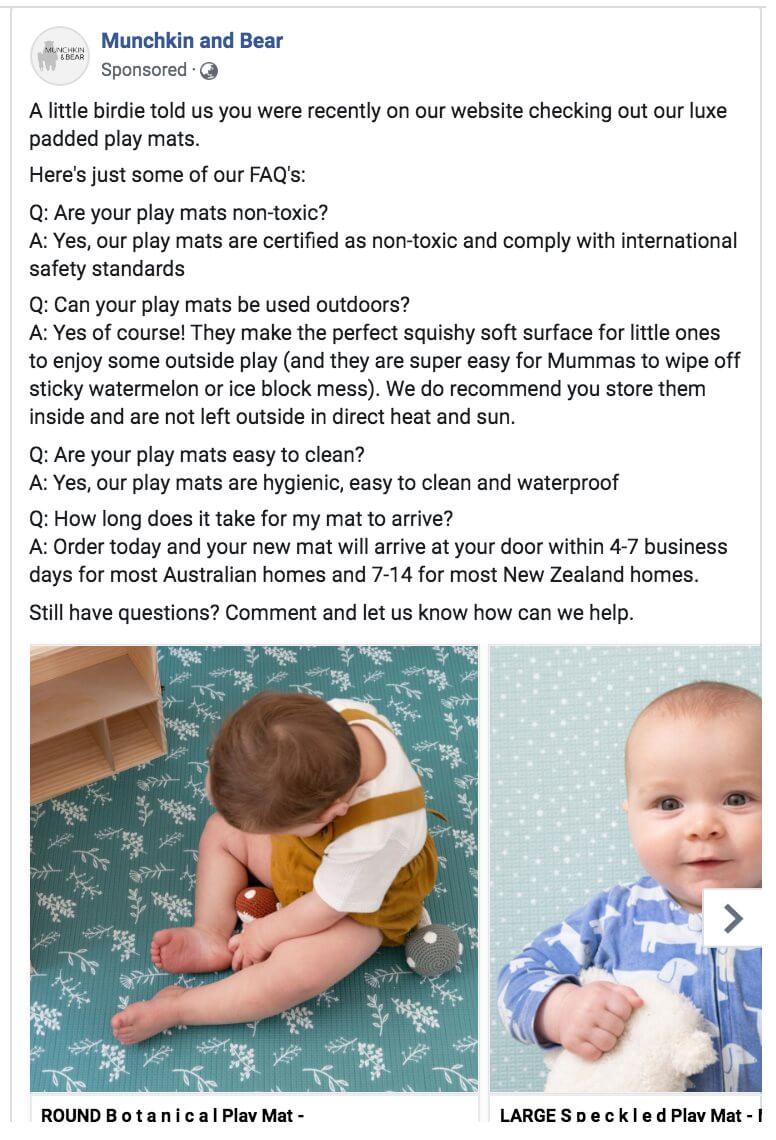Today I’m joined by Riz Amin of Foundd Legal to help demystify some of the legal obligations of the online business world. This episode will help you understand exactly what you need to have in place to dot your Is and cross your Ts.
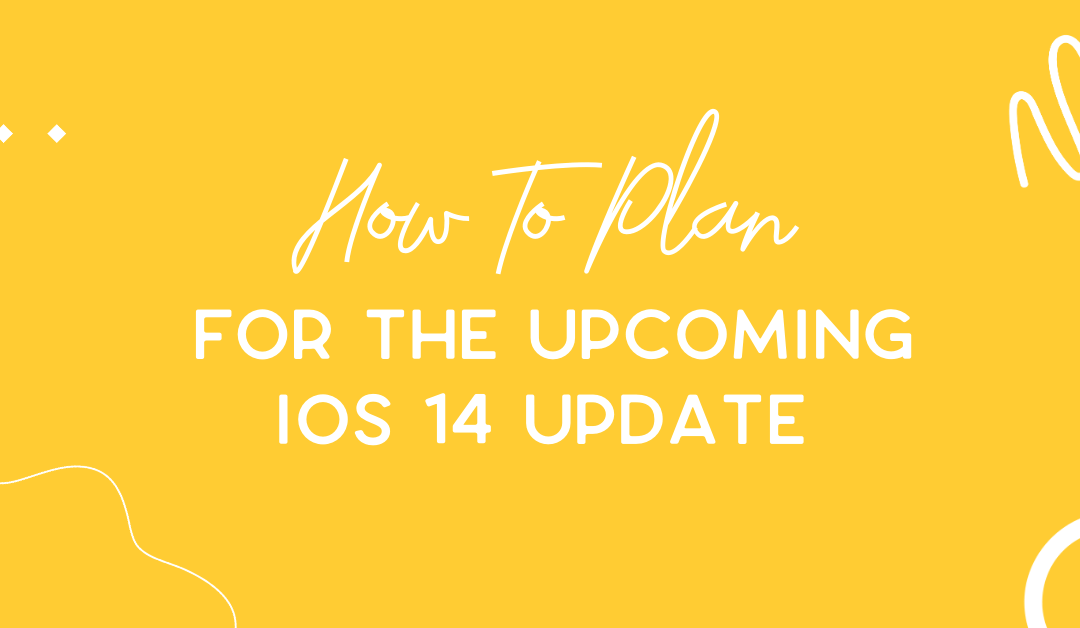
How to Prepare Your Business For the iOS 14 Update
Because 2020 hadn’t already thrown enough at small business this year, we now have widespread panic about Apple’s iOS 14.4 release set to happen in early 2021.
So what is the big deal about this latest software release and how will it affect your business?
Let us start by saying it’s not all doom and gloom. We will certainly see changes to the way we can use data to track and target people using ad platforms such as Facebook and Instagram, but there are measures you can take to make sure your business keeps striving forward… regardless of this update.
According to Apple
“Privacy is a fundamental human right and at the core of everything we do. That’s why with iOS 14, we’re giving you more control over the data you share and more transparency into how it’s used.”
“You can now get information on the App Store to help you understand the privacy practices of every app before you download it”
According to Facebook
“Apple has announced changes with iOS 14 that will impact how we receive and process conversion events from tools like the Facebook pixel. Businesses that advertise mobile apps, as well as those that optimise, target, and report on web conversion events from any of our business tools will be affected.
Specifically, Apple will begin to require that all apps in the App Store show a discouraging prompt to users on iOS 14 devices, in accordance with their AppTrackingTransparency framework. Apple’s policy will prohibit certain data collection and sharing unless people opt into tracking on iOS 14 devices via the prompt. As more people opt out of tracking on iOS 14 devices, ads personalisation and performance reporting will be limited for both app and web conversion events.”
“Apple’s new iOS 14 policy will have a harmful impact on many small businesses that are struggling to stay afloat and on the free internet that we all rely on more than ever.”
In English
In short, Apple has released a new privacy addition to their next update of iOS 14 which will enable users to turn off tracking for any app (i.e Facebook) they use on the phone. On one hand this may seem great for you as a personal user, but on the other hand this means as advertisers, and business owners, if people opt out of tracking we loose the ability to run personalised ads to them.
It’s important to note that users will have the option to opt out of tracking, it’s not a blanket application.
Facebook ads are a powerful tool for eCommerce business owners and allow us to show a personalised message to people based on where they are at in the buying funnel. It’s this personalisation of the right message at the right time, to the right person that makes Facebook ads the success that they are for many eCommerce stores large and small.
If you’re not familiar with how we currently use Facebook ads to grow eCommerce stores check out:
How to use Facebook Ads to Deliver the Right Message to the Right People
The 5 Pillars of Successful Facebook Ads
The Effects
Turning off this ability will certainly change the way we run Facebook ads in the future.
Not only will we not be able to track when someone makes a purchase after seeing an ad, we also won’t be able to show ads to someone who has viewed a product or added it to their cart. The dynamic ads showcasing the exact product they were looking at, or had in their cart, have always generated the highest returns for Facebook ad campaigns.
Facebook is adapting as fast as possible to the changes – as you can imagine this will affect their bottom line – A LOT!
One change is your pixel may only optimise for a maximum of 8 conversion events for each domain.
Conversion events include things like ‘PageView’, ‘ViewContent’, ‘AddToCart’, ‘InitiateCheckout’ and ‘Purchase’.
Facebook will initially configure the conversion events they believe are the most relevant to your business based on your activity, making all other events inactive for campaign optimisation and reporting.
You will then be able to manage your preferences in Events Manager. When you create your ad set you’ll choose only one of the 8 designated conversion events to optimize for (same as normal). Any existing Ad sets that were optimising for a pixel conversion event that is no longer active, will be paused so you will need to update these.
If you’re in eCommerce I believe the 5 events listed above are all you need so I wouldn’t stress too much about this change. The only reason you would need to narrow down to 8 is if you are using lots of custom events such as ‘PurchasedTop’, ‘PurchasedBottom’ etc.
Outside of the iOS update for apps other measures have already been put in place including ITP (Intelligent Tracking Prevention) for Safari, Apple’s internet browser closely followed by ETP (Enhanced Tracking Prevention) by Firefox.
Some of the effects from the browsers include limiting Cookie Data to a 7 day lifespan. This means:
- You won’t be able to track conversions attributed to your ads that happen outside of a 7 day window. This means 28-day click-through, 28-day view-through, and 7-day view-through attribution windows will not be supported. You will need to prepare to transition to the new 7-day click-through attribution.
- Re-targeting audiences such as Viewed Content, Added To Cart, Initiated Checkout or Purchased will be limited to the last 7 days (currently up to 180 days). This will change the whole re-targeting game.
- If you’re running Lookalike audiences built from the above custom audiences your seed audience will be reduced to the last 7 days, greatly reducing your audience size and ability to create a lookalike as you need to have a minimum 100 people in the same country in your seed audience. So if you don’t have 100 purchases in 7 days you won’t be able to create a Lookalike audience from that event.
What Can You Do?
So other that hide under the Christmas tree with your eggnog, what can you do?
- Narrow down to using only 8 Facebook events or less.
- Remember the principles of marketing and advertising haven’t changed (and they never will).
- Don’t put all your eggs in one basket. Facebook ads in their current state are amazing, but as things change make sure you have other ways to re-target your customers. Start collecting emails from your website visitors so you can interact with them via email once they leave your site. Consider running a competition to entice them like they do at https://picnicseason.com/, the old 10% off your first order is not enticing these days as it’s everywhere.
- Sync your email lists with Facebook. As you’ll want to be able to target old customers, or exclude recent purchases and likely want more than 7 days data it’s a good idea to sync your email lists with your custom audiences so you can use these audiences to target and exclude. We recommend Klaviyo which makes this super simple.
- Get super clear on your customer avatar. This is particularly important if you have been relying on Lookalike audiences and Broad audience targeting. Narrow down your avatar’s interests so you can start targeting people that way.
- Verify your domain with Facebook. We’ve started seeing issues in creating ads for our clients recently and our Facebook rep has suggested all accounts verify their domain to ensure there are no further issues with pixel integration etc. There are 3 ways to do this.
It’s not all doom and gloom – the fact that Privacy is becoming a top priority for large digital corporations is a good thing overall, just inconvenient for those of us who use the data to place ads! Facebook is trialling a new tool already which we are setting up for some of our clients which will replace the pixel all together. As updates continue to happen we can be sure Facebook will continue to evolve to the current climate – after all their ad revenue is their business model and they’re not going down without a fight!
For now stay calm, take the steps mentioned above and keep an eye on out for our email with any further updates.
Here’s to an amazing 2021 for your business!
Oh sh*t this page doesn’t exist!
Our tech may have blundered but to be honest, it’s likely a human error (yep, my company is run by humans).
You may be able to find what you’re looking for with the links below.
Or send me an email and a real person will get back to you.
Karyn x

Ep. 105 – How to protect your online business with Riz Amin, Foundd Legal
Ep. 104 – 3 must have product images for eCommerce
In this episode Paige shares the 3 types of photos you need for your eCommerce business to create an emotional connection from your audience, gain trust and ultimately answer all their questions so they feel confident purchasing from you.
Ep. 103 – How to run a win-win brand collaboration
Running a collaboration with another eCommerce brand can be a great way to increase your reach and build trust and credibility within your industry.